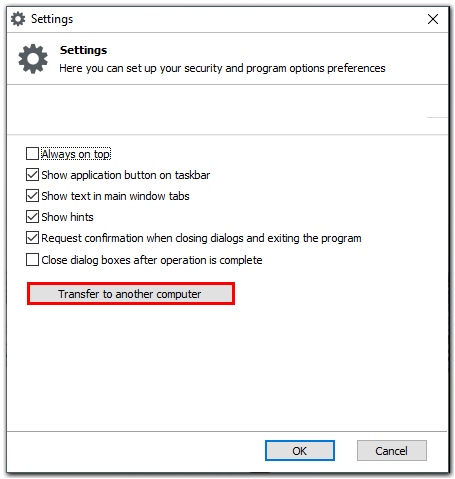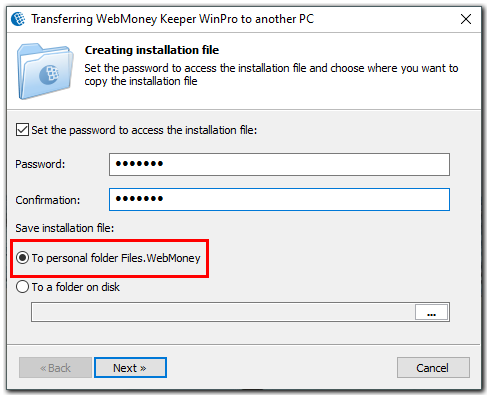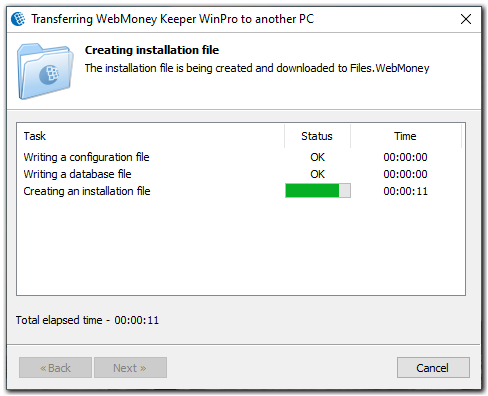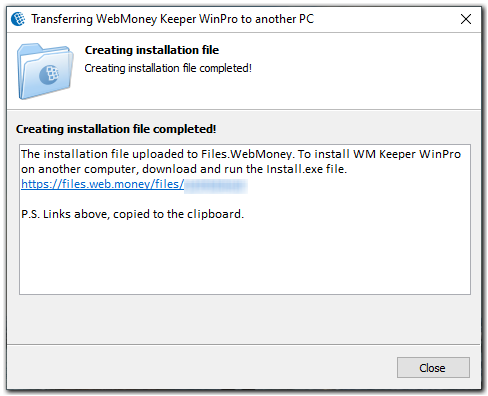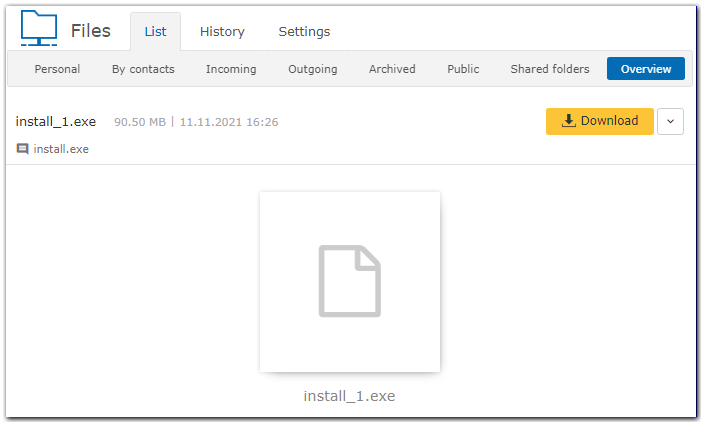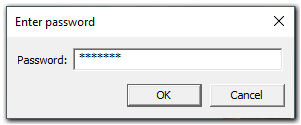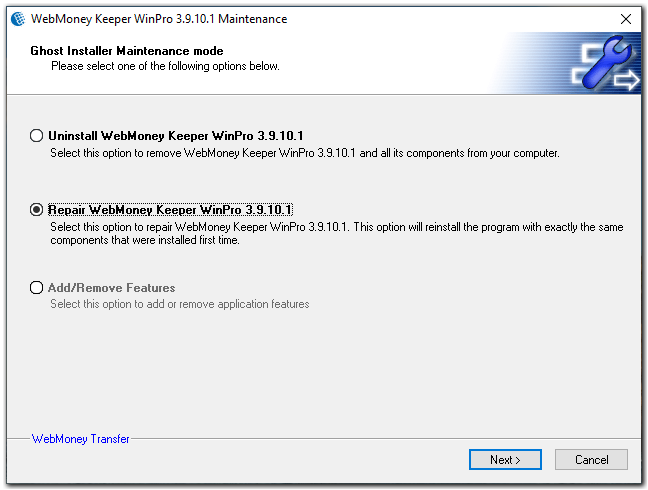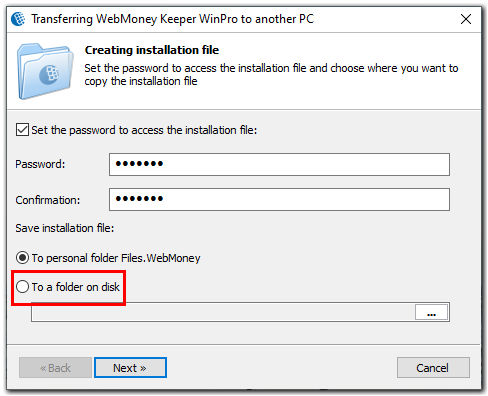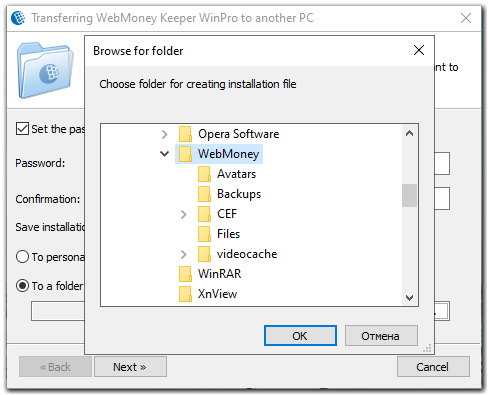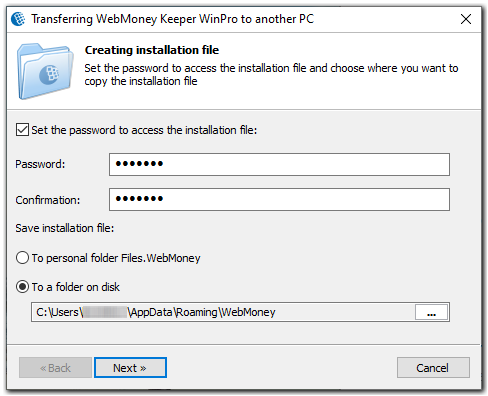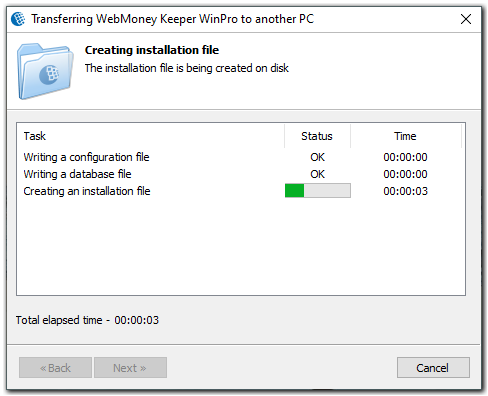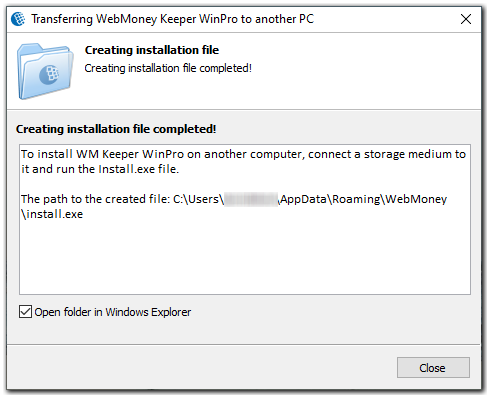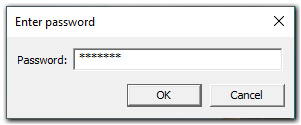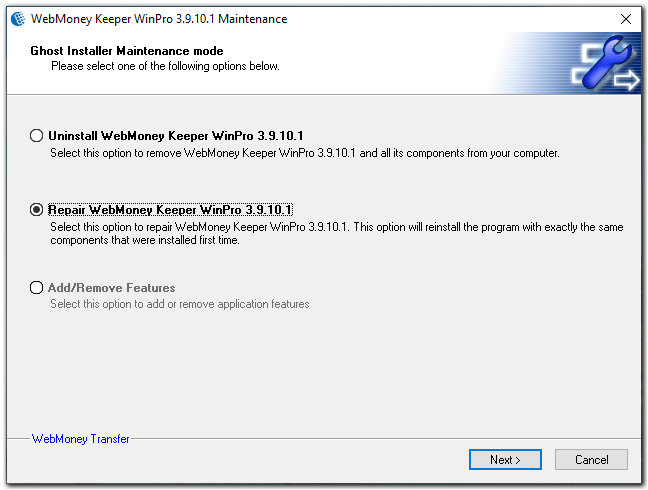WM Keeper WinPro moving feature makes it easier for your WM Keeper to be used on different devices.
Now, you do not need to save the key file and database file separately, remember the access code to them, go to the website and download the installation file to a new computer.
You just need to go pass WM Keeper WinPro moving procedure, during which you get an installation file that, when launched on a new computer, will restore all the necessary data, up to correspondence.
In order to move your WM Keeper to another PC and save all the data, you need to go to the "Tools" - "Settings" - "General"
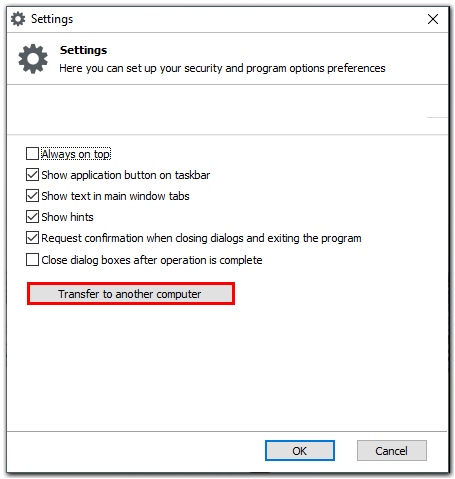
We recommend that you set a password to the installation file for additional security.
Also choose where to save the installation file:
To the WebMoney Files service
To your computer
Saving to the WebMoney Files service¶
More..More..
1 Choose WebMoney Files as the location for the installation file (we strongly recommend to protect it with a password as well) and click "Next" button.
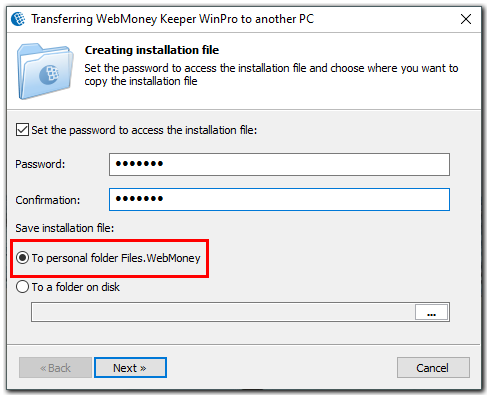
2 Wait while the installation file is being formed and uploaded to the server. For convenience, you can save a direct link to the WebMoney Files service. If the link is lost, you can always log in to the WebMoney Files service and find the downloaded installation file there
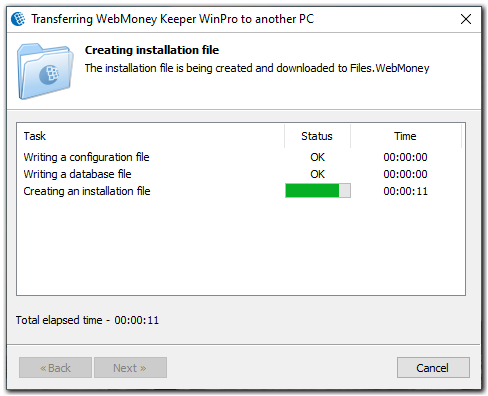
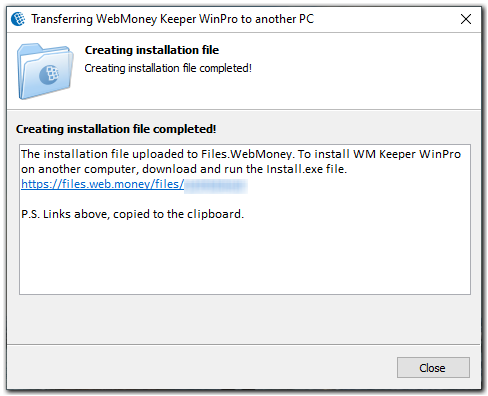
3 On the new computer open the saved link and click on the "Download" button
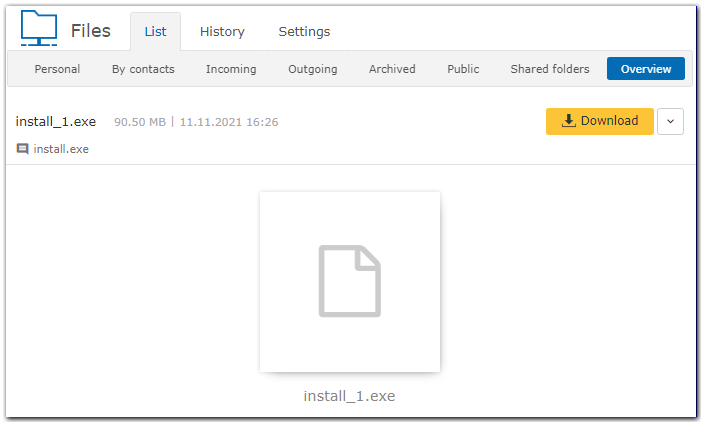
4 Download and run the file. If you hadn’t specified a password for the file, setup process will start automatically. In case you did - you will need to type in this password in the window
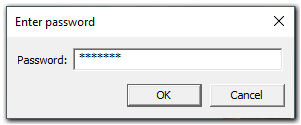
5 You proceeded to installing WM Keeper WinPro
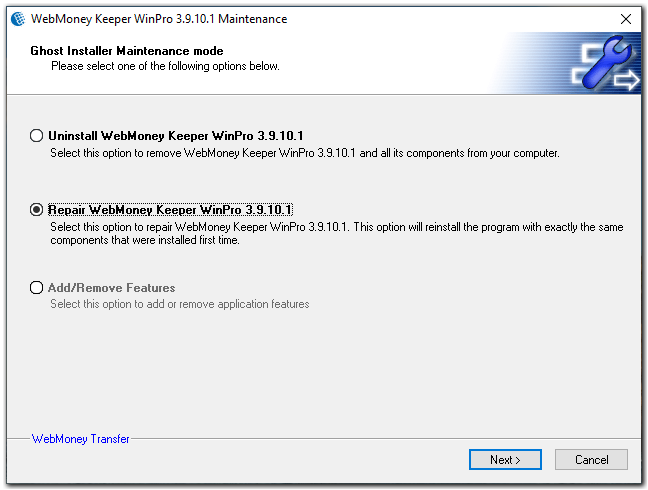
Install WM Keeper WinPro and log in to the application with your data. Activate the hardware.
Saving to a computer¶
More..More..
1 Choose the folder on your computer where you want to save the installation file.
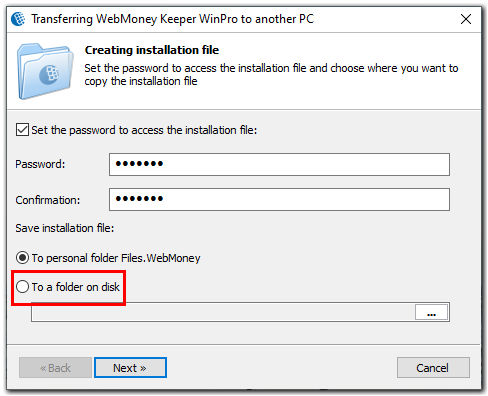
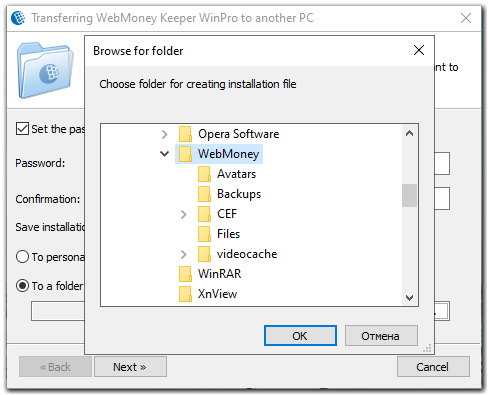
2 We strongly recommend that you set the password that you will need in the future when trying to install the file after moving WM Keeper and click "Next" button
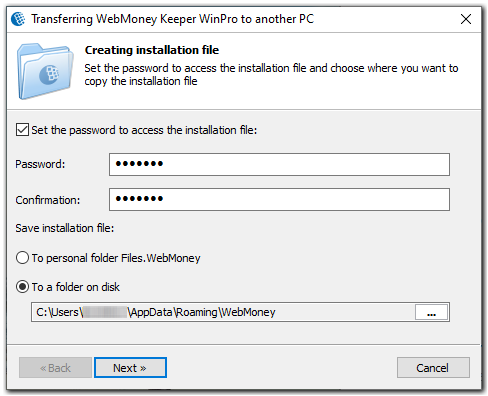
3 Wait until the installation file is saved and you get a success notification. You will be shown the full address where you saved this file. Go to this address and save the file to a removable media, or upload it to the storage that you consider the most secure for storing files
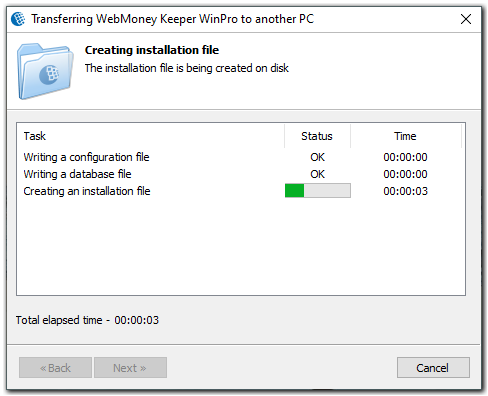
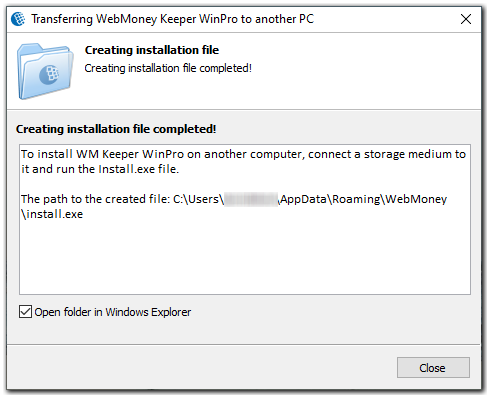
4 On the new computer, run the installation file. If you hadn’t specified a password for the file, setup process will start automatically. In case you did - you will need to type in this password in the window
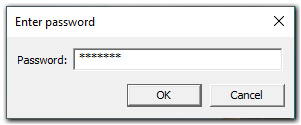
5 You proceeded to installing WM Keeper WinPro
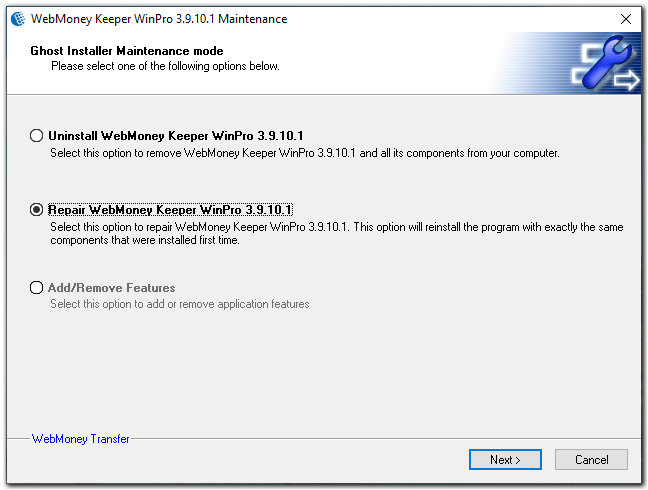
Install WM Keeper WinPro and log in to the application with your data. Activate the hardware.
See also:
Changing the computer or first startup
WM Keeper activation with new equipment