| Permalink: |
Database file
The database file replaced purse file (.pwm) is a local database of SQL Server Compact 4.0 and contains the history of your transactions, the history of correspondence by internal mail and information about groups of contacts. The database file has an extension .sdf is created automatically when WM Keeper WinPro is running, by default in your Windows user profile (C:\Users\User name\AppData\Roaming\WebMoney). You can also specify the storage location of the database file in the WM Keeper WinPro settings (Tools - Settings - More tab).
Availability of this file is not critical for running WM Keeper WinPro:if you don’t have it, the program is able to create it again at the startup. If the database file is lost, you will be displayed the following dialog at the startup:
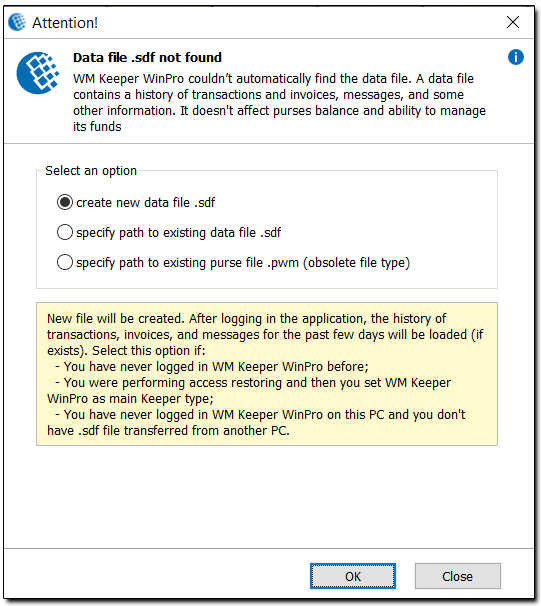
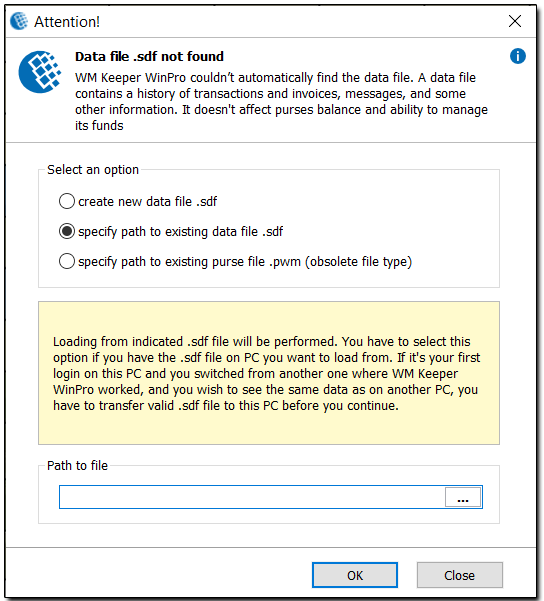
Here you can specify the file location by yourself (if you have the available file), or choose to use a new file that will be created by the program. In this case, the transaction history is restored (the program ensures restoring the three-day history, but generally even longer history can be restored). Internal mail history is not restored as it is not stored at our server.
Note!T he database file is encrypted using the current password from WM Keeper WinPro, when you change the password, the file is re-encrypted with a new one, i.e. all previously created copies of the database file become invalid.
If you want to see the transaction history, which is not provided in the file that was just created, you can see it at
https://report.wmtransfer.com/Default.aspx?lang=en