| Permalink: |
Enabling SMS payments
In order to enable the payment via SMS option, log in to WebMoney Keeper on the WebMoney Security site and go to the "Trusted WMID List" section to find the "Purchase limits via SMS" item.
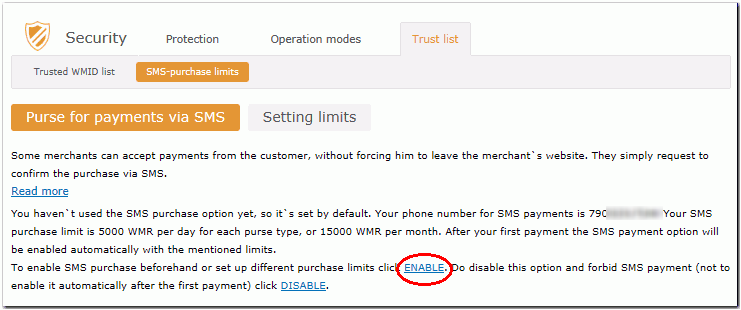
Click the "Enable" link as well.
If you have purses in various currencies, WMZ purse with withdrawal limits will be automatically added to the list.
If you are not satisfied with the withdrawal limitations set automatically you can specify them manually by clicking the "Edit" button.
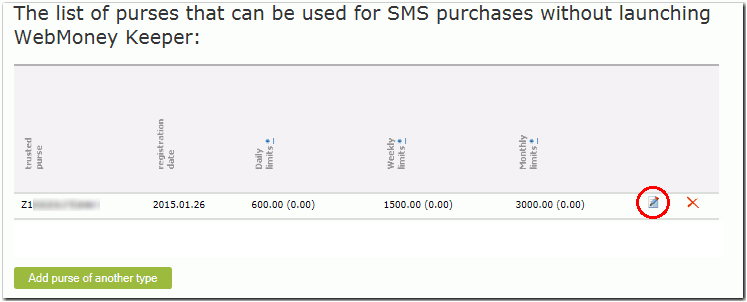
On the new page make the necessary changes in purse settings, then click the "Agree, WMId:***" button to confirm the operation.
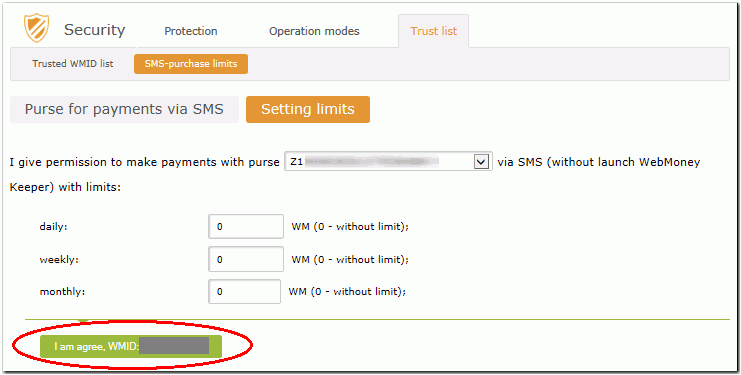
This will change the limits (0 – no withdrawal limits for SMS payments).
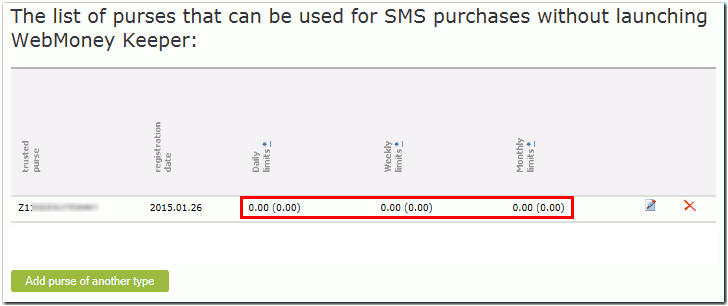
Use the same algorithm to add a purse in a different currency for payments via SMS (click the “Add a purse of a different type” button) or to remove an unnecessary one (click “Delete”).
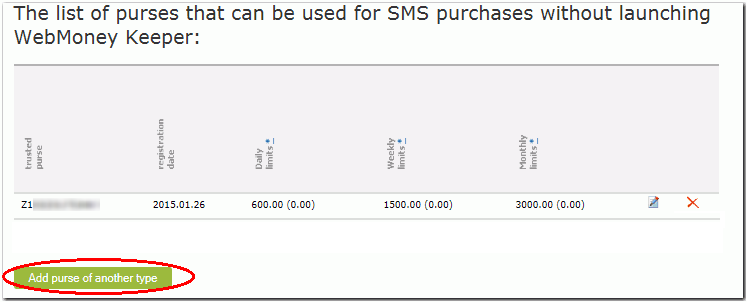
Please note that the "List of trusted WMID’s" will contain the WMID 248393685341 Merchant WebMoney (SMS) with a trusted purse for which you have enabled payments via SMS without using WebMoney Keeper.
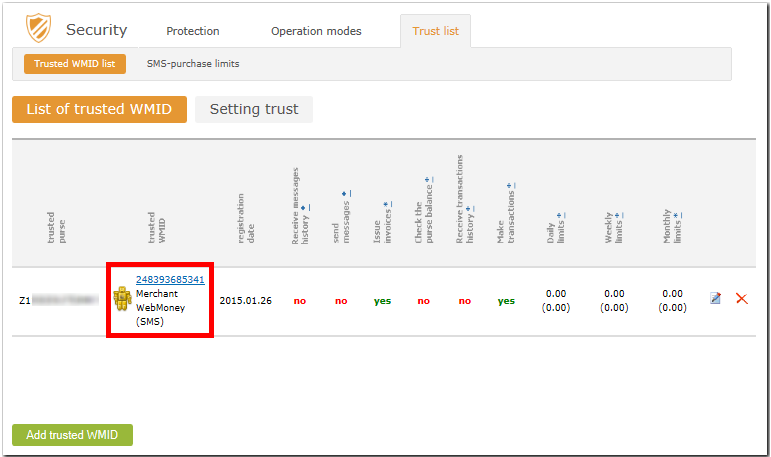
Payment via SMS is enabled on the Merchant service.
See also:
Payment via SMS