| Permalink: |
Configuring notifications in BA
Capitaller's integration with the Notifications service enables the Budget Automation tool (BA) personnel to receive notifications about funds, bills, and notifications arriving to the BA address.
These notifications can be sent in the following ways by selecting them in the [webmoney:Notifications service|Notifications service]]:
- e-mail;
- Sms;
- ICQ, and
- WM-Keeper (this function is currently unavailable).
The Notifications service in BA can be used by employees from the personnel who have access to the "Integration with Notify WM" section (See the Instructions on assigning access rights to various BA sections).
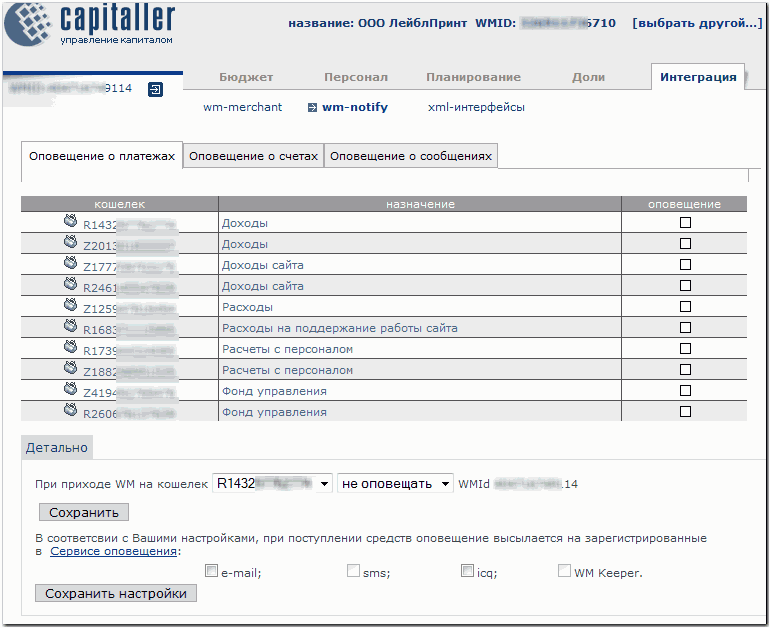
1. Configuring the notifications service¶
To activate notifications about funds, bills, or notifications arriving to the BA address, login to the Notifications service site, enter the e-mail, Icq address, and/or phone number where the notifications will be received, and add funds to the balance (for details on this, see the instructions in Configuring the notifications service).
Next, verify that the necessary notifications are activated, as well as the means of delivery (e-mail, icq, sms).
- about new arrivals,
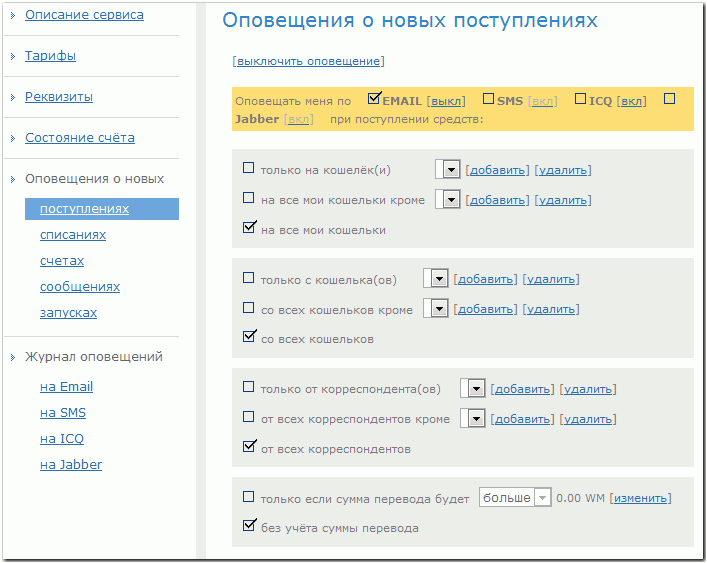
- bills,
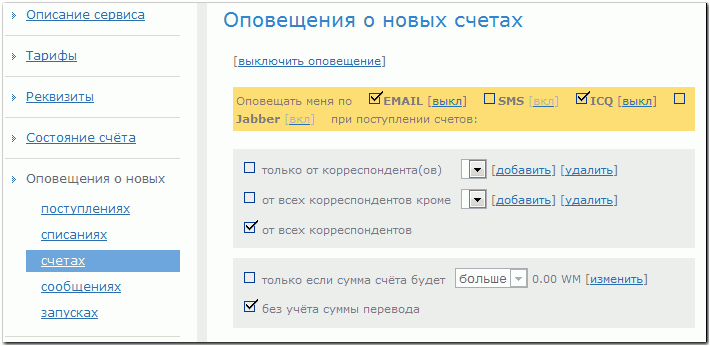
- notifications.
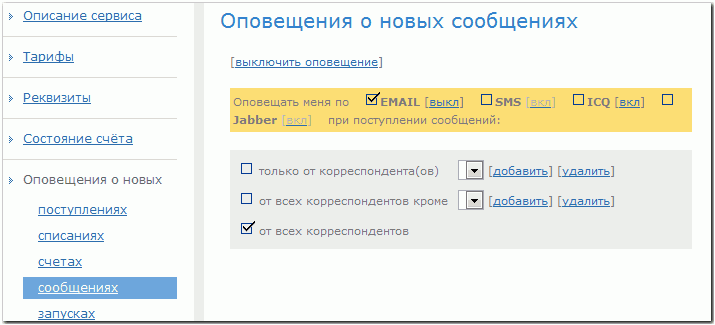
2. Activating notifications in BA¶
After configuring the Notifications service, login to the BA at the Integration--wm-notify page.
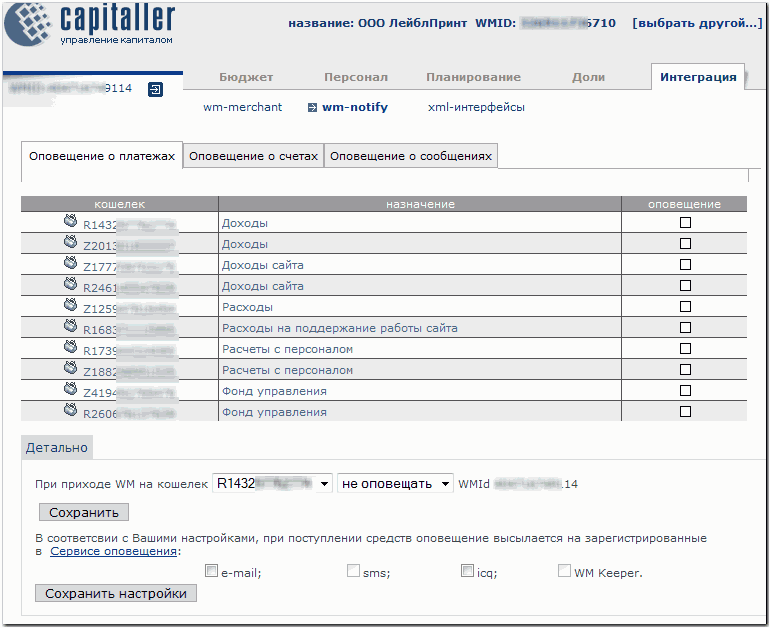
Notifications about payments and bills made out to various BA employees can be received only if the employee has access to the "purses" and "receipts" sections (see Assigning access rights to various BA sections) and if the purses are available for viewing (see Assigning access rights to purses).
To activate notifications about payments made to the BA address, select a purse from the list of purses accessible to the employee, select "Notify", and press "Save".
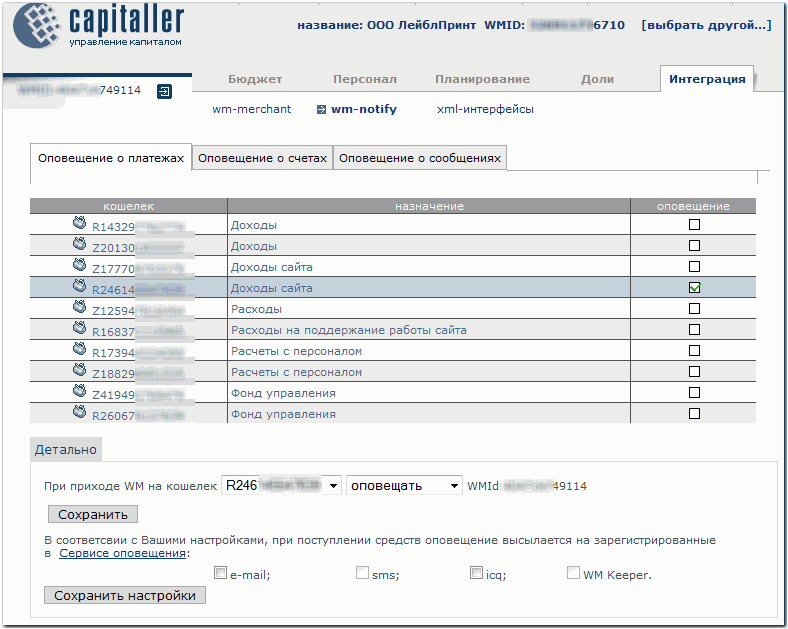
Once you have specified all of the purses whose receipts require notification, (see "checkmarks" in the right column of the table), specify the means of notification delivery (in our case - e-mail) and press "Save settings" .
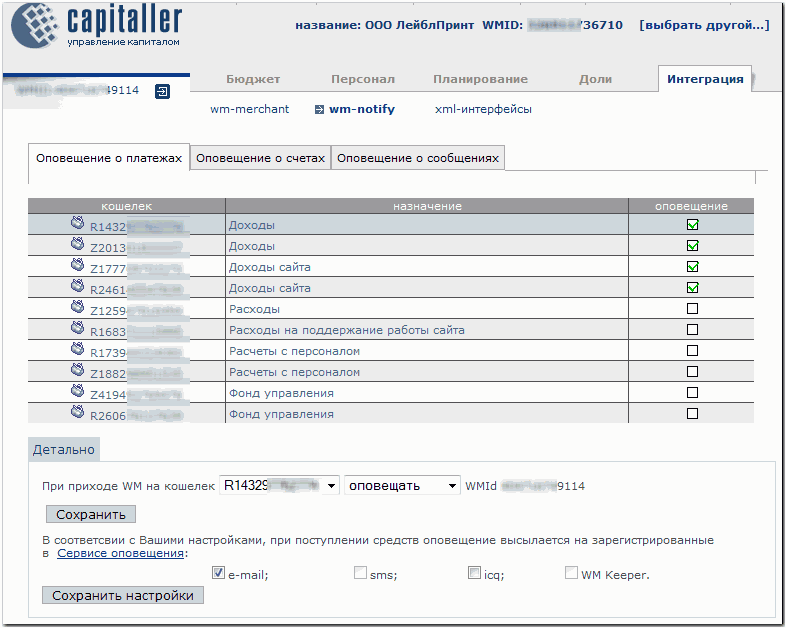
The means of notification delivery will be used to send out notifications for all of the purses.
To activate notifications about incoming bills, go to the corresponding tab and- select "Notify" and press "Save".
- Then specify the means of notification delivery and press "Save settings" .
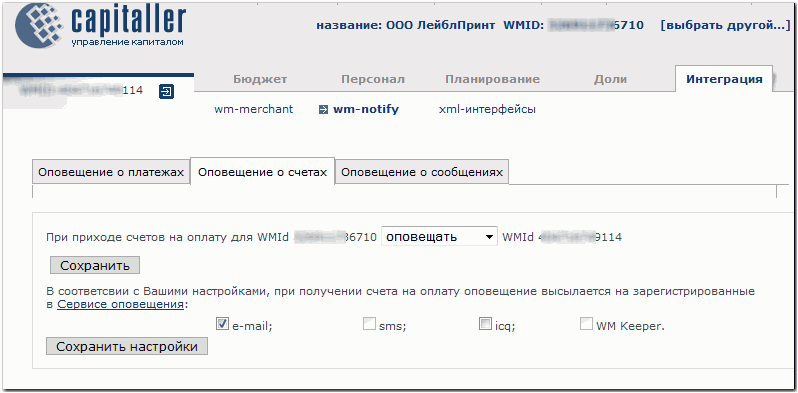
Note that if the means of notification delivery is not activated at the Notifications service, the corresponding option will be unavailable in the "Integration--wm-notify" section of the Budget Automation tool.
See also:
Service description