| Permalink: |
Making purchases using WM Keeper WinPro
Means of the Merchant service are used in the WebMoney Transfer System to pay for goods and services on merchants' web-sites: online stores, personal accounts funding services etc.
After having chosen a product in an online store, the customer gets automatically redirected to the Merchant service web-site where he should log in using WM Keeper WinPro and confirm the payment.
Making purchases using WM Keeper WinPro¶
1 Before paying, make sure that the merchant, the product and the price meet your expectations. After that, on the payment page, choose your WM Keeper type: WinPro.
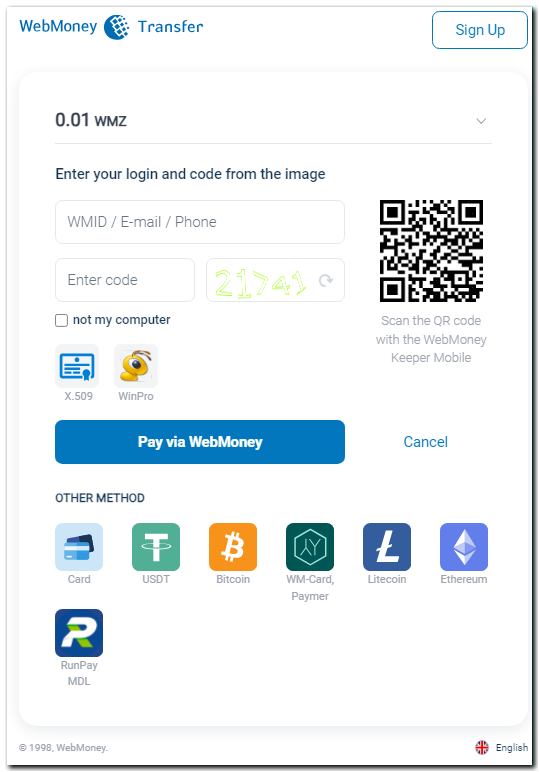
2 Make sure, that your Keeper is running and its status is "Online".
Type in the captcha and confirm the operation by clicking «Yes».
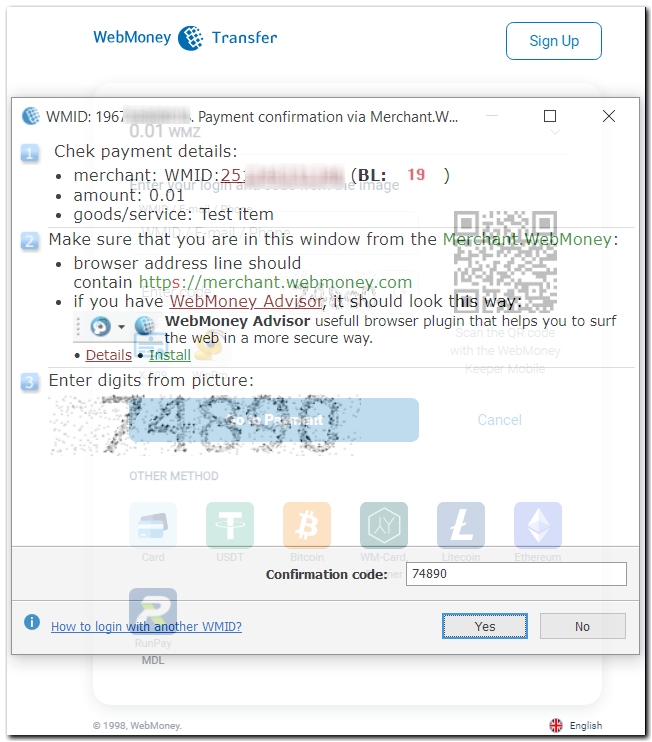
3 Then specify the purse from which you will pay and choose a confirmation method SMS or E-NUM. To confirm the payment click on "Receive a code" button. Note that when you use SMS-confirmation the minimal fee will increase to 0,05 WMZ (see the equivalent value in other currencies). This increase is significant only for payments of small amounts (for the amounts larger than 100 WMZ the fee remains equal to 0,8%).
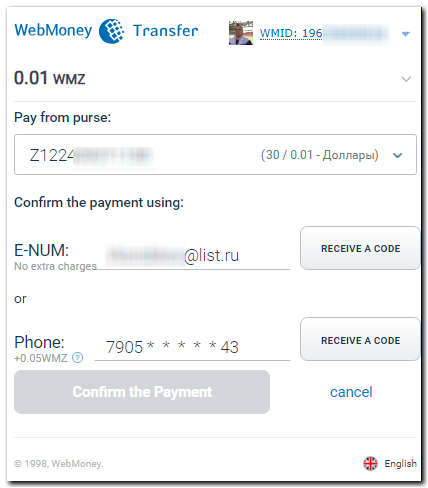
If there are not enough funds on your purses to pay, you will be asked:
- Make an automatic exchange of funds, if they are on other types of purses. You can opt out of the exchange and make the exchange yourself in one of the exchange offices from the Megastock catalog
- Top up your purse with a bank card
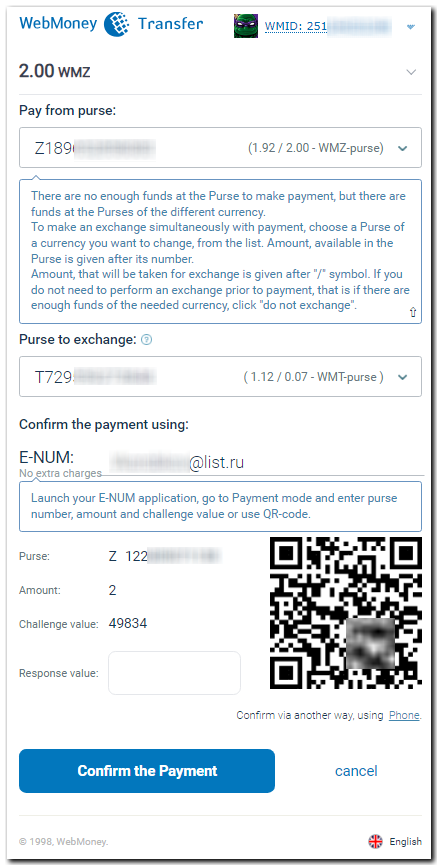
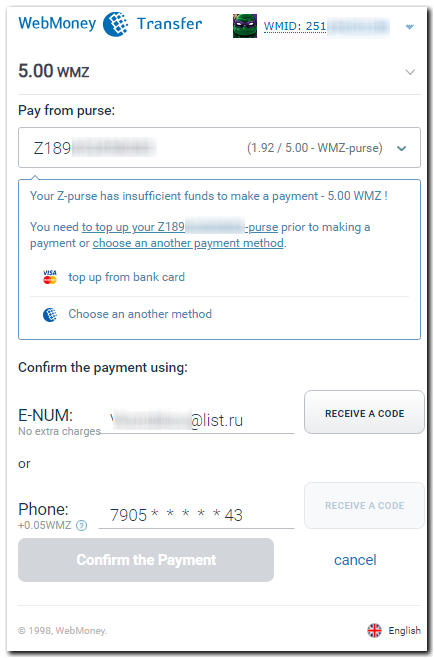
4 Then type the confirmation code received in SMS or the response value (received in the Enum app) in the corresponding field and click the "Confirm the payment" button.
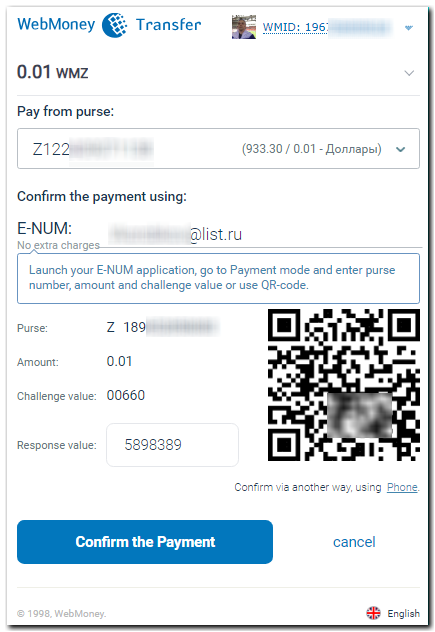
5 After performing the payment you can "print receipt" and return to the web-site of the store.
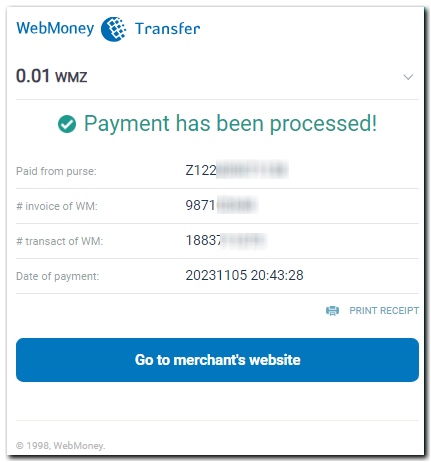
Types of payment confirmation used by the Merchant service¶
To complete the payment, two types of confirmation that can be adjusted on the Security Service site can be used:
- receiving a confirmation code in SMS or
- confirming the payment via E-num service. An E-num account can be created without leaving the payment confirmation page.
See also:
WM Keeper WinPro
Paying for products and services using the Merchant service