| Permalink: |
How to send files in WM Keeper WinPro
To send the file in WM Keeper WinPro is necessary to:
1 Log into your WM Keeper WinPro and make sure its status is Online.
2 At "Contacts" tab, right mouse click on this correspondent and press "Send File" or press "Ctrl + Shift + F" the key combination.
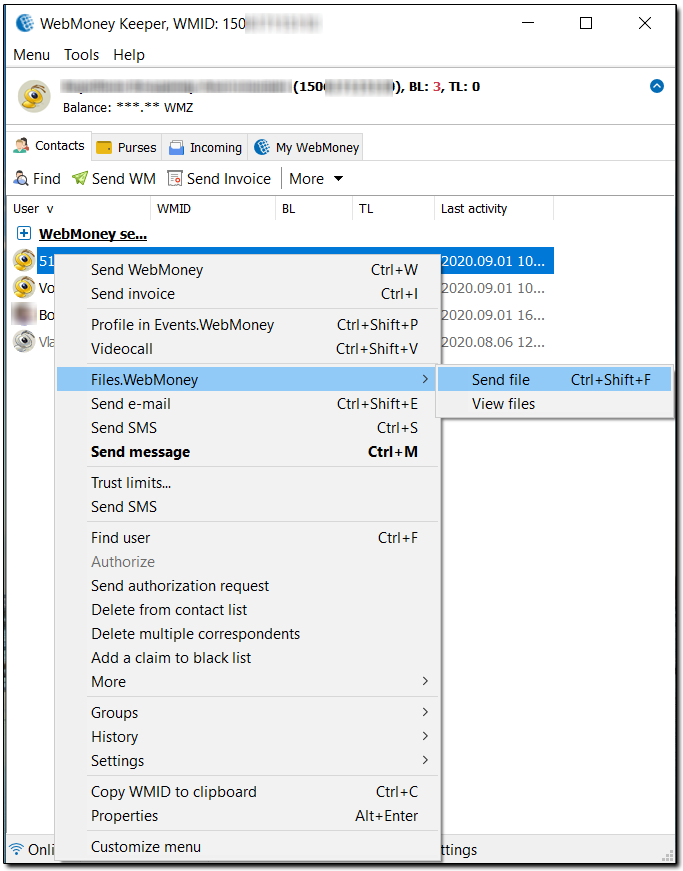
3 After click "Add file" then specify the path to the file you want to send, please note and click "Next".
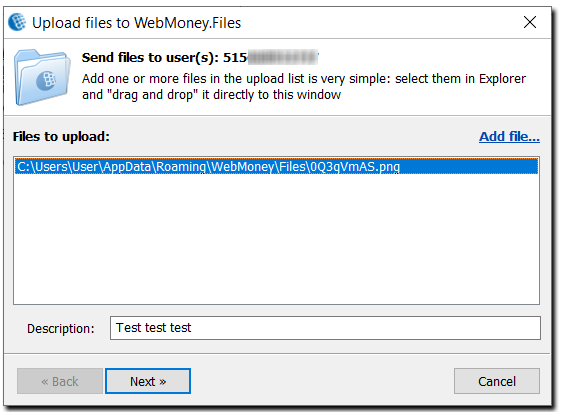
4 Once the operation is completed, you will receive a notification as in the picture below:
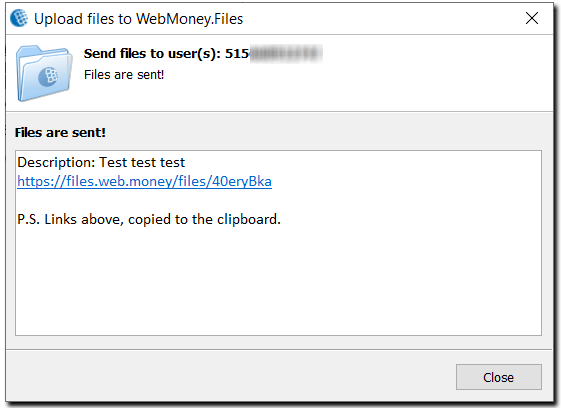
See also: WebMoney Files