| Permalink: |
How to register with the E-num system
To get registered with the E-num system you need to have a unique e-mail address and a mobile phone number.
You can register in E-num on the service's website - https://e-num.com .
The participants of the WebMoney Transfer System have the opportunity to create enum-account automatically when confirm the payment or authorization, as well as via E-num client.
How to do it see in the following instructions:
- Creating an E-num account at the Merchant Service website
- Creating an E-num account at the WebMoney Login website
- Creating an E-NUM account via E-num application for Android
To get registered with the E-num system on the website, you need to perform the following steps:
1 Go to the Registration page, enter e-mail address and phone number. Click "Continue" button.
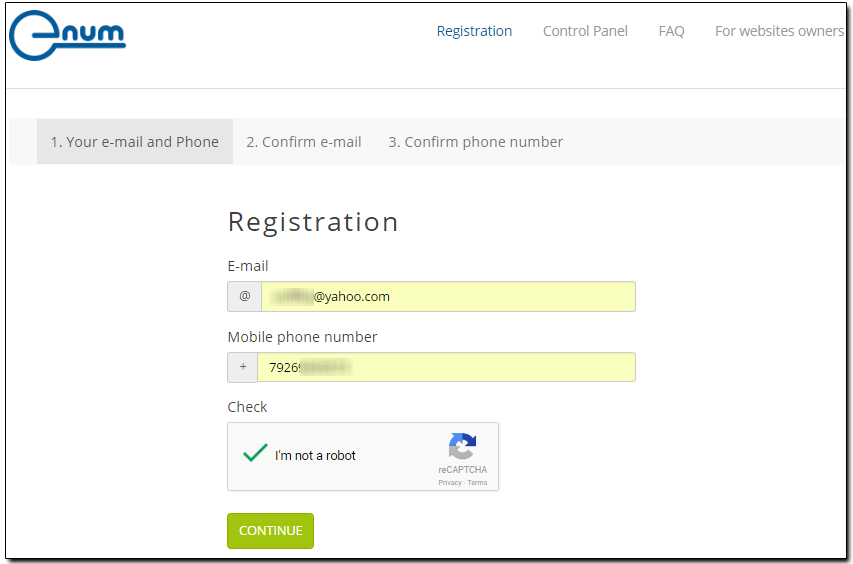
The confirmation e-mail will be sent to confirm your registration. Click on a link from an email or enter the confirmation code sent to your email.
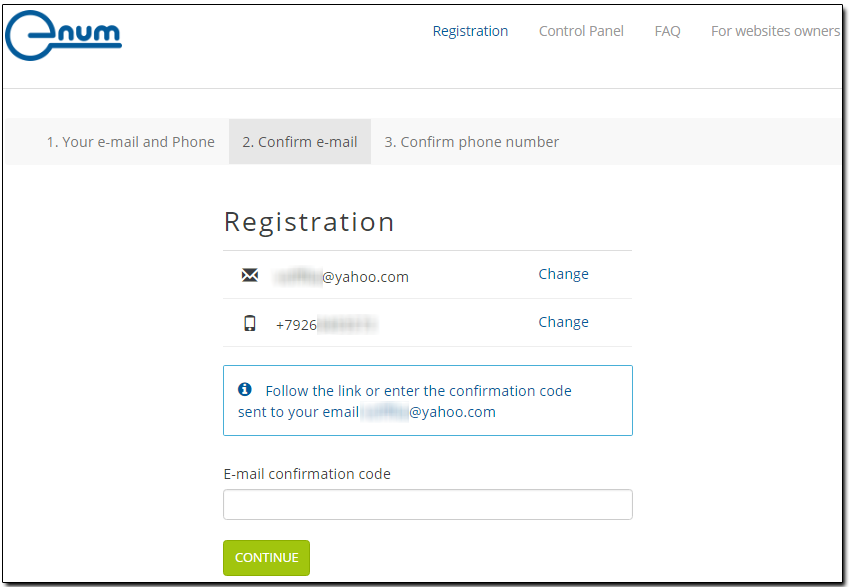
2 Follow the link from the confirmation e-mail (the link is valid within one day after the e-mail was received) or copy the confirmation code from the e-mail.
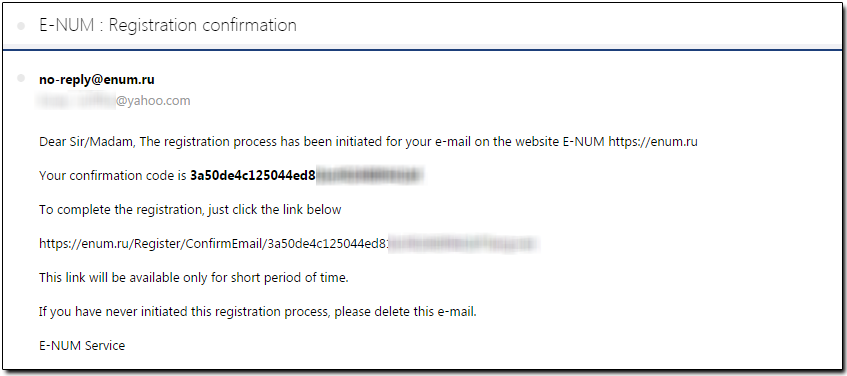
enter the confirmation code and click "Continue"
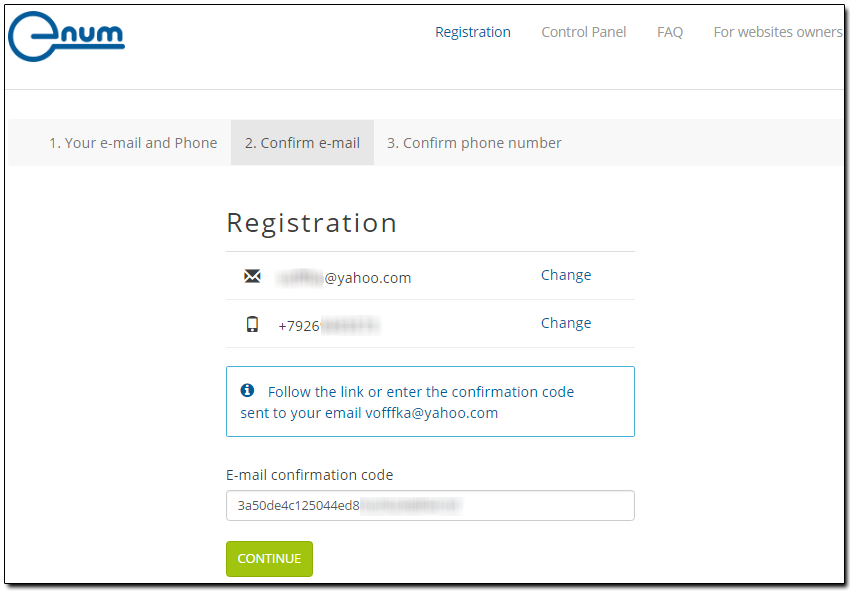
3 Your email is confirmed. Next, you need to verify your phone number. Enter the code sent to your phone number and click "Send"
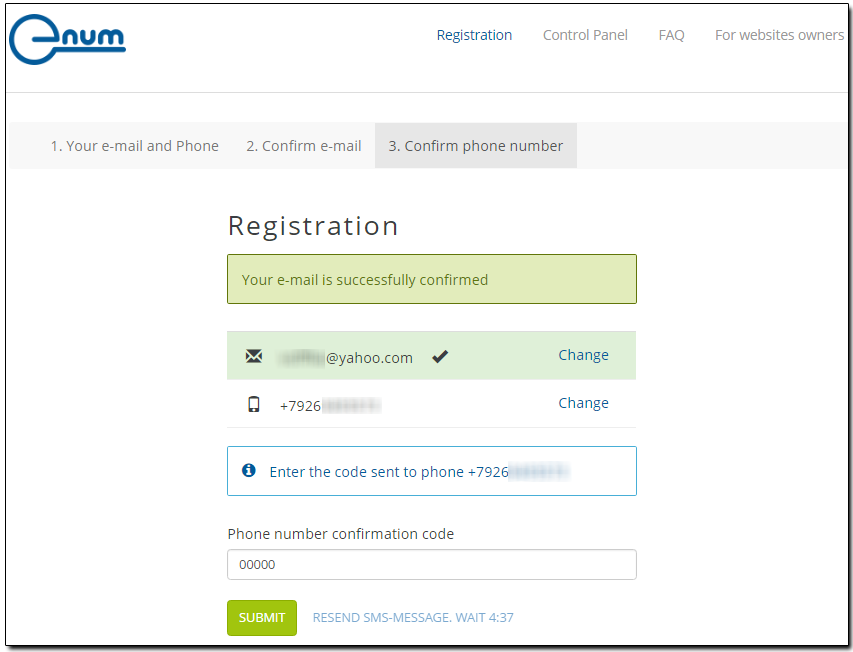
4 The registration is completed. The SMS message with the activation code of the E-num client will be sent to your phone number.
Download and install the E-num client use the links on the download page.
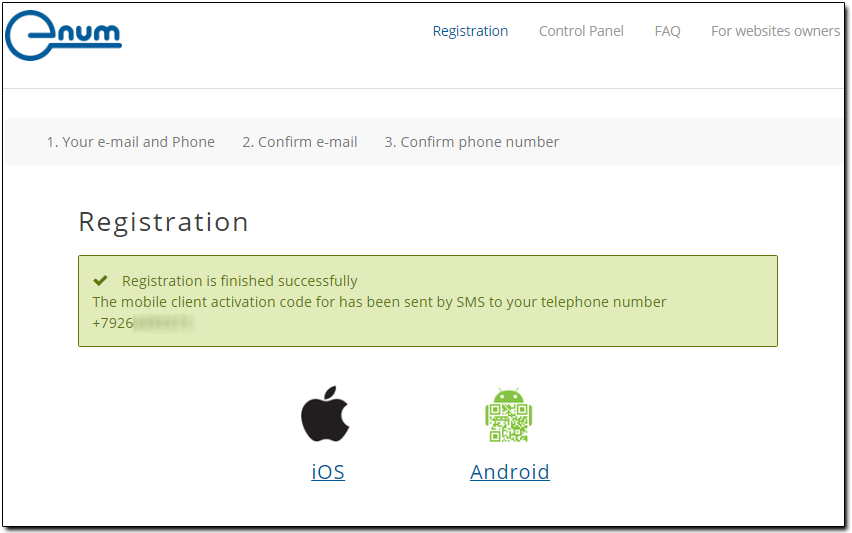
- for iOS users: See E-num client for Apple iOS;
- for Android users: See E-num client for Android;
5 Start the E-num client on your device and enter an activation code.
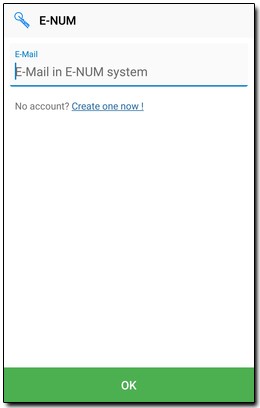
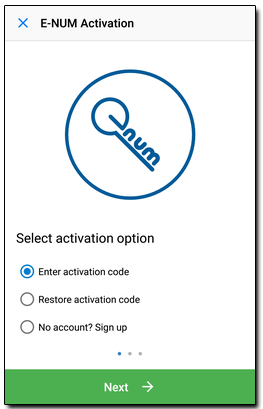
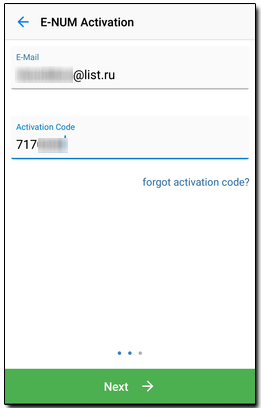
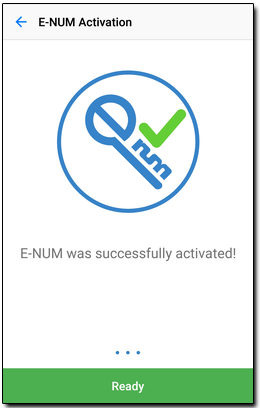
Save your activation code as you may need it again when re-installing E-num client.
Please note that you can use your e-mail and mobile phone number for the registration only once.
Next, see: Configuration of an E-num account
See also: