| Permalink: |
How to publish files on the WebMoney Files service
If you want to provide public access to a file from the WebMoney Files service, you can:
on the website¶
1 Go to the WebMoney Files and log in with your WM Keeper.
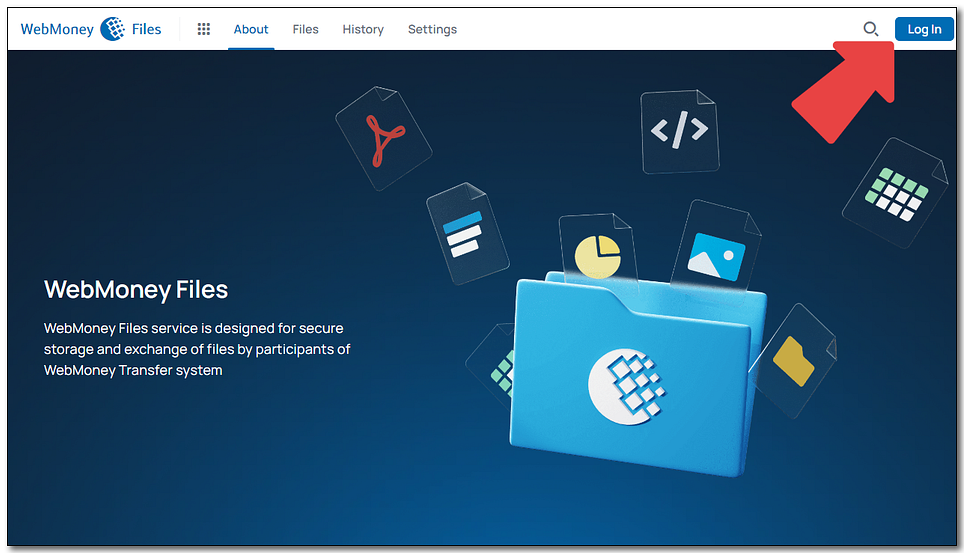
2 Choose a file and press "Publish".
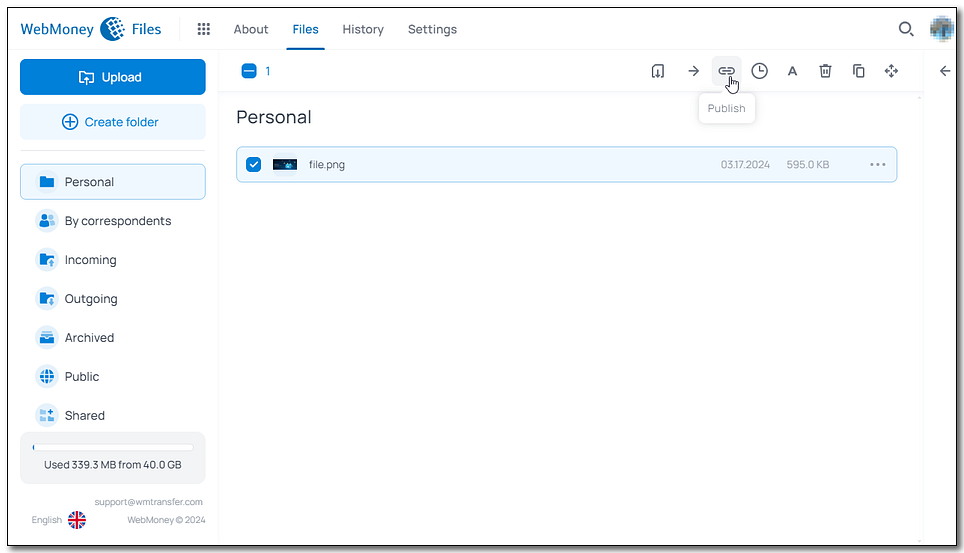
3 Select publication method in the pop-up window: via the link or by paid access (invoice for the specified amount will be sent to user's WMID upon trying to access the file).
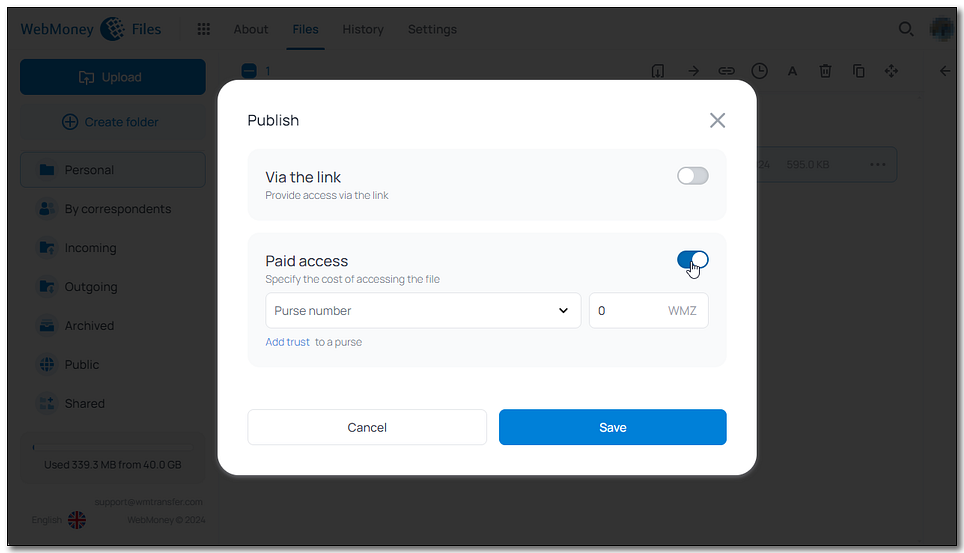
All published files can be found in the "Public" section of the site.
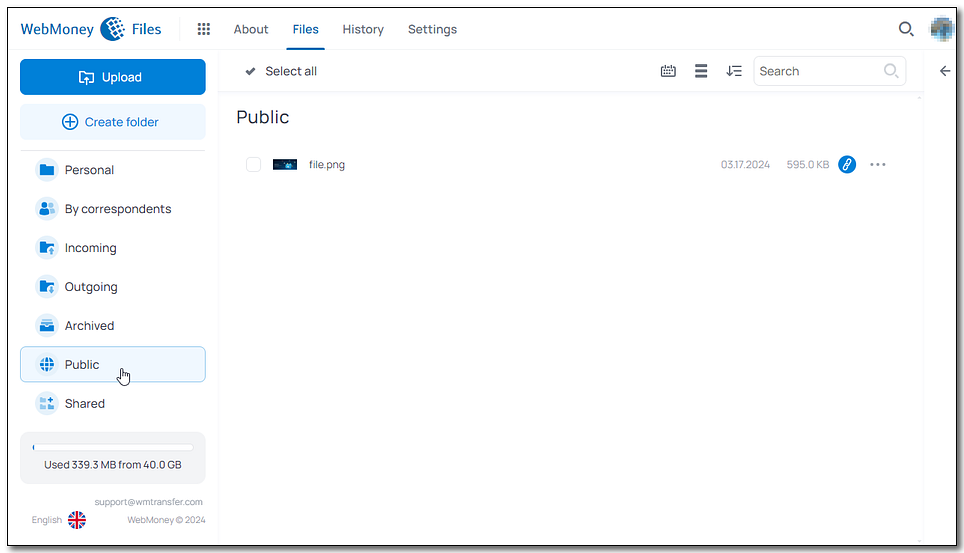
in WebMoney Keeper WinPro¶
1 Press "Menu" - "Files" - "Publish file".
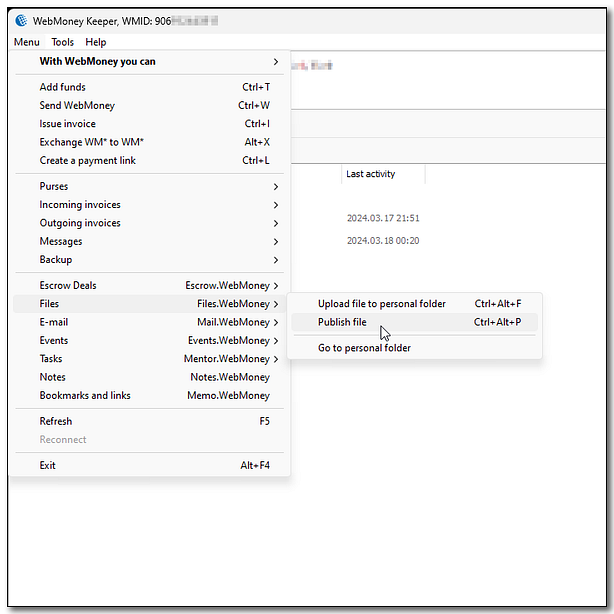
2 Press "Add file...", locate file('s) in the explorer (or drag them onto the window), enter the description, specify whether the unauthorized users can access the link and press "Next".
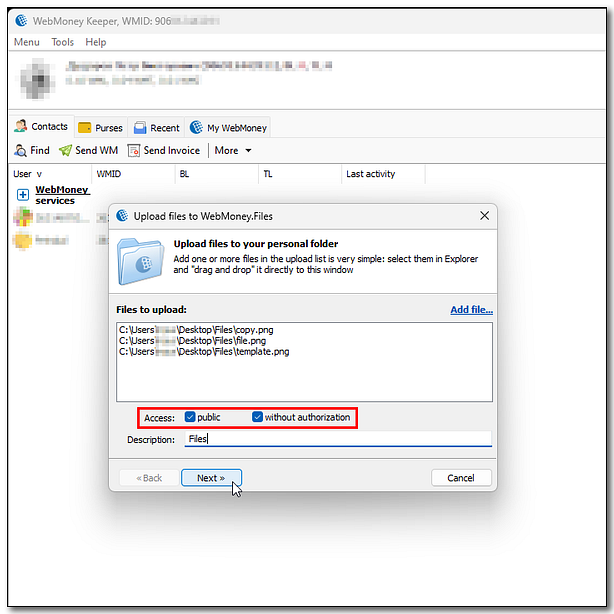
Published file('s) can then be found in the "Public" section of the WebMoney Files service. You will also receive this notification:
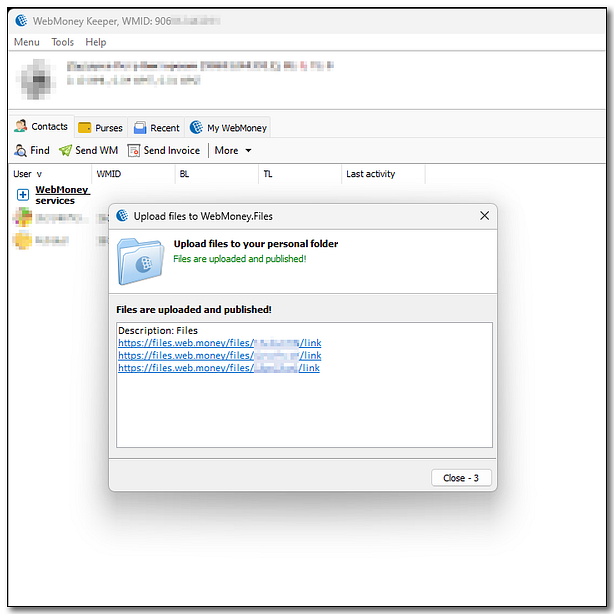
See also:
WebMoney Files