| Permalink: |
Registering a BA site in the MegaStock catalogue
To activate the automated acceptance of payments function, you must register the BA site in the MegaStock catalogue.
The registration request can be submitted on the MegaStock service site. In the For Merchants section, find the "Add resource" link and click on it.

Carefully read the instructions on submitting a request and the site requirements,

and agree to the conditions by clicking on the corresponding button.
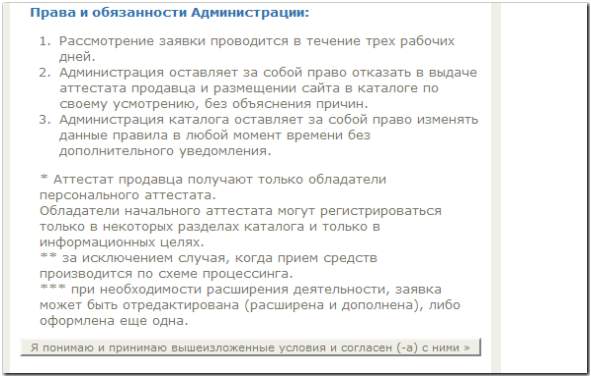
Next, the service will request authorization. Once you complete it successfully, you will enter a page to select a WMID for which the internet resource will be registered in the catalogue. Open the WMID list and choose the number that belongs to your Budget Automation tool.
Then press the link "Add new site".
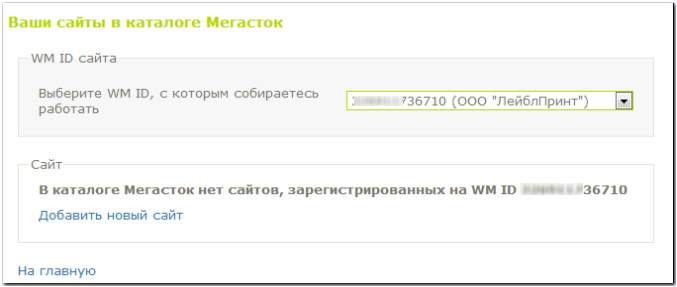
Enter the website URL and the address of the page containing the ""We accept WebMoney"" button, and press "Next".
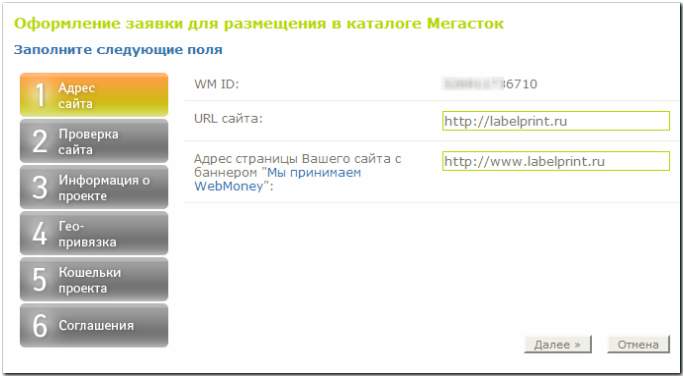
If the personal information in your passport lists the address of the resource being registered and it is confirmed, press "Next".
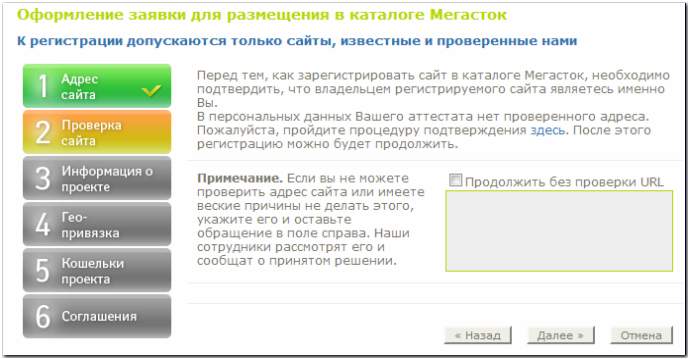
On the next page, carefully fill out the resource description fields and the required information, including the site's catalogue category
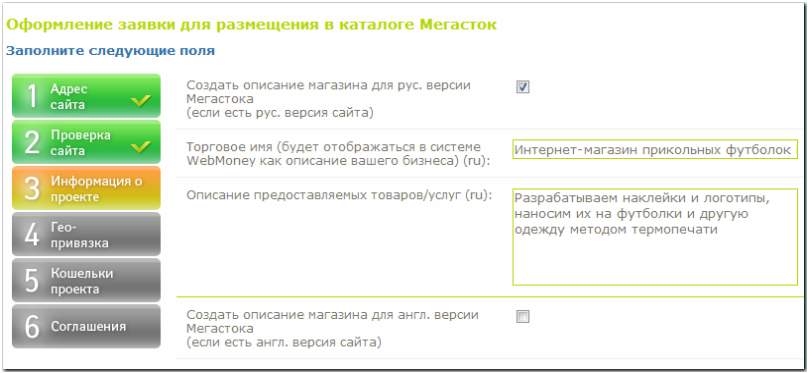
and press "Next".
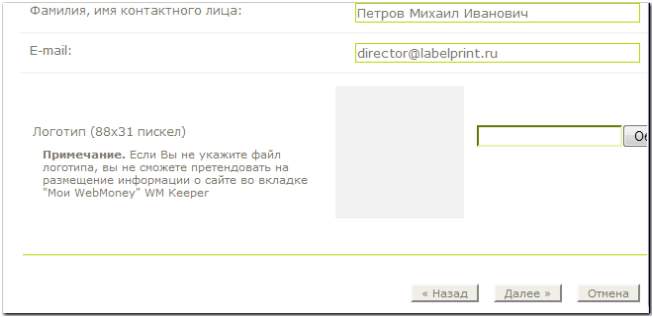
Then specify the parameters of the site's geotagging
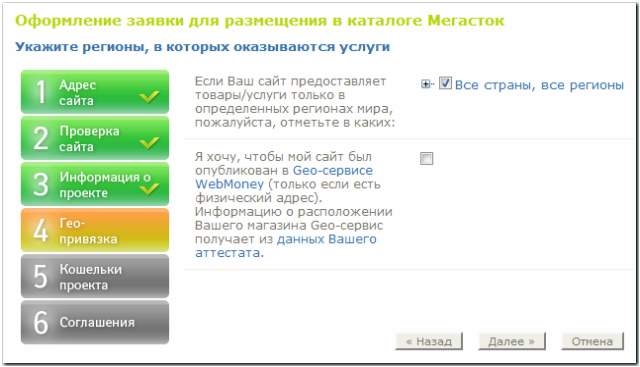
and the purse numbers for every catalogue category.
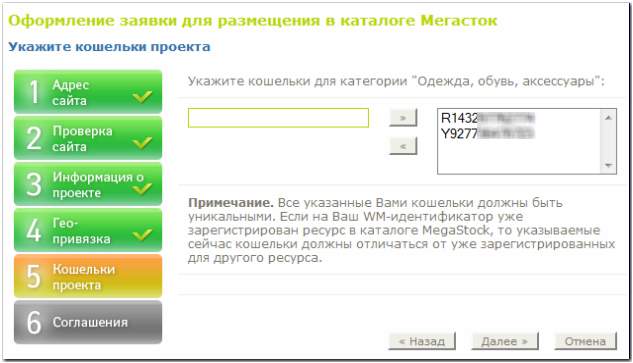
Next, confirm that you agree with the main conventions of the WebMoney Transfer system by placing checkmarks and pressing "I understand and accept...".
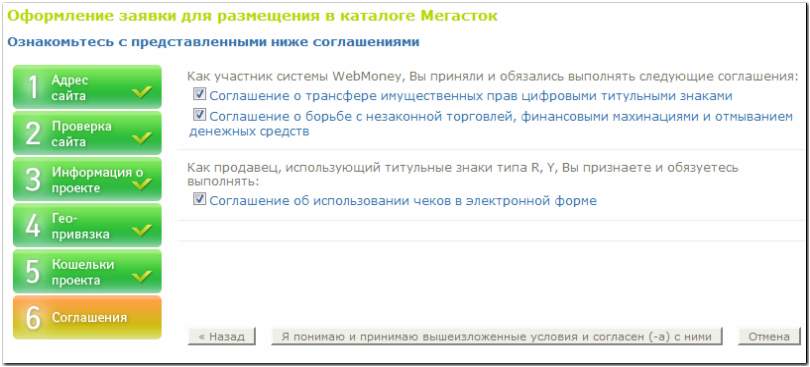
The request is now ready and sent to the service administrator.
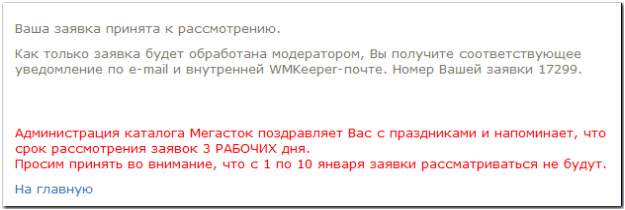
Once the request is reviewed and confirmed, the internet-resource will appear in the corresponding sections of the catalogue.

See also:
Service description