| Permalink: |
WM Keeper Standard
What is it?¶
It is another WebMoney Keeper, not as powerful as WinPro or WebPro but very user-friendly and easy to use in most cases.
It is deployed as a light site supporting the main WebMoney Transfer account management functions.
Who is it designed for?¶
It is for those:- who are getting to know WebMoney for the first time;
- who already have a WebMoney account and who want to be able to manage it without using WebMoney Keeper WinPro or WebPro;
- who want to enhance their mobility (only a username and password are required to log into WebMoney Keeper Standard);
- who want to use WebMoney simply and conveniently.
What does it allow you to do?¶
- to log into an account using a username and password;
- to work with mobile devices with greater convenience;
- to see purse balances;
- to add purse funds with a WM card (Paymer check);
- to transfer WM;
- to issue and pay invoices;
- to get and issue loans;
- creating donation links
- to see recent transactions;
- to enhance convenience when paying for services (mobile communications, Internet, etc.);
- to enhance convenience when buying digital products on stores that use digiseller.ru;
- to transfer WM to bank card;
- to exchange WM for WM;
- to secure messaging;
- to confirm transactions via webmoney keeper app.
How secure is it?¶
WM Keeper Standard will help you securely manage only the purses you enable in this software.
Note: You can set a (daily, weekly, or monthly) limit for the trusted purse, i.e., the maximum sum you can transfer from it during a specified time interval.
How it looks ?¶
The home screen of WM Keeper Standard has the following appearance:
Home screen style - Widgets (Customize the main screen of the app by adding the widgets you need: "Recent action", "Recent transactions", "INDX", "Exchange WM⇄WM", "System News", "Useful information", "Tasks", "Time tracking", "Cashback promotions" and "My receipts").
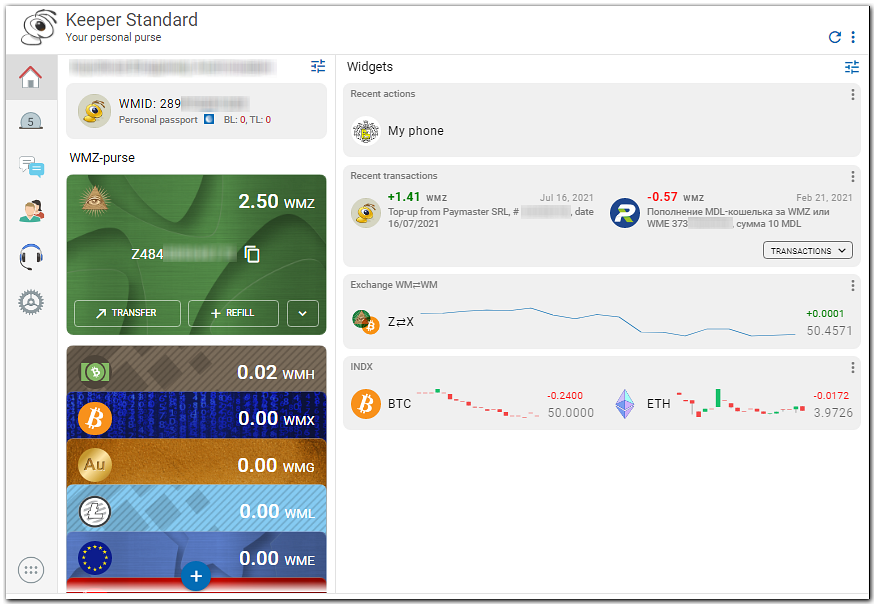
- The data refresh buttons and the additional menu are located on the panel on the right (circled in red).
- If there is no incoming invoice, the balance is not updated, press the update button; to set up notifications, call the additional menu;
- For detailed instructions on how to use the application, see the article: Features of the WebMoney Keeper Standard
Service website:
See also:
Features of the WebMoney Keeper Standard
WebMoney Keeper Standard financial restrictions
How to create a new purse in WebMoney Keeper Standard
WebMoney Keeper Standard password reminder
Adding WM Keeper WinPro to WM Keeper Standard
Operation modes
How to complete a code-protected transaction in WebMoney Keeper Standard
Sending invoices from WebMoney Keeper Standard
How to change the WebMoney Keeper Standard password
Using the transaction history option in WebMoney Keeper Standard
Exchanging WM for WM in WM Keeper Standard
Transaction confirmation in WM Keeper Standard