| Permalink: |
WM mail
- WebMoney internal mail (WM Chat) used by WM Keeper WinPro, WM Keeper WebPro, WM Keeper Standard and Budget automation tool, where the recipient's address is their WMID.
- A mailbox of the type WMID@wmkeeper.com. You can work with it either here or via WM Keeper WinPro: Menu > "My mailbox at mail.wmkeeper.com..." or by pressing Ctrl+E.
Mailbox on domains wmkeeper.com and wmid.com it is created automatically after registration in the system.
The first login to your mailbox on https://mail.wmid.com occurs through WM Keeper authorization. In the future, in the settings section, you can create an alias for yourself, set the ability to login with a username and password, as well as perform other settings. The move to the settings section occurs when you click on the button located on the right in the header area.
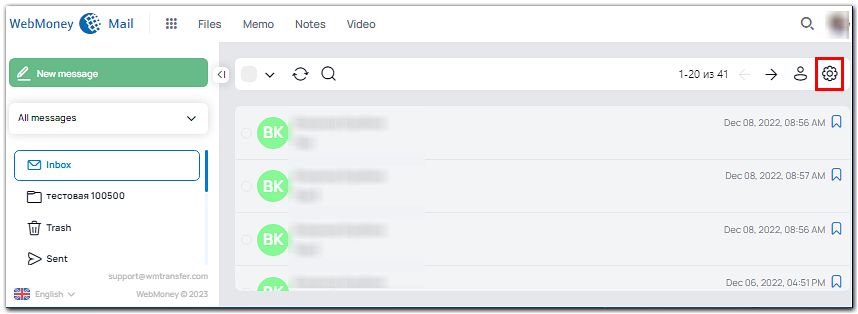
Each member of the system can set a short, readable, unoccupied alias for his mailbox on the "Aliases" tab.
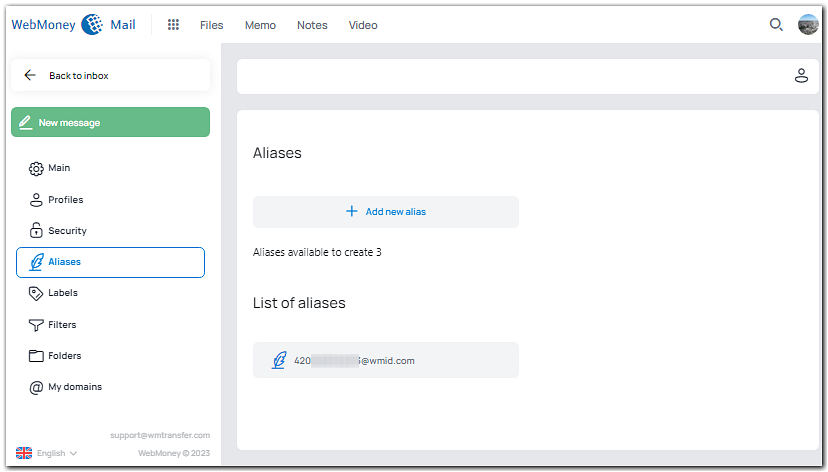
In order to read and send mail using your favorite e-mail program you need to receive a username and password for managing your mail through IMAP/POP3/SMTP. You can receive your username and password through the web interface at https://mail.wmkeeper.com
Settings -> Security -> Access control -> Receive username and password
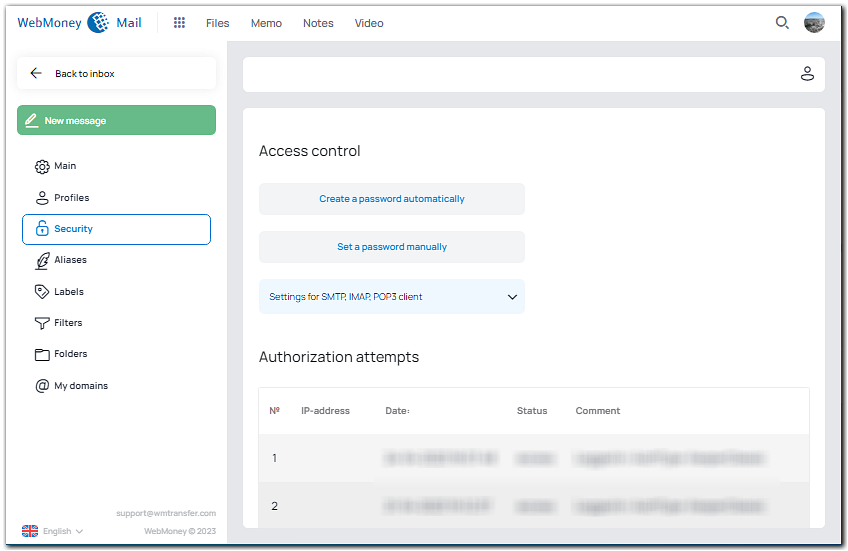
The password will be sent through WM chat.
After this you will need to configure your e-mail program.
Settings for the client:
SMTP mail.wmkeeper.com port 465 или smtp.wmid.com port 465 или smtp.wmkeeper.com port 465
IMAP mail.wmkeeper.com port 993 или imap.wmid.com port 993
POP3 mail.wmkeeper.com port 995 или pop3.wmid.com port 995
Configuring your e-mail program to work with mail.wmkeeper.com: