| Permalink: |
Changing WM Keeper WinPro secret key
Changing WM Keeper WinPro key on your computer results in changing this key on the WebMoney certification server
If you wish to change your key, simply perform the following steps:
1 Start WebMoney Keeper WinPro on your computer.
2 Select Tools – Settings, then open the Security tab and select Change keys.
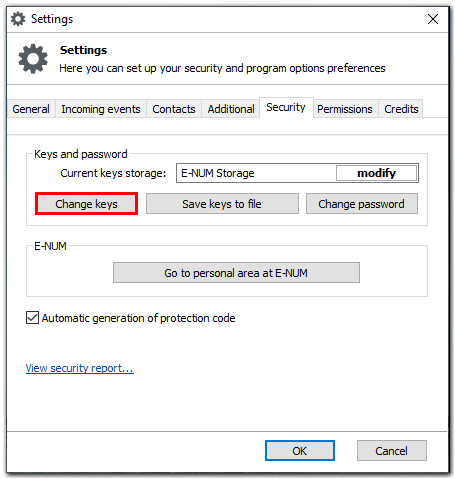
After that you will receive confirmation request , select the SMS or E-num confirmation method and follow the instructions:
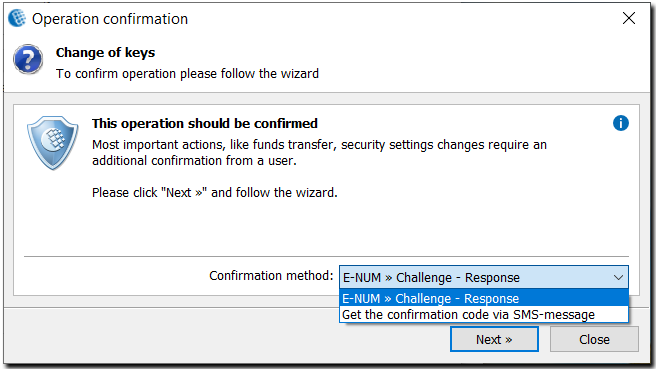
3 Type your Password (make sure to type the password you use to log in WMID, not your key file passphrase) and click Next.
As soon as your key file is changed, you will be prompted to select a folder where you wish to save it and a new passphrase to it.
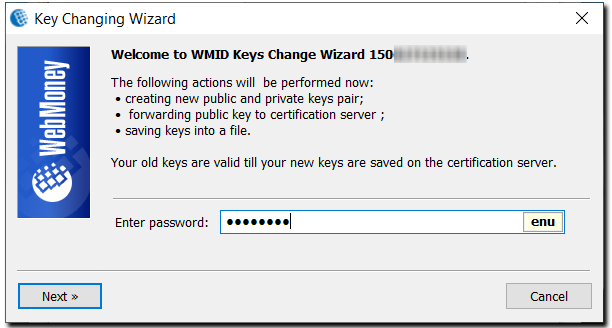
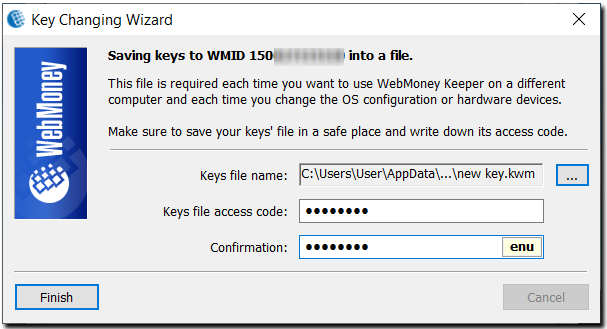
4 As soon as your key has been changed on the server, all backup copies of your old key will become invalid (they cannot be used to access your WMID any longer). Thus we strongly recommend you to create a backup copy of your changed key.
If you use E-num authorization to access your WMID, you must upload your changed key to E-num. Otherwise you won’t be able to log into your WM Keeper via the E-num challenge/response technology. (see instruction)