| Permalink: |
WM Keeper WinPro initialization
WM Keeper initialization is an alternative method to launch the software, when the previously saved account and file paths are ignored. The initialization can be required if the application service files stored on a user’s computer are corrupted. To initialize your WM Keeper, you need a backup copy of the key file and an access code to this file. The access code is set up by the user when the key file is backed up.
The initialization process includes the following steps:
1 Start your WM Keeper WinPro and click on the link: “Recovery”.
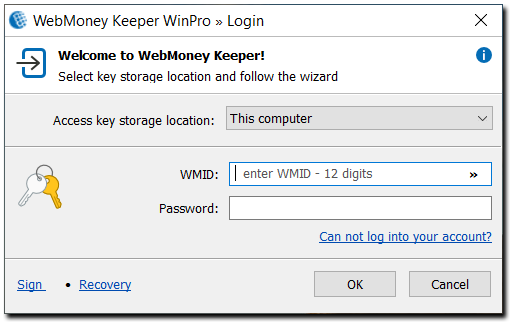
2 Then enter the password, сlick on the Browse button to navigate to the location of the key file and enter the access code. Then press the “Ok” button.
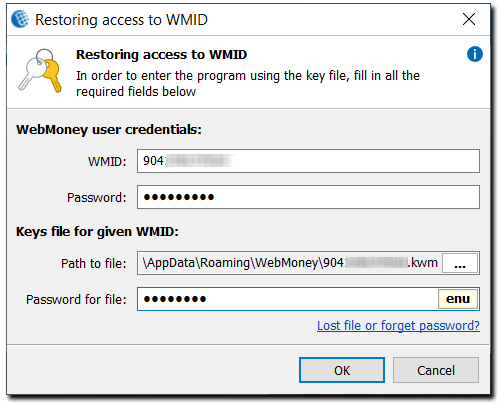
See also:
E-num
Access code
Key file