| Permalink: |
WM Keeper WinPro version history
- 3.10.1.3 (03/19/2024)
- 3.10.1.2 (09/13/2023)
- 3.10.1.1 (09/05/2023)
- 3.10.1.0 (05/12/2023)
- 3.10.0.4 (09/28/2022)
- 3.10.0.3 (07/18/2022)
- 3.10.0.2 (06/17/2022)
- 3.10.0.1 (05/30/2022)
- 3.10.0.0 (12/29/2021)
- 3.9.10.1 (08/03/2021)
- 3.9.10.0 (03/16/2021)
- 3.9.9.23 (02/08/2021)
- 3.9.9.22 (08/11/2020)
- 3.9.9.21 (03/03/2020)
- 3.9.9.20 (01/27/2020)
- 3.9.9.19 (12/27/2019)
- 3.9.9.18 (12/04/2019)
- 3.9.9.17 (09/16/2019)
- 3.9.9.16 (08/27/2019)
- 3.9.9.15 (07/04/2019)
- 3.9.9.14 (12/21/2018)
- 3.9.9.13 (10/22/2018)
- 3.9.9.12 (06/22/2018)
- 3.9.9.11 (06/01/2018)
- 3.9.9.10 (04/20/2018)
- 3.9.9.9 (01/22/2018)
- 3.9.9.8 (08/28/2017)
- 3.9.9.7 (07/04/2016)
- 3.9.9.6 (12/03/2015)
- 3.9.9.5 (10/03/2014)
- 3.9.9.1 (12/24/2012)
- 3.9.9.0 (07/13/2012)
- 3.9.5.1 (12/26/2011)
- 3.9.5.0 (06/27/2011)
- 3.9.4.0 (02/08/2011)
- 3.9.3.1 (11/22/2010)
- 3.9.3.0 (11/12/2010)
- 3.9.2.1 (06/10/2010)
- 3.9.2.0 (05/31/2010)
- WebMoney Keeper WinPro 3.9.1.0, released April 8, 2010
- 3.9.0.1 (03/25/2010)
- 3.9.0.0 (02/17/2010)
- The wizard for funds exchange helps you to quickly and easily exchange your WebMoney:
- The wizard for sending SMS messages to a user in the contact list:
- A new version of WebMoney Advisor is included in the installation!
- Improvements in WM chat window:
- Improved Cards.WebMoney integration
- Improved Files.WebMoney integration
- Other improvements
- Fixed bugs:
- WebMoney Keeper WinPro 3.8.0.0, released September 29, 2009 29/09/2009
- Important notice!
3.10.1.3 (03/19/2024)¶
- contact groups are now synchronized between every Keeper Pro client;
- Updates to chats:
- improved search through the chat history;
- expansion of the set of notifications about the contact's actions;
- ability to translate incoming messages to your own language;
- revamped integrated image/video viewer;
- new design of the "security settings" window;
- numerous fixes and improvements to resource optimization.
3.10.1.2 (09/13/2023)¶
- bug fixes
3.10.1.1 (09/05/2023)¶
- chat improvements:
- new sorting mode for unread events;
- more convenient search for correspondents in the list;
- improved the built-in image viewer;
- in the chat feed a line dividing "new messages" was added;
- file downloading is speeded up;
- language selection: the language can now be changed directly in the application settings.
- other fixes and improvements.
3.10.1.0 (05/12/2023)¶
- the installer has been updated to a more convenient and modern one;
- uploading and sending files to correspondents up to 1 GB in size;
- improved authorization on websites;
- the ability to clear the history of operations up to a certain date;
- a lot of corrections in chat aimed at improving usability;
- other fixes and improvements.
3.10.0.4 (09/28/2022)¶
- getting a response-value via Push SMS by clicking "send to website" button in the mobile application;
- a lot of changes have been made to improve the ease of use;
- other fixes and improvements.
3.10.0.3 (07/18/2022)¶
- WMT purses added;
- other fixes and improvements.
3.10.0.2 (06/17/2022)¶
- WMF purses added;
- other fixes and improvements.
3.10.0.1 (05/30/2022)¶
- chat improvements:
- new UI mode with a list of contacts on the left side, as in popular messengers;
- checkmarks indicating that the message is read by the correspondent;
- option of clearing chat history, both from yours and your correspondent's side;
- possibility of forwarding incoming messages to other correspondents;
- other fixes and improvements.
3.10.0.0 (12/29/2021)¶
Completely renewed chat:
- actual UI based on a browser engine;
- multiplied speed of uploading messages history;
- possibility to edit or delete messages;
- playing videos from Files.WebMoney or YouTube in the chat window;
- improved typing notification;
- an attachment can be stored to your HDD directly from the chat window, bypassing Files.WebMoney website;
- formatting elements can be disabled;
- images from the chat window can be copied to clipboard;
- in the Settings you can specify the number of events to be uploaded to the scrolled up chat window.
- improved performance of the application when processing a volumetric contact list
- other fixes and improvements.
3.9.10.1 (08/03/2021)¶
- typing notification in chat (not available in the builds made for Windows XP).
- optimized and accelerated loading of lists of messages, transactions and invoices.
- other fixes and improvements.
3.9.10.0 (03/16/2021)¶
- a new notification mode, where the last event is displayed for each correspondent.
- a new dialogue of Settings section.
- a new dialog of P-purse limits.
- other fixes and improvements.
3.9.9.23 (02/08/2021)¶
- P - purses:
- transfers with code and time protection
- new top up methods in the "Top up dialog"
- improved work with invoices and fixed errors
- commission-free refund to the sender for CEPI purses
- Chat:
- the ability to record and send audio messages
- transferring to another PC has become easier:there is a special dialog where you can create an installation file that, when it is run on the target PC, will deploy the program in the same configuration as on the source PC
- the ability to create payment links
- Other fixes and improvements.
3.9.9.22 (08/11/2020)¶
- WMP-purses:
- exchange for other WM in the exchange dialogue without leaving the application
- in the wm-transfer dialog, a link to check when it will be possible to make an operation for the specified amount
- transferring a purse to an archive from the context menu
- WM-chat:
- added spell checker
- displaying previews of images in the chat feed instead of the original (when the setting for uploading images to chat is enabled), preview size - customizable, opening the original - by clicking on the preview
- local playback of video / audio files without switching to WebMoney.Files (including audio messages from mobile keepers), for audio there is a choice in the chat settings: play by means of WM Keeper itself or an external player
- improved productivity of loading chat history containing images
- new setting "switch to chat with new messages": when the chat window receives focus, the tab with the correspondent who sent the last message at the moment will be automatically activated
- the ability to sort the tabs via drag & drop
- the dialog for selecting a data file at the entrance to the program has been updated (appears if a working file is not found), with comments for each selection item, and the ability to load from the old .pwm format has been returned
- updated WebMoney.Video plugin
- improved application stability when PC exits hibernation
- Other fixes and improvements.
3.9.9.21 (03/03/2020)¶
- it is now possible to move the data (transactions/invoices/messages) to the archive file in order to decrease the size of the operative data file;
- improved WMP-purse functionality;
- Other fixes and improvements.
3.9.9.20 (01/27/2020)¶
- improved WMP-purse functionality;
- Other fixes and improvements.
3.9.9.19 (12/27/2019)¶
- improved WMP-purse functionality;
- setting the font size in the main window lists (Correspondents, Purses, Inbox) by ctrl + mouse wheel;
- Other fixes and improvements.
3.9.9.18 (12/04/2019)¶
- improved WMP-purse functionality:
- quick auto-delivery of events to Inbox (not available in builds for Windows XP)
- field "To" of the "send WMP" dialog able to find a correspondent's WMID by the number of his P-purse;
- "Limits" item in the P-purses context menu, allowing to check the withdrawal and replenishment limits available for the moment.
- Other fixes and improvements.
3.9.9.17 (09/16/2019)¶
- improved WMP purse support.
3.9.9.16 (08/27/2019)¶
- WMP purse added;
- display the time of the last contact activity with the button on the toolbar in the chat with him, with the ability to update by click;
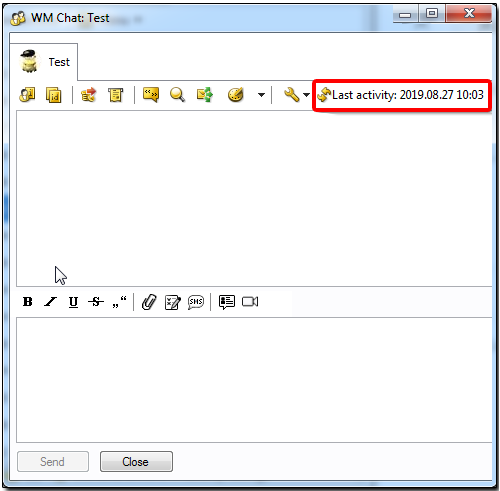
- Other fixes and improvements.
3.9.9.15 (07/04/2019)¶
- Funds transferring using a phone number
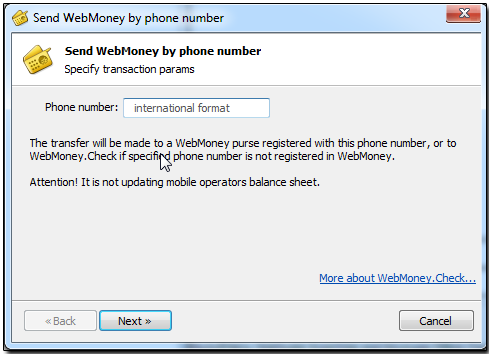
- Autoinput of the E-num response value is supported by clicking “send response value to the site” (option is missing on the OS Windows XP builds)
- Availability of canceling (transfer to archive) purses with zero balance
- Chat:
- Improved support for description of files sent through the chat
- Login:
- Optimized entrance to the application (fixed lags and drops while downloading new data from the server )
- Added possibility to specify what data file should be used while entering the application (presuming working file hasn’t been found because of the loss or misplace or this is an initialization process and you’ve took the file from another PC)
- Special notification of the return of a protected payment has been added to tray.
- Other fixes and improvements.
3.9.9.14 (12/21/2018)¶
- WebMoney.Video:
- added support for paid video-consultations of WebMoney.Events service ;
- added support for sreensharing during video call;
- various improvements aimed at increasing stability of video-plugin.
- Chat:
- fixed display of credit transactions in the chat line;
- added new "user-defined" font size in chat settings: You can set it up with the mouse wheel while holding down the CTRL key. Chosen size will be applied not only for the current window but for all open chats;
- improved support for horizontal scrolling of tabs with the mouse wheel;
- quickened chat window opening (there were lags if *.sdf file size was too big).
- added date of last login representation in the contact list and profile card (if the user was online for the last three month);
- added “withdraw to address” item in the context menu of X, L, H purses for the quick redirection to the website of the System were you can fill an application to withdraw;
- returned the "copy mark" in the dialog of saving key file: the file will be placed in the same directory which you’ve chosen for the key file saving;
- other fixes and improvements.
3.9.9.13 (10/22/2018)¶
- New dialog: autoupdate when new version releases (in order to download new version there is no need to visit website and save an install file manually);
- Relevance checking button added in "About the program" dialog;
- Financial relationships are shown in "correspondent properties" dialog;
- Other fixes and improvements.
3.9.9.12 (06/22/2018)¶
- Various improvements aimed at increasing stability of the program.
3.9.9.11 (06/01/2018)¶
- optimization of formation of the lists;
- other fixes and improvements.
3.9.9.10 (04/20/2018)¶
- Settings
- option to disable notifications from Events in the Inbox.
- Files.WebMoney
- link "send" under the link to WebMoney.Files , for ease of sharing the file with other contacts.
- other fixes and improvements
3.9.9.9 (01/22/2018)¶
New features and program improvements¶
- Purses
- WML purses added
- Miscellaneous
- *.pwm purse files replaced with *.sdf data files
- dialog for uploading large sets of data
- other fixes and improvements
3.9.9.8 (08/28/2017)¶
New features and program improvements¶
- Chat:
- scaling downloadable to chat image the size of viewing correspondence window ;
- the number of new messages in inactive tabs of the chat is shown in [ ];
- recovery chat at startup if before you exit WM Keeper WinPro, it has not been closed;
- the chat button on the taskbar separately (for OS Windows 7 and above).
- Correspondents:
- the possibility of a mass removal of correspondents from the list of contacts;
- "grayscale" avatars for offline correspondents.
- Login:
- if the "wmid" default is not assigned, the input box is automatically populated with the last, which was successfully authenticated.
- the ability to specify in settings the number of loadable into the chat message when it is opened;
- minimize main window to taskbar;
- improved stability of the program.
3.9.9.7 (07/04/2016)¶
- "Correspondents" section:
- displaying avatars of contacts that they have set for themselves in Events service
- displaying correspondents BL with different colors depending on level of paying capacity.
- Chat (for users with Windows 7 and higher):
- support multiple chat tabs in one window. Navigation tabs in the chat by using the shortcut keys: ctrl+tab, ctrl+shift+tab, and if the tabs do not fit in the width of the window, you can navigate along the tabs using the scroll wheel of the mouse.
- Video call:
- improved support for video calls (missed calls placed in the incoming list with its icon).
- improved stability of the program.
New features and program improvements¶
3.9.9.6 (12/03/2015)¶
New features and program improvements¶
- integration with WebMoney Video service;
- conveniently make calls - press the corresponding button in the chat or select the context menu in the list of correspondents;
- when receiving a video call will rise on top of all windows - dialogue of the incoming call.
3.9.9.5 (10/03/2014)¶
New features¶
- input and display text in the native encoding for the most important functions:
- description to transfer funds
- description to invoice and the shipping address;
- display of descriptions in the history of transactions and invoices, as well as the incoming list;
- correspondence in the chat.
Program improvements¶
- updated integration with attached cards and accounts service
- the ability to transfer funds from attached cards and accounts inside the app (only for those cards that allow you to do this operation);
- improve the process of adding funds to bank cards accounts;
- the display smiles in the chat ;
- the possibility of authorization by the method of "Challenge - Response" using SMS" was excluded;
- improved stability and security of the program.
3.9.9.1 (12/24/2012)¶
New features and program improvements¶
- support for attached cards and accounts has been improved;
- binding account of the mobile phone account (only Russian mobile operator);
- support WMX purse;
- Various improvements aimed at increasing stability and security of the program
3.9.9.0 (07/13/2012)¶
Improvements and fixes:
- New handy credit operations' dialogue windows (paying invoices, repaying funds, looking through the list of credit operations);
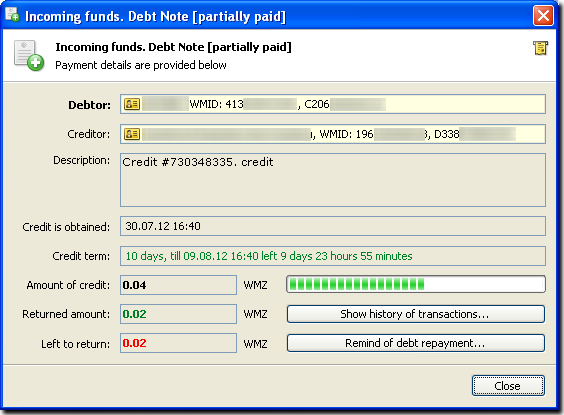
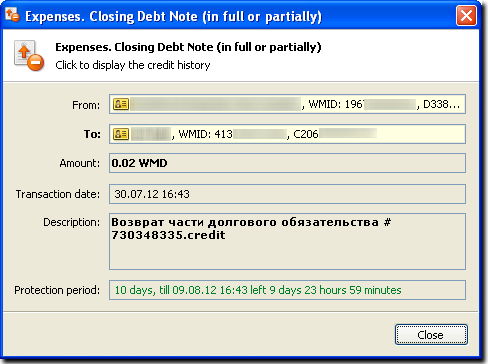
- Notifications about credit operations in the "Incoming" tab can be hidden by holding the SHIFT key (Shift-Delete);
- In the correspondent properties window hotkeys "Send WebMoney", "Issue invoice" and some others has been added.
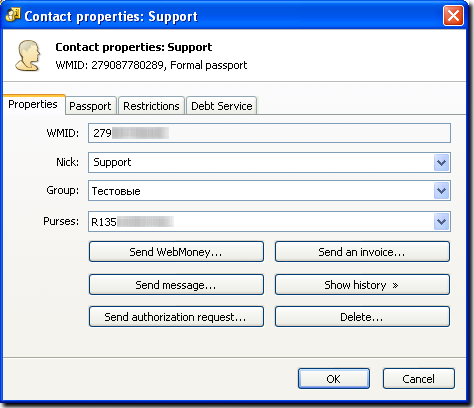
- Drag'n'drop function has been improved: funds exchanging dialogue appears while dragging one purse onto a purse of another type.
- Maximum symbols quantity counter has been added to the SMS sending dialogue.
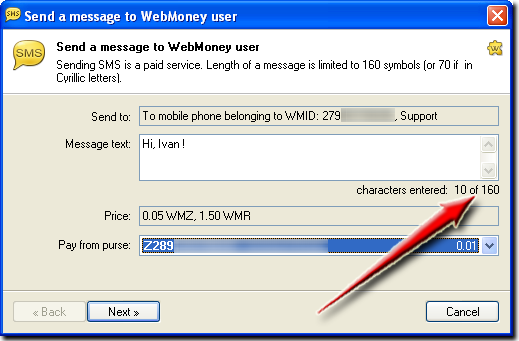
- The history of operations and messages referring to a specific correspondent can now be deleted (Context menu "History - Delete");
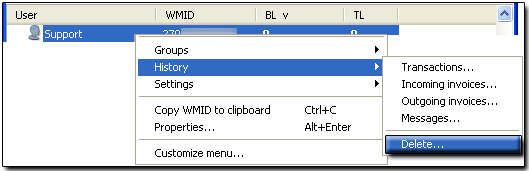
- Hotkey "Ctrl+C" is functional again in the input fields of some dialogues;
- Working with archive files has been improved;
- Various improvements aimed at increasing stability and security of the program.
3.9.5.1 (12/26/2011)¶
Improvements and fixes:
- The context menu for the transaction history now includes the menu item "Show receipt..."
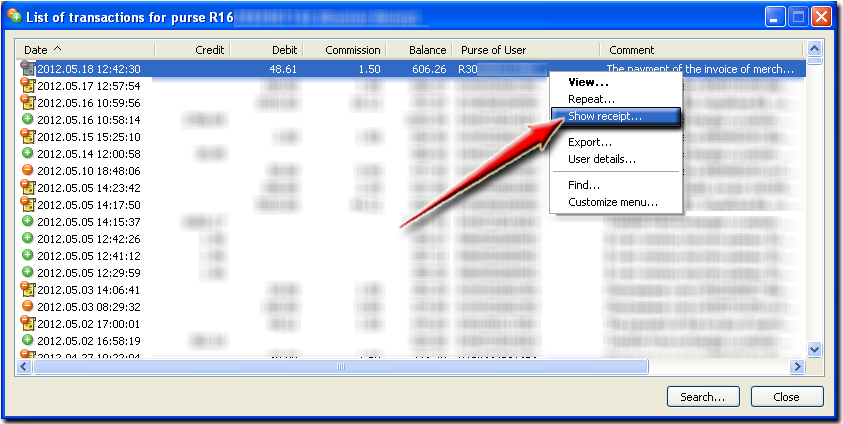
- Improved interoperability with WebMoney Agent.
- The date and duration of protection is now displayed in expanded form in the transaction details, which is clearer and more informative for users.
- When a transfer or invoice is switched to "with protection", previously entered comments are now preserved.
- An issue has been fixed where an error could occur when viewing information about a correspondent from the transaction history.
- Various improvements to program stability and security.
3.9.5.0 (06/27/2011)¶
Keeper has been closely integrated with Escrow.WebMoney¶
- When transferring funds and issuing invoices, there is now an option for initiating a new escrow transaction.
- A special window displays offers as well as active and disputed transactions.
- Transaction details and offers can be viewed directly in the program, without visiting the Escrow.WebMoney website.
- Technical messages from Escrow.WebMoney are displayed in a special way in chat: the details window for the transaction or offer can be opened directly.
Events.WebMoney¶
- The window notifying of the number of new events no longer is shown to the user; rather, an entry appears in the Inbox list.
- Double-click the entry to go to the Events.WebMoney website.
- The context menu of the contact list now contains menu items for going to the user's profile page or starting a video call.
- Similar buttons have been added to the chat toolbar.
Mail.WebMoney¶
- The window notifying of the number of new messages no longer is shown to the user; rather, an entry appears in the Inbox list.
- Double-click the entry to go to the Mail.WebMoney website.
Files.WebMoney¶
- New menu item: "Files\Publish..." (Ctrl+Alt+P).
- Several issues have been fixed where errors could occur when sending files.
Debt.WebMoney¶
- In the contact properties, the tab displaying debt information has been redesigned.
- Information about the debt amount (if applicable) is displayed.
Invoice issue window¶
- New option for starting a new Escrow transaction as a merchant.
- The field for entering the WMID of the invoice recipient is now "smart":
- users can enter the name, e-mail or WMID of a contact; if available, information is displayed in this field;
- if the field loses the input focus, then information about the WMID is displayed for the entire field width;
- the entered WMID is not found for any of the user's contacts, the field displays Who is it? Click the link to view information about the owner of the specified WMID.
Funds transfer window¶
- New option for starting a new Escrow transaction as a buyer.
- The field for entering the recipient's purse number has undergone changes inspired by the invoice issuance window. It too has become "smart": if the entered purse number is known, then information about its owner is displayed.
- Can now select the purse number for a specified contact from the list of previous transactions.
WM chat¶
- Loading of chat message history and history remnants when opening chat has become much faster.
- Hot keys for the main window are no longer intercepted by the active chat window.
- Video calls can now be started directly from chat (Ctrl+Shift+V).
- Fixed: when attempting to send a message to a contact who has not authorized the user, windows offering to send an authorization request appeared (as many windows as there were open tabs in chat). The text that was entered before sending is recovered as well.
Contact list¶
- A bug has been fixed where user groups were cleared when the user specified a place to save a purse file.
Miscellaneous¶
- Improved program installation process, better saving of purse files.
- Various improvements to program stability and security.
3.9.4.0 (02/08/2011)¶
Funds transfer has been simplified¶
- Funds can now be transferred to purses whose owners are not in your correspondents list.
- If the funds recipient is in your correspondent list and the option "CONFIRM TRANSFERS BY SMS OR E-num" IS DISABLED (see correspondent properties, Ограничения page), then confirmation is "simple" – just enter the numbers – even if you have enabled SMS or E-num confirmation in Security.WebMoney.
- if the funds recipient is not in your list of contacts, the transaction must be confirmed by SMS or E-num (if such confirmation is enabled). After successful transfer you will be asked whether you want to add the recipient to your list of contacts; this simplifies future transfers to the contact.
- for contacts added previously or through the add dialog, the option "CONFIRM TRANSFERS BY SMS OR E-num" is enabled!
Events.WebMoney integration¶
- New events are checked for on launch and subsequently once hourly or when data are updated (press F5 or click the status bar). When new events appear, a dialog box is shown.
WebMoney Advisor for Opera¶
- After successful program installation, the page for installing the WebMoney Advisor plug-in for the popular Opera web browser will appear (if Opera is installed).
Interface changes¶
- Login window the "Recovery" link opens the dialog for logging in through a key file.
- Registration window a link has been added for beginning new (repeat) registration.
- Chat window font size can be changed.
Fixes¶
- A bug has been fixed where some users could not access their account by using a key file.
- E-num integration has been improved: the user sees an easier-to-understand message if WebMoney Transfer root certificates are not installed on the user's computer.
3.9.3.1 (11/22/2010)¶
- Improved E-num integration
- Various improvements to program stability and security
3.9.3.0 (11/12/2010)¶
Improved Security.WebMoney integration¶
- Since Security.WebMoney now allows enabling multiple confirmation types for transactions, there is now a feature for selecting one of the enabled methods (so long as more than one is enabled)
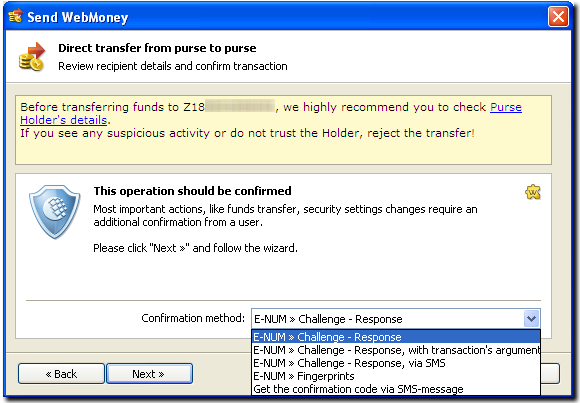
- If some of these messages send an SMS message to the user, the user is shown a warning about the increased minimum commission (if the current commission is less than the minimum amount)
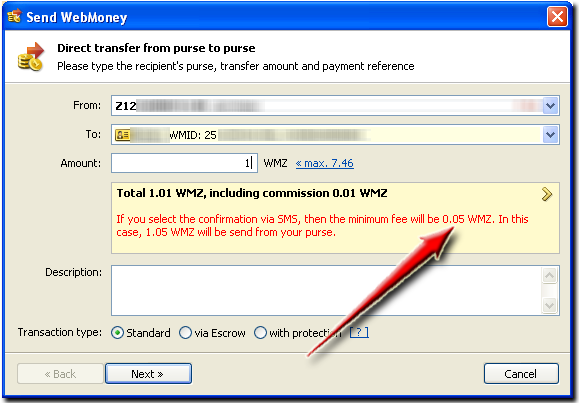
- Support for SMS confirmation of transactions. This method does not require E-num registration.
Improved Files.WebMoney integration¶
- Chat now has the option "Load images from Files.WebMoney links in chat"
- If this option is disabled (by default), then the link is next to a button that loads the file into chat
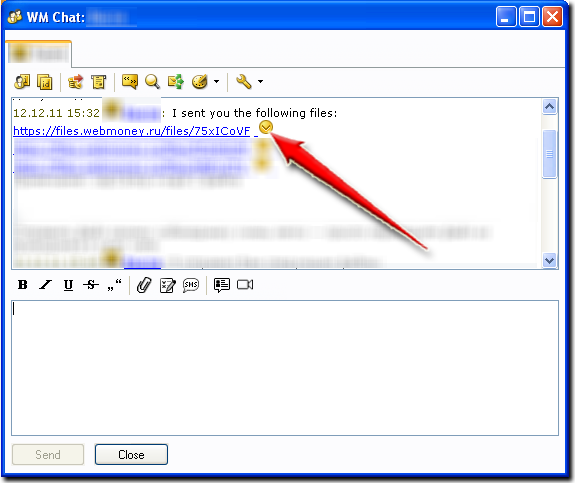
- If this option is enabled, the file is uploaded to chat under a link when the message is received in chat

- if the linked file is an image and is accessible to the user (is public or belongs to the user), the file is loaded in chat
Interface changes¶
h4.Transaction details window
- The duration of protection is now displayed in more detail, including the end date of protection and the days remaining (if any):
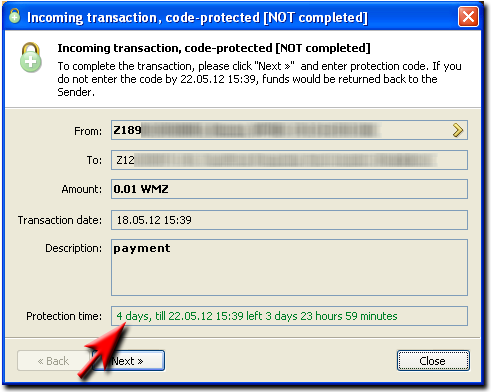
- Button for copying the protection code has been added
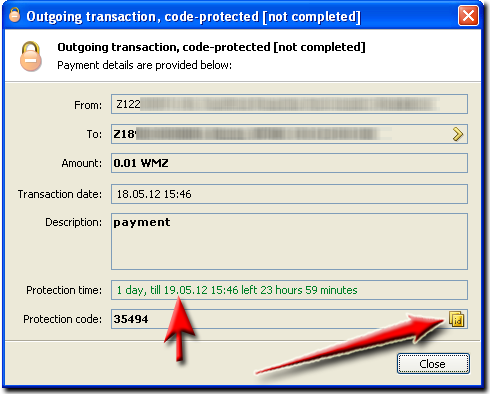
Invoice detail window¶
- A field with the invoice processing date (payment or refusal) has been added, with a link to the transaction
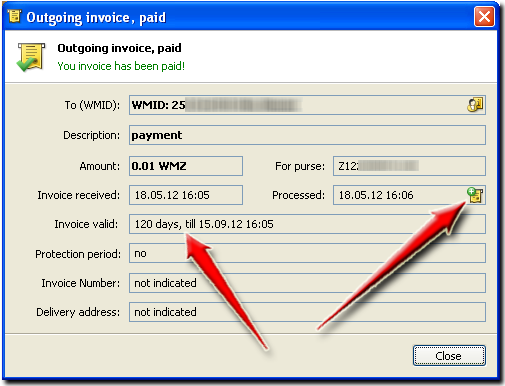
- More information is given on the term of the invoice. Both the number of days and the end date are shown, as well as the days remaining (if applicable):
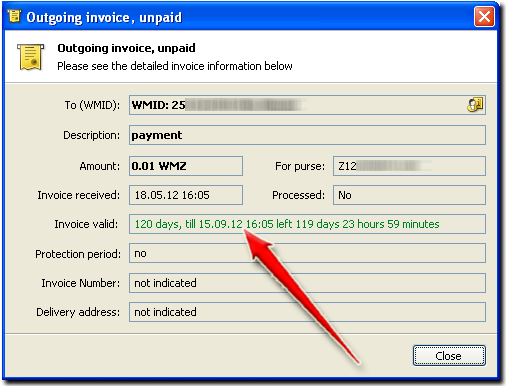
- copy invoice details by pressing Ctrl+Shift+C (previously: Ctrl+C)
Invoice issue window¶
- "Invoice type" has been added, in order to distinguish normal invoices and invoices for payments on credit (or in installments)
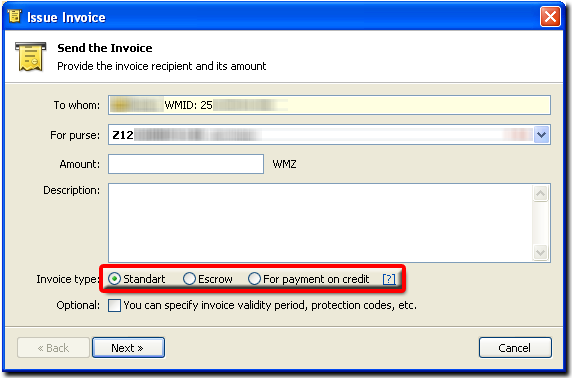
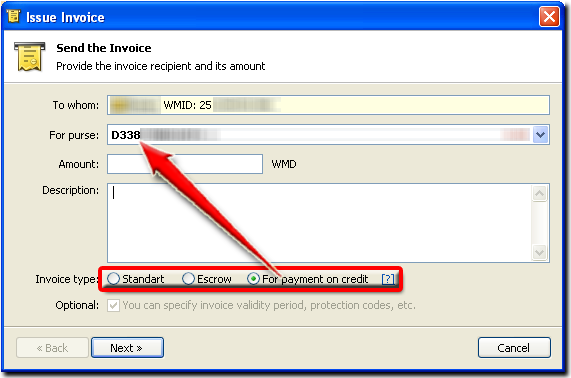
- to copy invoice details, press Ctrl+Shift+C (previously: Ctrl+C)
Funds transfer window¶
- Page for configuring protection settings has been changed
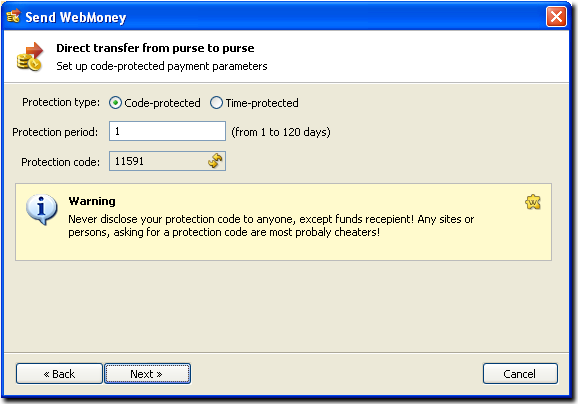
- Changes associated with improved Security.WebMoney integration"
Fixes¶
- Previously, protected transfers that had expired could not be removed from the list of incoming events. This has been fixed.
- The application quit without warning during a user attempt to move part of the data from a purse file to an archive file. This has been fixed.
- The user is no longer offered to send an SMS message to an offline contact if the contact's passport is higher than merchant level.
3.9.2.1 (06/10/2010)¶
Transfer wizard and confirmation dialog¶
- QR code support for E-num confirmation without transaction parameters
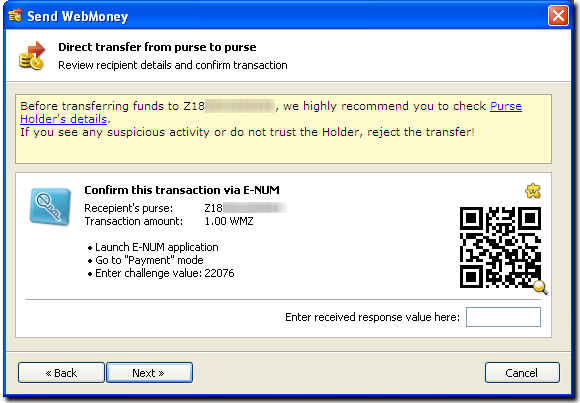
Exchange wizard¶
- A bug that sometimes caused the program to quit without warning has been fixed
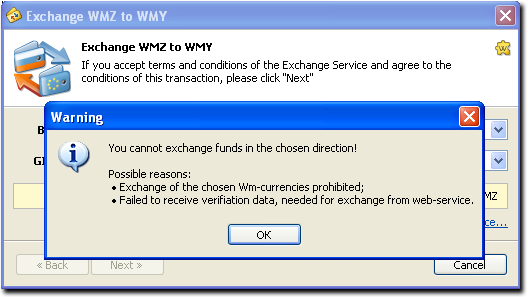
Top-up wizard¶
- Additional confirmation is not required when topping up a purse
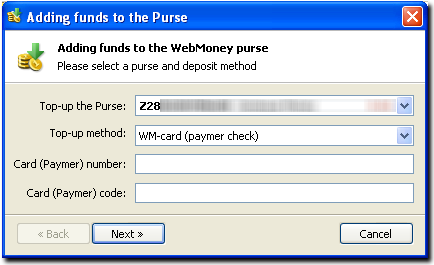
WM chat¶
- A bug that sometimes caused the program to quit without warning has been fixed
Fixes and improvements¶
- Various improvements to program stability and security
3.9.2.0 (05/31/2010)¶
Support for all additional methods for confirming transactions¶
- E-num, challenge-response mode with transaction parameters
- E-num, challenge-response mode
- E-num with fingerprint
- E-num by SMS
- All dialogs containing transaction confirmation or user actions have been changed more info
Support for QR codes for E-num confirmation¶
- Information for confirming transactions via E-num challenge-response mode is also shown as a QR code
- Use the QR code reader app and your mobile device's camera to enter information in the E-num client
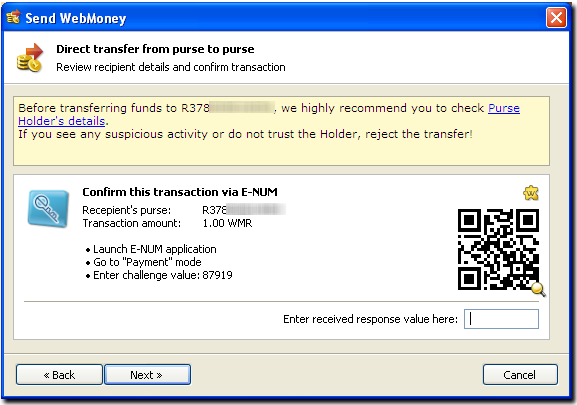
Changes in funds transfer dialog¶
- In the hint with the total amount, a menu now allows users to: ** copy hint text, as well as the: ** amount of transfer, with commission ** commission on transfer ** open dialog for issuing invoice for the amount of a transfer with commission
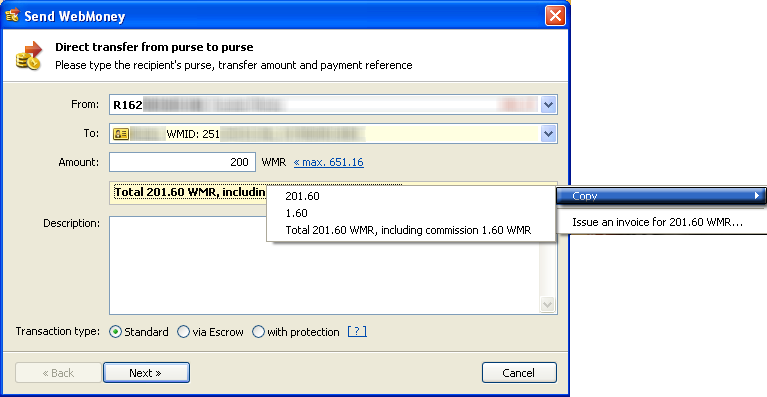
WM chat¶
- The interface when sending messages to multiple contacts has changed
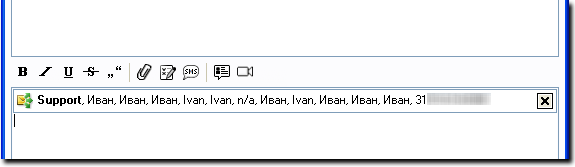
Main window¶
- It is now possible to show/hide amounts in the balance line. To switch, click the right button in the balance line and select the appropriate menu item.
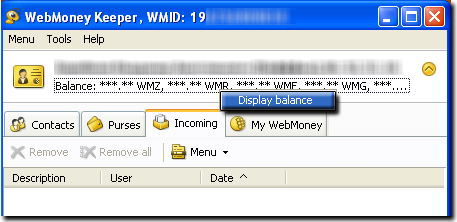
WebMoney Keeper WinPro 3.9.1.0, released April 8, 2010¶
New features:¶
- The keeper allows confirm transactions and various user actions within the program by using the E-num service. This possibility is accessible to all E-num users who have activated the option for Confirming operations via E-num Application on the Security.WebMoney service.
Fixes:¶
- Integration with the E-num service and E-num Storage has been improved
3.9.0.1 (03/25/2010)¶
Installation change¶
- An updated WebMoney root certificate is included with the installation. This certificate is necessary for proper functioning over a secure connection (https).
Fixes¶
- Some users may have experienced an error when attempting to enter their username and password on the site through Login.WebMoney
- After regenerating access keys, some users encountered a message during login regarding an invalid parameter.
3.9.0.0 (02/17/2010)¶
The wizard for funds exchange helps you to quickly and easily exchange your WebMoney:¶
- In the list of purses, in the context menu, select "Exchange WM* to WM*..." or press Alt+X, then enter an amount and click "Next"
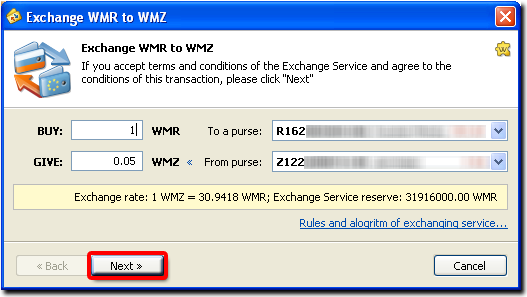
The wizard for sending SMS messages to a user in the contact list:¶
- In the contact list, in the context menu, select "Send SMS..." or press Ctrl+S
- In the chat window, click the appropriate toolbar button or press Ctrl+S
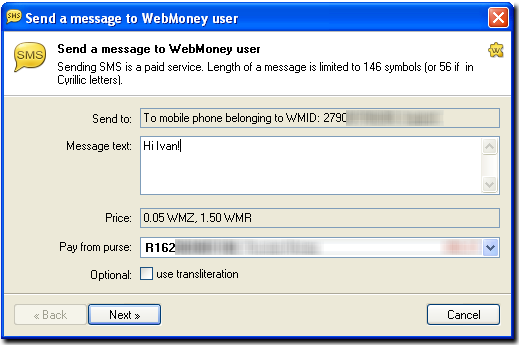
A new version of WebMoney Advisor is included in the installation!¶
- WebMoney Advisor can now be placed in your browser status bar!
- WebMoney Advisor compatibility with Windows 7 and Internet Explorer 8 has been improved
Improvements in WM chat window:¶
- Several new buttons for quick access:
— send file (Ctrl+Shift+F)
— send SMS (Ctrl+S)
— assign task to user in Mentor.WebMoney (inc. paid task) (Ctrl+Shift+T)
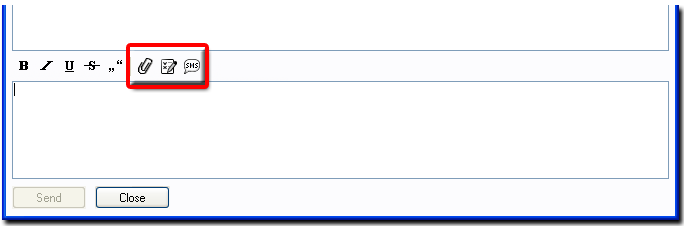
- If the message recipient is currently offline, WM chat will offer to send the message by SMS (this option can be disabled in the chat window settings menu)
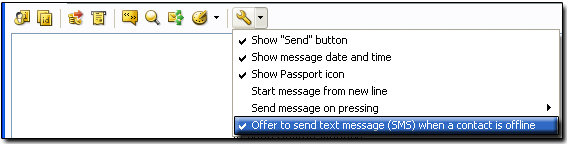
Improved Cards.WebMoney integration¶
- Cards received from https://cards.wmtransfer.com , as well as from https://cards.webmoney.ru , are now supported
Improved Files.WebMoney integration¶
- When opening a WM chat link to a file in Files.WebMoney, the page with the file opens, no login required
- The new menu item "Files.WebMoney\Login to personal area" allows quickly accessing the service website, without entering your username and password
- New menu item "Files.WebMoney\Upload file to personal folder..." (Ctrl+Alt+F)
Other improvements¶
- Some message windows (such as those reminding to make a backup of keys) now have the option to not show the message again
- Keeper installation creates shortcuts for all computer users
- The menu item "Send problem report..." opens the appropriate section of the Support.WebMoney website
- Copy information from the details dialog for a transfer or invoice simply by pressing Ctrl+C
- The context menu in the transaction history shows additional menu items depending on the type of transaction. For example, for an outgoing transaction: "Repeat a transaction...", for an incoming transaction: "Return funds to the Sender …", etc.
- Various improvements to program stability and security
Fixed bugs:¶
- Previously, the user-specified name of a contact was not preserved when adding a contact
- It was impossible to export transactions to a CSV file. Illegal characters in the default file name (which is based on the name of the purse) are replaced with underscores.
- Some users experienced difficulties logging in to Keeper via E-num when they did not have the WebMoney root certificate installed. Now users will view an easier-to-understand error message.
- In the previous version, it was not possible to save keys in E-num Storage via fingerprint
- The application sometimes closed with an error during fingerprint login
- Large text fragments in WM chat could be reformatted incorrectly after formatting
WebMoney Keeper WinPro 3.8.0.0, released September 29, 2009 29/09/2009¶
Some of the new features in WebMoney Keeper WinPro 3.8.0.0 include:
Advanced layout of dialogue boxes¶
There are special informative components located at the top of a dialogue box, including:
- Dialogue box icon
- Dialogue box title
- Dialogue box short description
- There can also be an icon linking to an article in wiki or an extra menu button
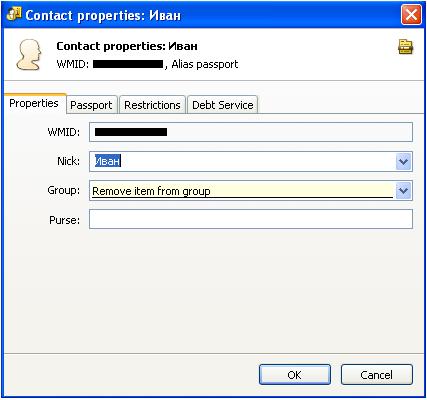
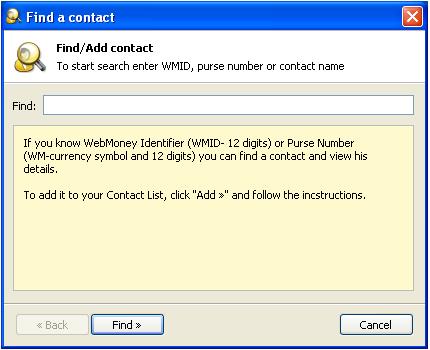
New REGISTRATION wizard¶
- Signing up process has become much simpler
- During the registration users get signed up for www.enum.ru and connected to the E-num Storage
New SIGN IN dialogue box¶
- All sign-in options are available from one window
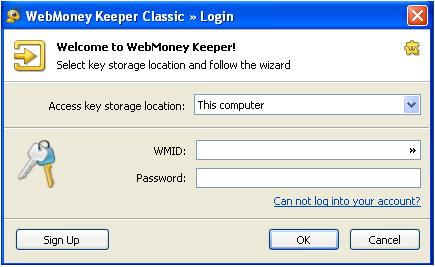
- Now you needn’t switch from window to window to select a sign-in option you want to use
- A new sign-in option for E-num – response value is sent via SMS
- If you make a mistake when signing in (type a wrong password, etc), the special wizard will guide you through the process
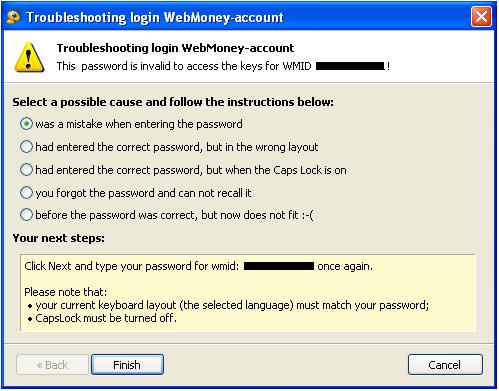
WebMoney Keeper main window¶
- Total balance is now displayed at the top of the window
- Full and reduced (only the contact list is displayed) view mode
- New events are indicated in the status bar
FIND A CONTACT dialogue box¶
- Lets to search contacts by their name in the contacts list
SEND WEBMONEY dialogue box¶
- Click on the Total Amount and Commission line to copy this information to the clipboard
ENTERING THE SITE SECURE AREA window¶
- The scroll wheel can be used to make this window transparent - just scroll the wheel up or down to change the transparency
- Transparency settings will be remembered
- You can change the size of this window (size settings will be remembered)
Chat window¶
- Much more messages can be uploaded to the chat window
- If an authorized contact sends an authorization request this request will be processed correctly
- fixed: now you can select the text in the tab even when a new message is blinking in another tab
- fixed: coding errors
Integration with Files.WebMoney¶
- Drag&Drop is now supported
- If you drag and drop a file into a chat or contact, the Send Files dialogue box will open to send files to a particular contact
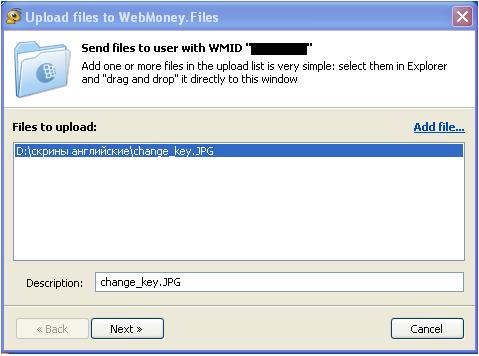
- If you drag and drop a file into the main menu, it will open the Send Files dialogue box to send files to your personal storage at Files.WebMoney
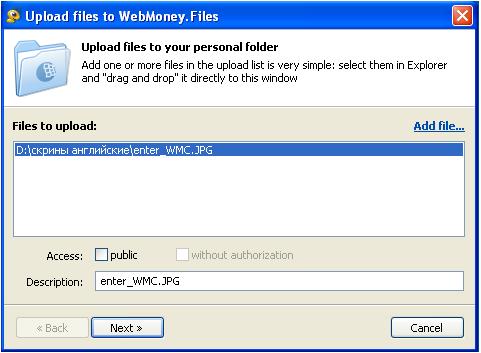
E-num¶
- Software to sign in by fingerprints was updated
Advancements in build 3066, released 9.10.09¶
- WMID can be again copied to the clipboard by a single click
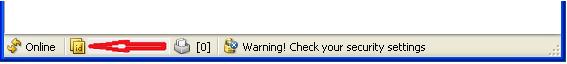
Click here or press Alt+C to copy your WMID to the clipboard
Important notice!¶
- If your key file is saved in ruToken, please do not install this version, because it doesn’t support this login option
- You can receive a response value no more than five times a day. Then you will receive an error message.
