| Permalink: |
WM Keeper WinPro archive
WM Keeper WinPro users can backup the operations, invoices and messages history to the archive file.
The archive file has .sdf extension and can be opened only with WM Keeper WinPro.
To create the file you should perform the folowing actions:
1 Launch WM Keeper WinPro.
2 Choose "Menu" - "Backup" - "File" - "New...".
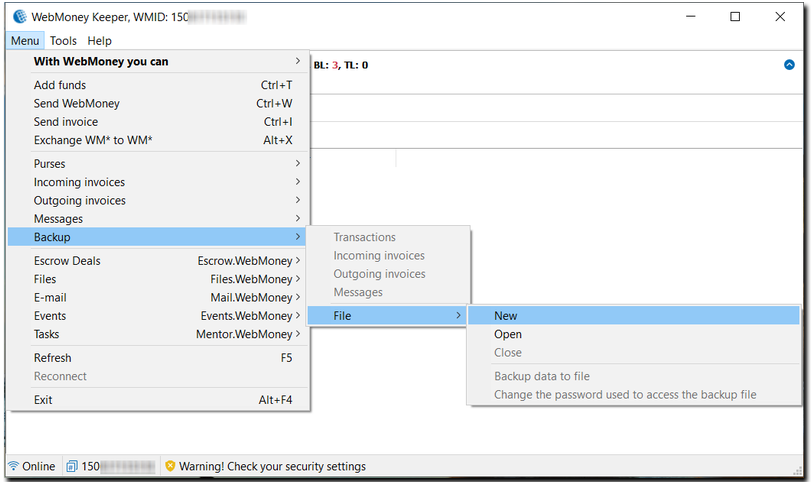
3 Choose a folder to which the file should be saved and type a password for the file. Press "Ok".
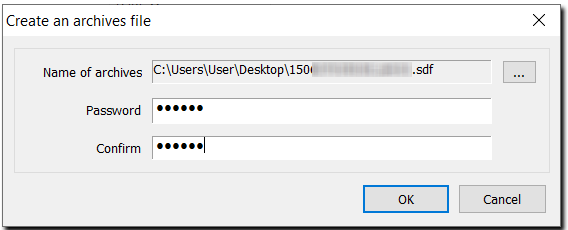
4 Choose what data should be added to the archive and press "Ok".
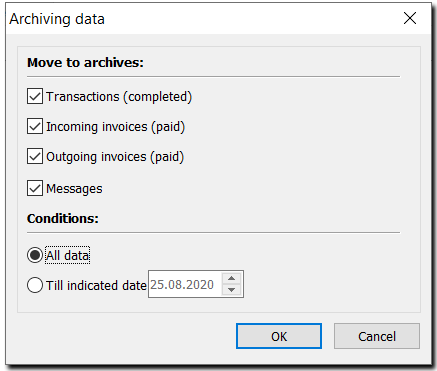
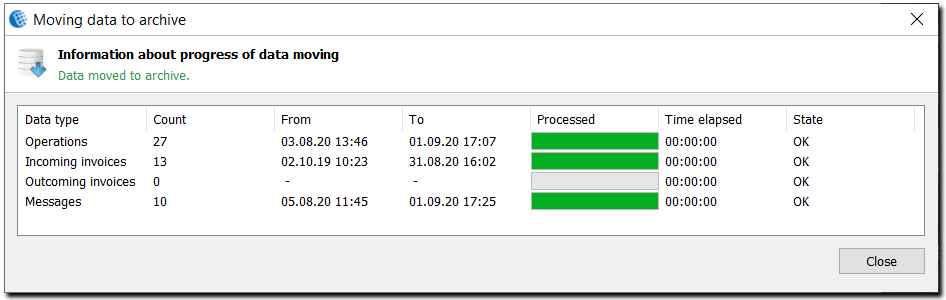
Note! The backuped data cannot be viewed in the operations and messages history in the program.
To access the information from the acrhive choose "Menu" - "Backup" and then "Operation", "Incoming invoices...", "Outgoing invoices..." or "Messages...".
To add the data to the acrhive choose "Menu" - "Backup" - "File" - "Backup data to file".