| Permalink: |
Transferring debts to Debt Mart
If a lender is unable to return an overdue loan which they were granted based on a trust limit by any means then they can receive the debtor's promissory note on returning the remaining funds, registered in the Paymer system and transfer it to the promissory note exchange to sell it at a later time.
PAYMER checks received for loan repayment based on a trust limit are not WM cards and cannot be repaid to a WM purse. You can read more about the process of repaying these checks in the article Using Paymer checks for loan repayment .
To transfer debts to the Debt Mart exchange, log into the Debt service site (https://debt.wmtransfer.com), go to the section “I trust” – “Loans” , choose the overdue loan from the loans that appear there,
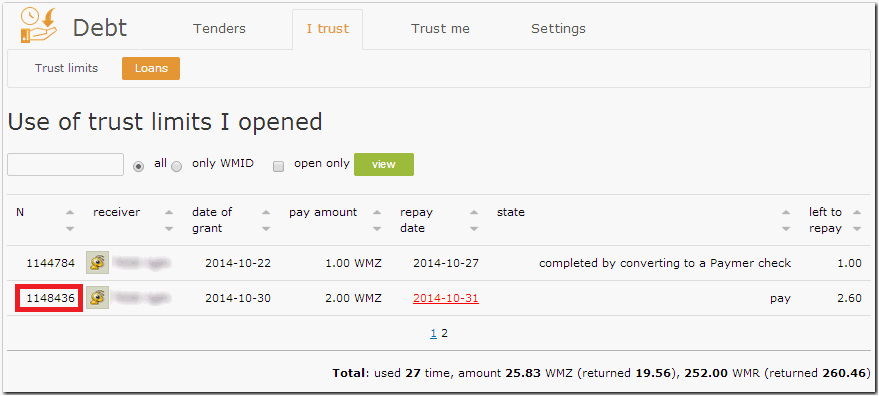
and press ”Repay”.
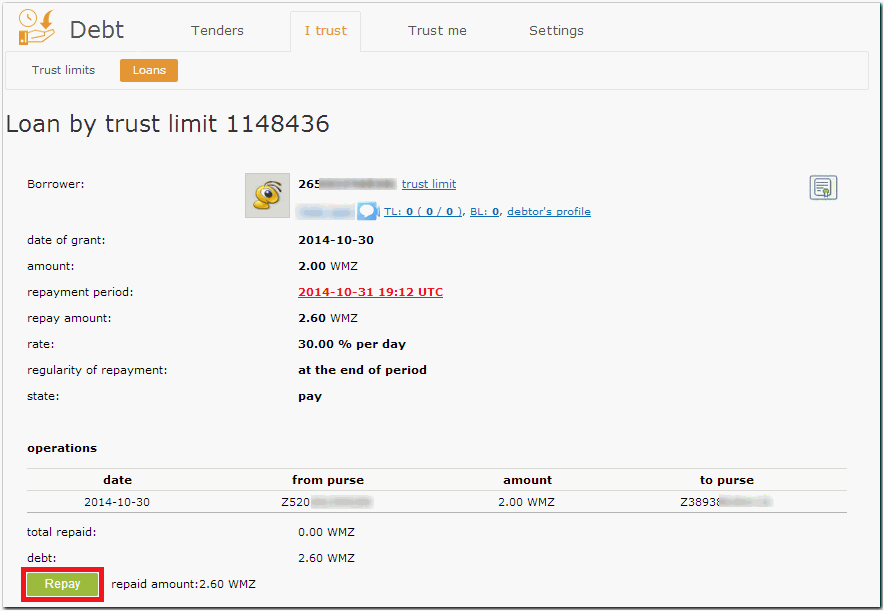
In the window that opens, press “Replace on debt obligation”.
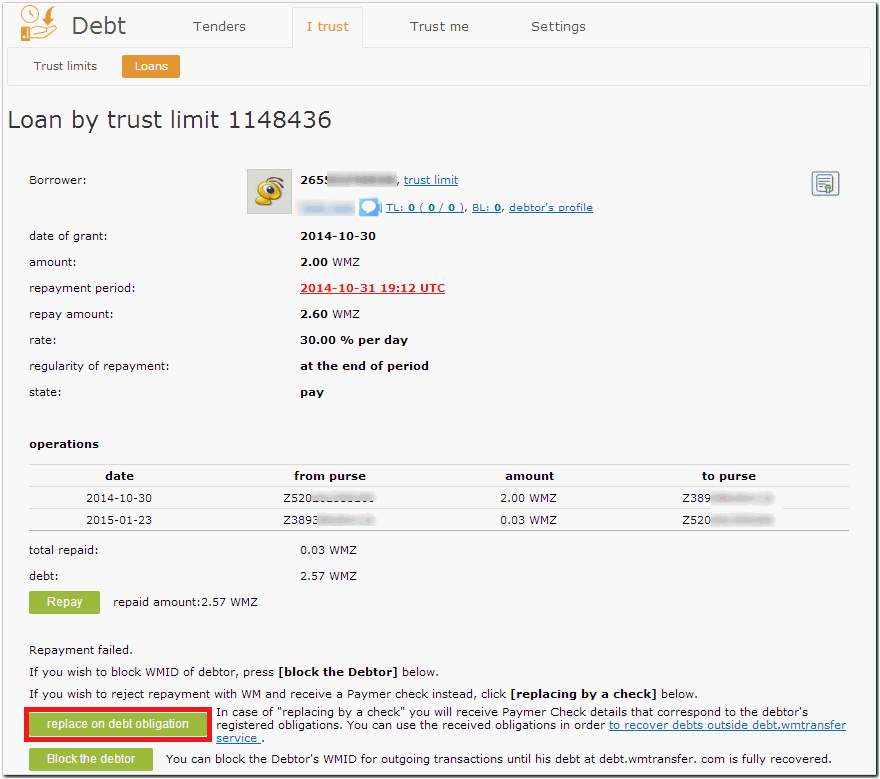
The details of the Paymer check, the number and code, will be displayed on the same page and from that moment on the obligations corresponding to the check will be transferred to the lender's ownership and the Debt service will no longer keep track of the debt. To transfer a received obligation to the Debt Mart exchange in order to sell it at a later time press “Send to DebtMart”.
After transferring a debt to the exchange the details of the Paymer check will be changed.
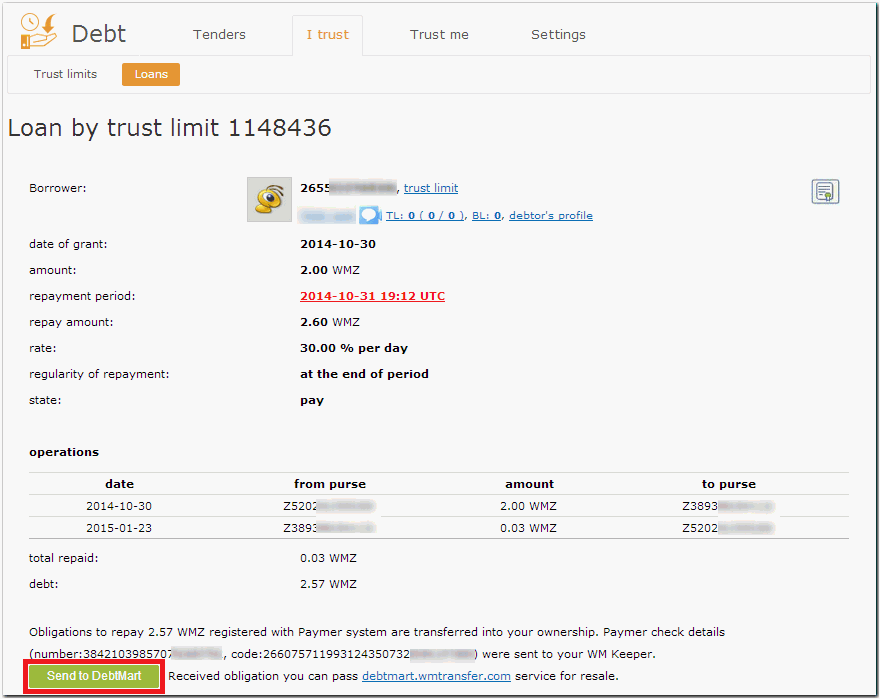
After transferring a debt to the exchange you will receive the following notification.
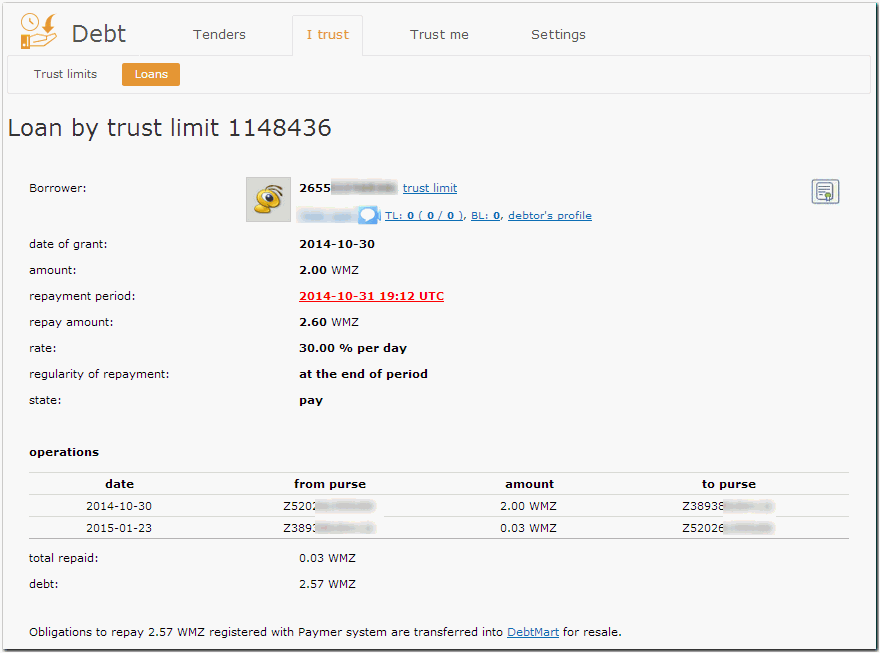
You can check the status of the debt transferred to the exchange on the exchange page in the section “Account” – “Debts”.
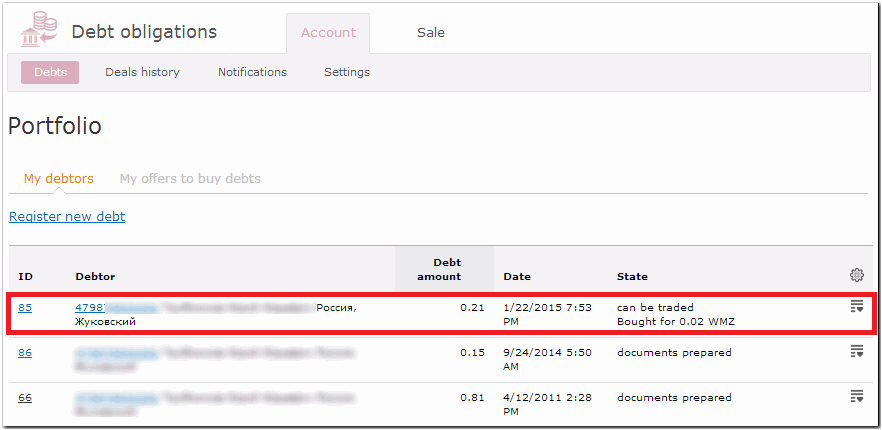
See also:
Debt Mart
Debt service