| Permalink: |
Selling a debt on Debt Mart
Any debt registered in DebtMart can be posted for sale.
To do so go to the settings section and enter the receipts WMZ purse number, specifying the percentage of the debt amount for which you are willing to sell it to a potential buyer.
After logging into the exchange, go to the Settings section, enter your Z-purse number and press "Save".
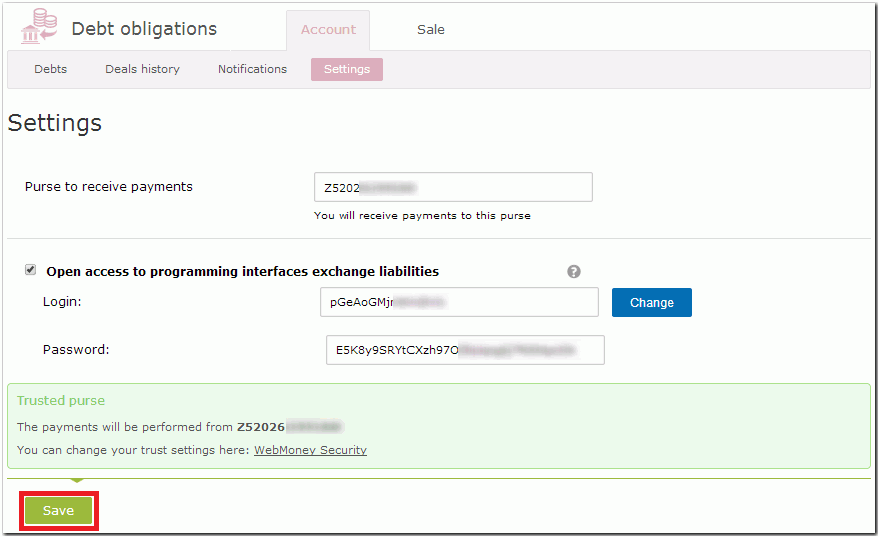
Next in the Obligations section select the debt you want to post for sale and open the context menu by pressing the button in the far-right column. Next, press "Offer on sale".
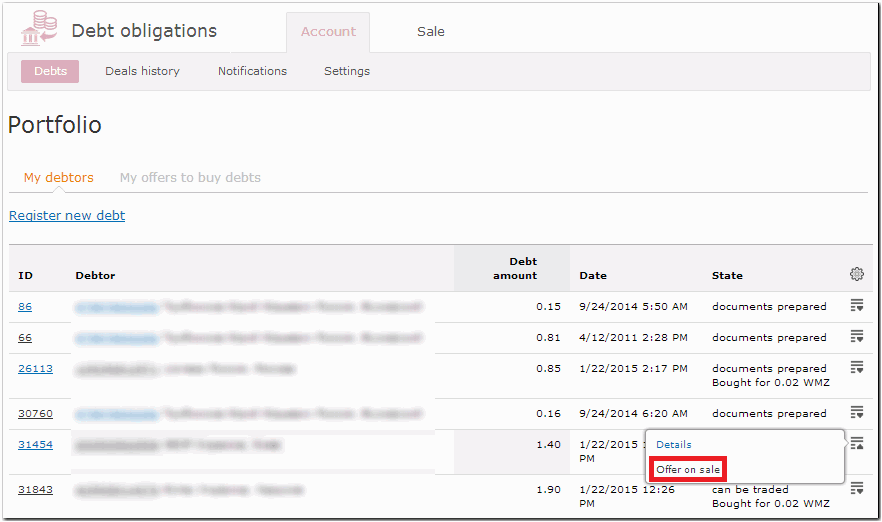
Using the cursor specify the sale amount in percentages from the debt amount. After pressing "Confirm"
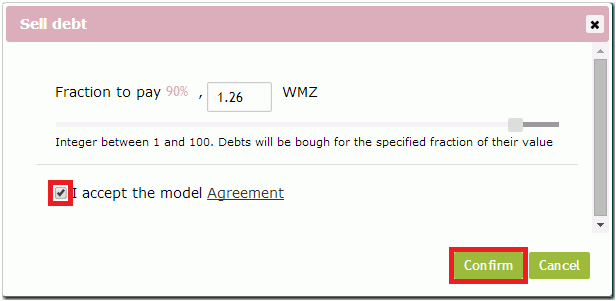
your debt will appear in the list in the Debts for sale section , and from that moment on, any service user will be able to buy it.
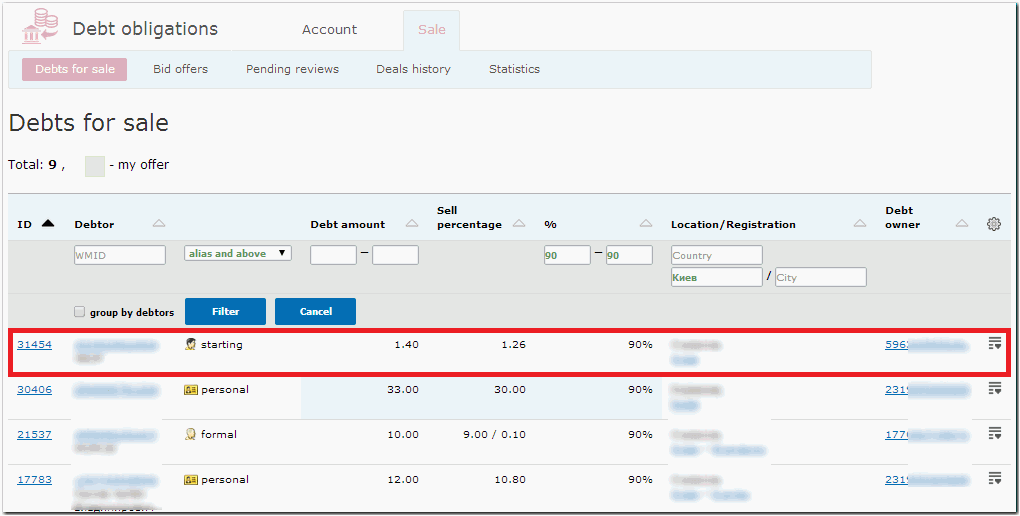
Besides being able to buy the debt, a potential buyer of your request can also offer their own price for it.
Return offers to buy a debt will be displayed in your portfolio.
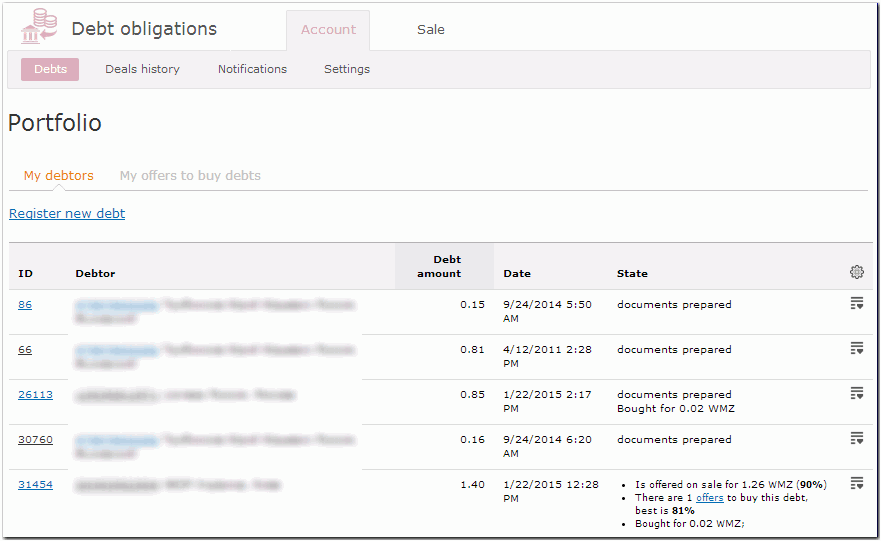
On the page with the detailed description (the "Details" option of the context menu),
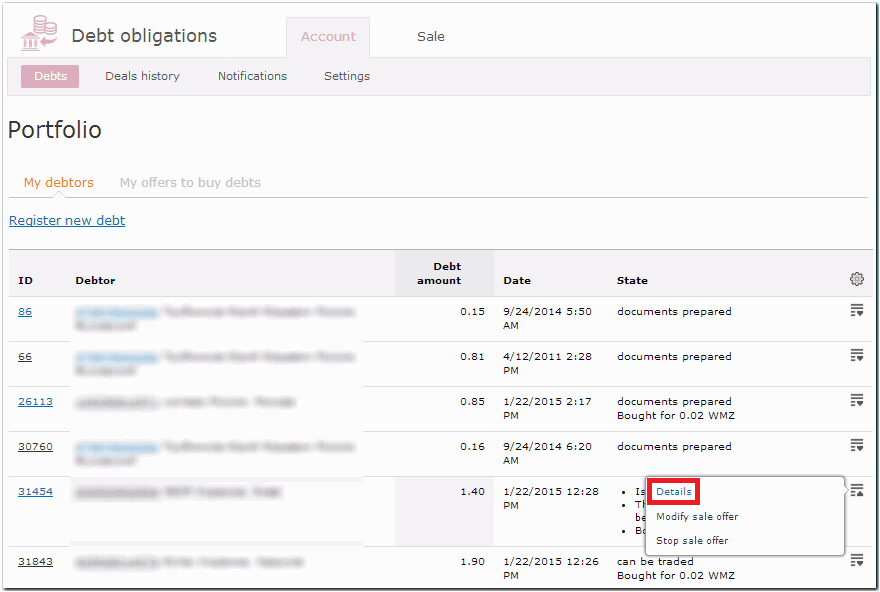
you can view all of the return offers to buy the debt.
On this page you can also- change the selling price of the debt if you wish to bargain with the buyer;
- accept one of the offers in which case the purchase-and-sale transaction will be carried out automatically.
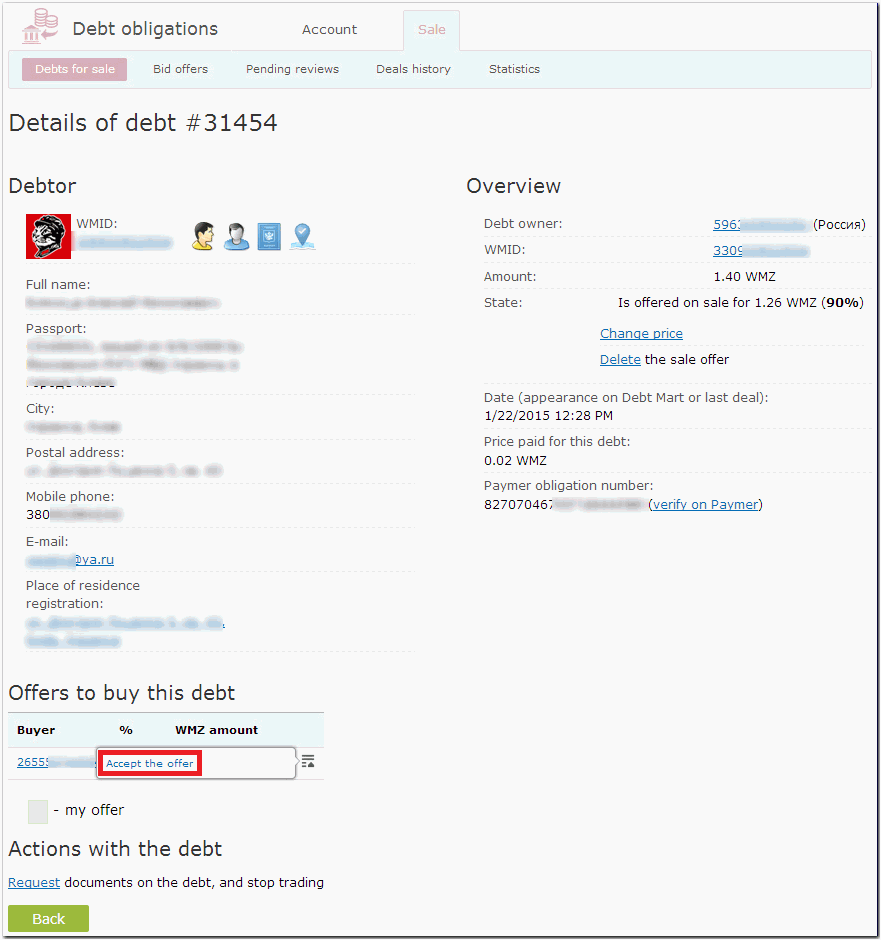
.¶
Along with publishing a request on the exchange you can also submit it for review to one or several collection agencies. The list of requests of these agencies whose terms meet the debt in your portfolio appears on the page with the detailed description, in the "Details" section of the context menu.
To submit a request for review to collectors press "Offer" in the "Actions with a debt" section.
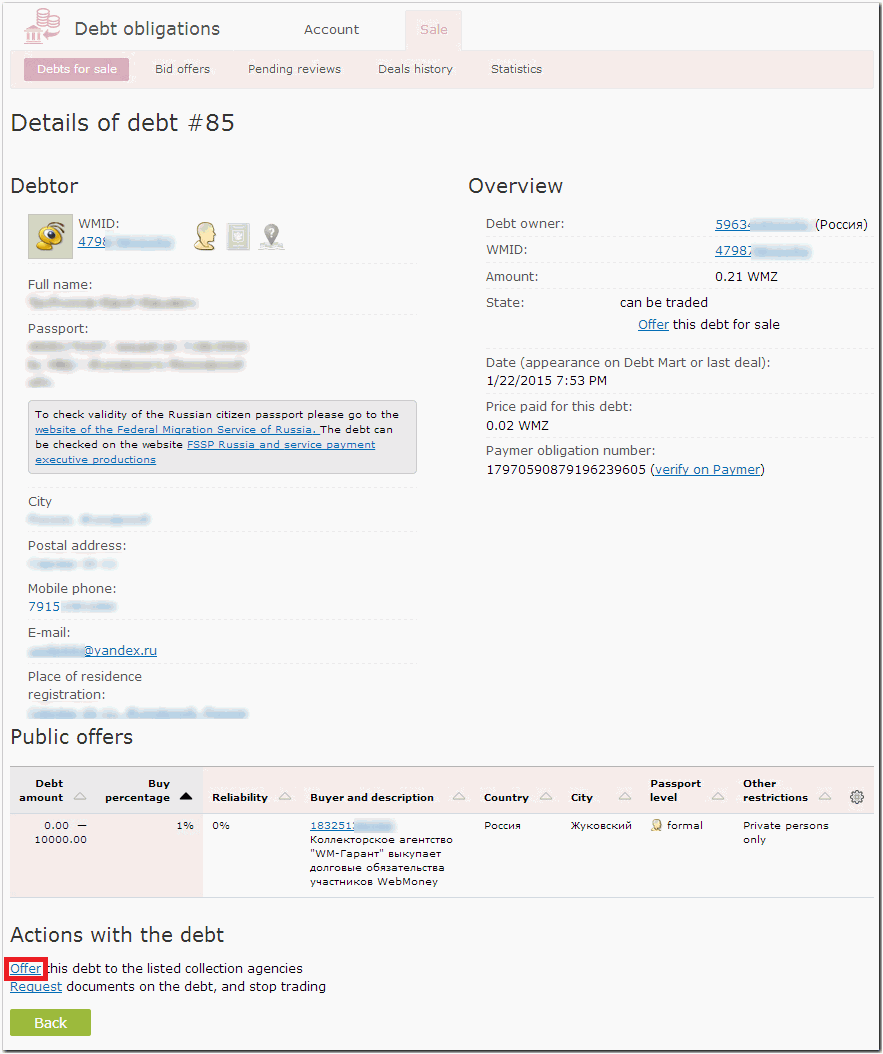
Then select a collector and press "Submit for review" in the context menu.
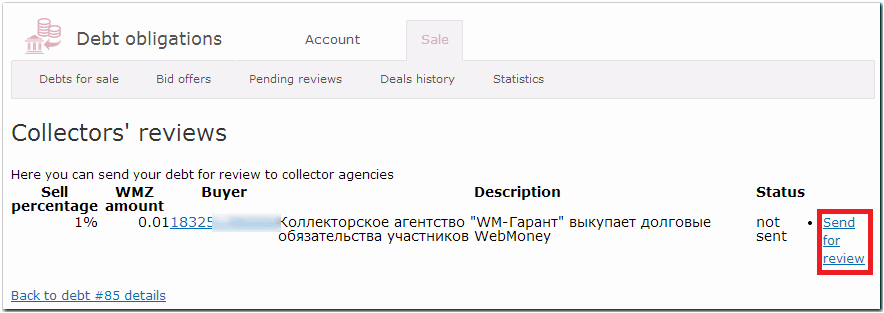
The next step is to confirm your agreement to make the debtor's personal information available for the period of the request's review
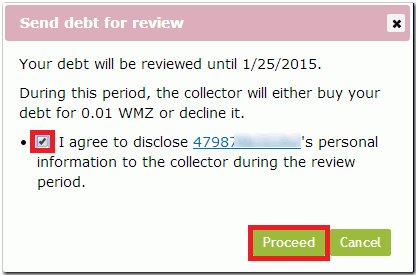
and then wait for the collector's decision.
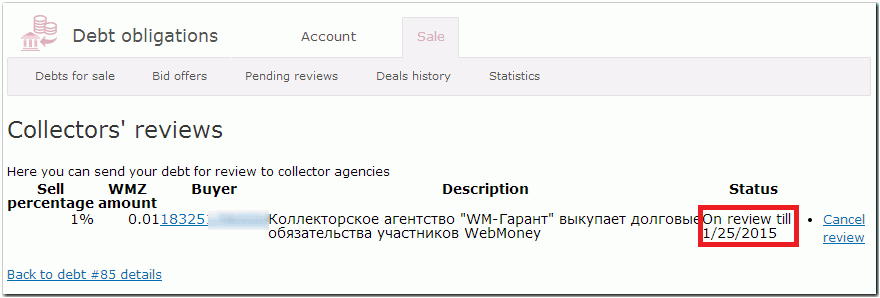
See also:
Registering debts in Debt Mart