| Permalink: |
Registering debts in Debt Mart
If you cannot make a debtor repay a loan granted to them based on a trust limit, then you can sell this debt. To do so you must receive the debtor's promissory note on returning the funds, registered in Paymer, and transfer it to the Debt Mart Exchange.
See details on automatically registering obligations in the Exchange through the Debt service in these instructions.
Below we will review the second method of registering promissory notes in Debt Mart - manual entry. To use this method you must have the Paymer check details (the number and code) as well as the debt's account number in the Debt service.
After logging into the Debt Mart exchange, go to the "Obligations" section, where you can access your portfolio of problematic debts. To add a new debt, press the link "Register promissory note".
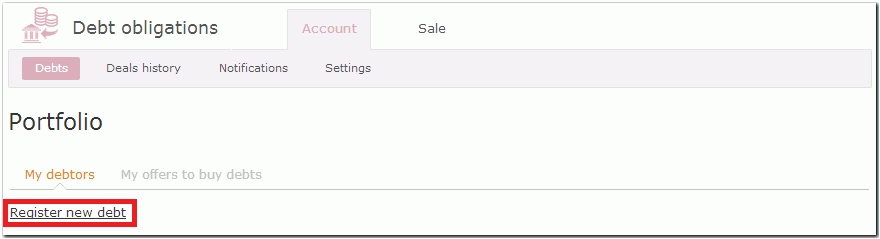
- Debt ID - the debt's account number in the Debt service;
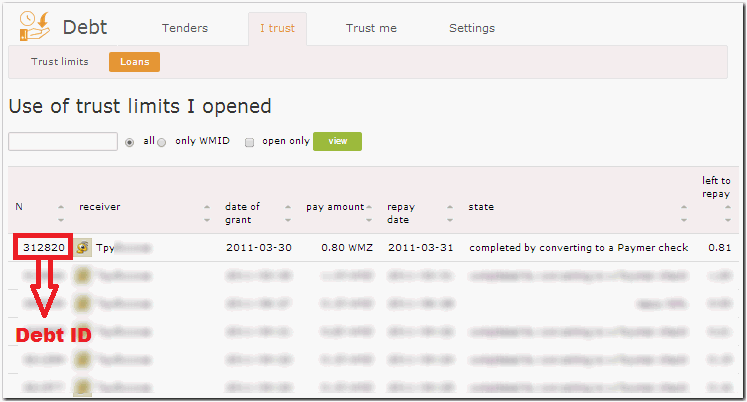
and press "Proceed".
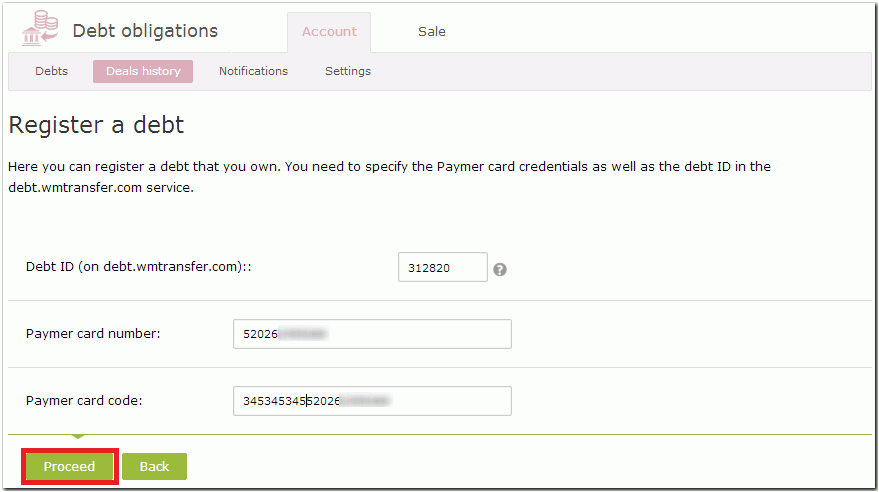
After verification the new obligation will appear in the "My debtors" table. To view debt information, select the "Details" item in the context menu.
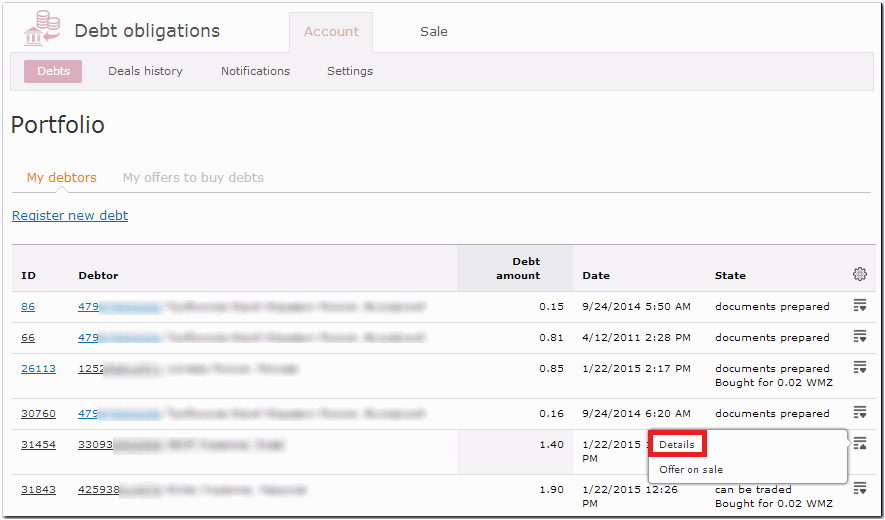
The obligation is registered on the Exchange. Now you can post that it is for sale.
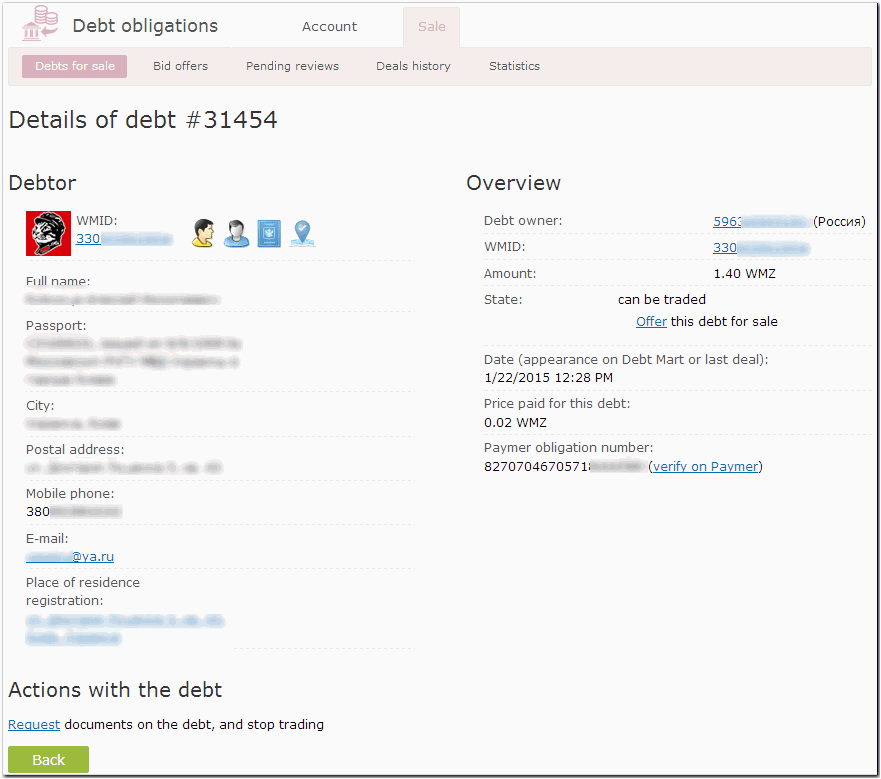
See also:
Selling a debt on Debt Mart