| Permalink: |
Registering WM Keeper WebPro in macOS Safari
 WM Keeper WebPro can be only registered by users who already have a registered WMID (account) in the WebMoney system.
WM Keeper WebPro can be only registered by users who already have a registered WMID (account) in the WebMoney system.
To create new purses in WM Keeper WebPro (creating a new WMID and associating it with your certificate), you need to complete the re-registration procedure.
This process consists of the following steps:
1 Follow the link and log in using the WM Keeper you usually use to manage your previously registred WMID.
You will then need to click the "Choose" button in the  WM Keeper WebPro section.
WM Keeper WebPro section.
From the list of suggested software for managing WM-purses select the following:
Registering WM Keeper WebPro (authentication with the help of digital certificate).
2 Enter your password and click the “Sign Up” button.
3 After installation of the certificate you will be assigned a WM-identifier required for logging on to the system. Remember your WMID or better write it down. Click the "Install this certificate" link, the certificate will appear in Safari "Downloads" window.
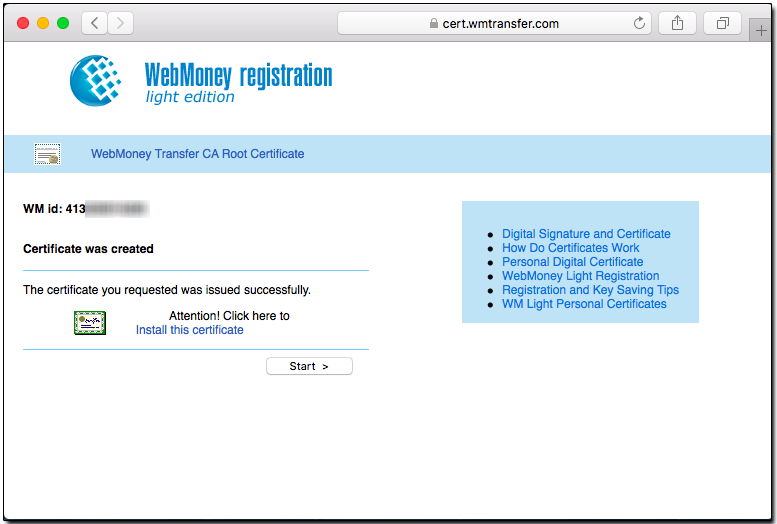
4 Right-click on the certificate and choose the "Show in Finder" option to open the folder where certificate file is located.
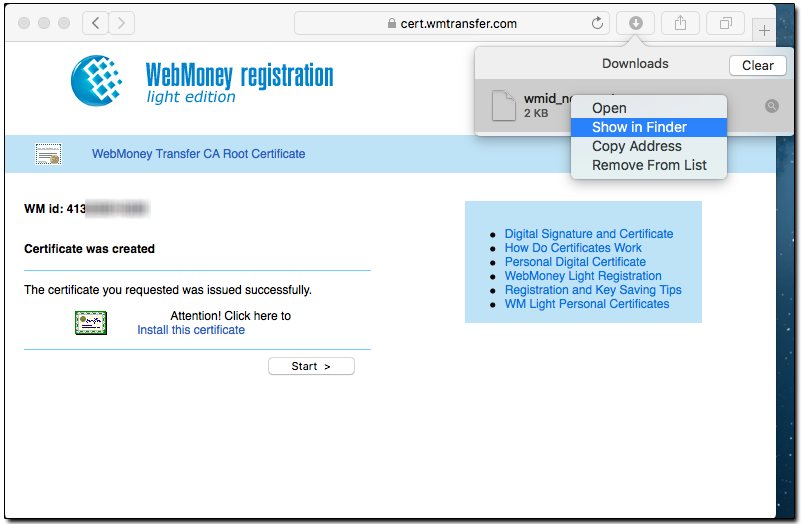
5 Open in Finder new window, go to the Applications/Utilities/" folder and launch the "Keychain Access" application.
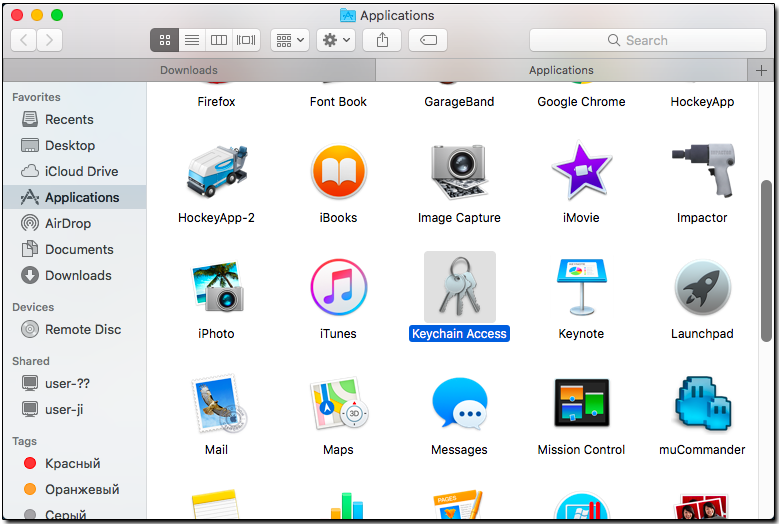
6 Drag the certificate file from the folder to the "Keychain Access" application.
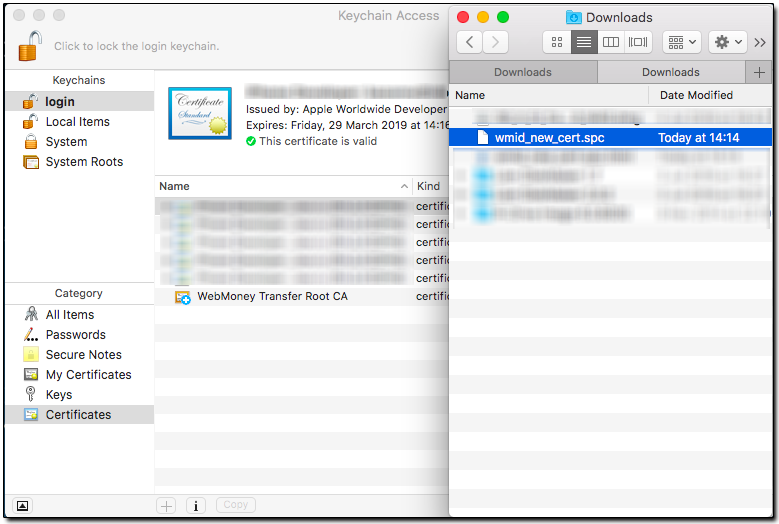
7 Press the "Launch" button (double-click it), specify authorization method - Certificate and press the "Login" button.
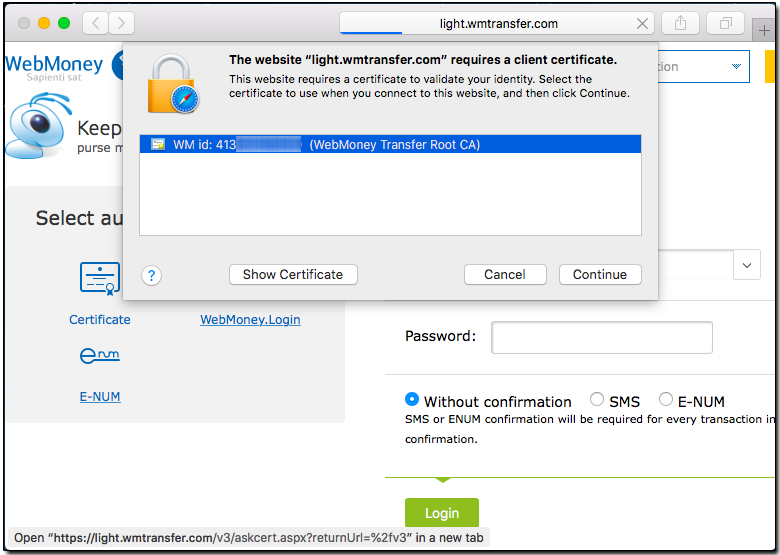
To launch WM Keeper WebPro again you can use this link
Attention! During the next reinstallation of the browser or operating system you will loose your personal digital certificate and you will not be able to access the purses management page. To avoid such problems and protect your WM Keeper WebPro from unauthorized usage we recommend to export the certificate from the certificate storage on local computer, make a backup copy of the certificate and re-install it to the storage in accordance with our recommendations. You can find more details on how to save this certificate as file correctly and then how re-install this certificate back to the system by navigating to this site
See also:
Keeper WebPro personal certificate export in macOS
Preparations for using WebMoney Keeper WebPro on macOS