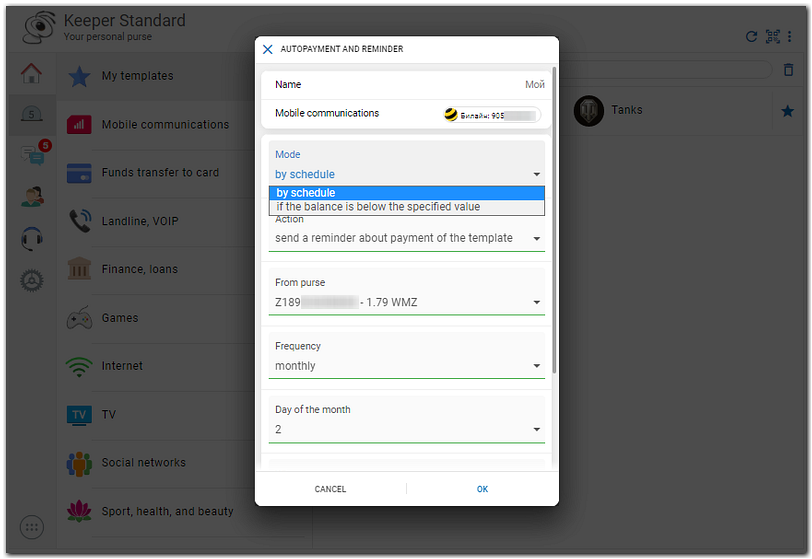| Permalink: |
Recurring Payments Service
The Recurring Payments Service WebМoney Rebills is designed to automate recurring payments in the interest of WebMoney members.
The service provides the possibility to create templates for regular payments and schedules for their periodic execution, alloeing users to add funds to their service provider accounts in time (such as internet access, mobile connection, television, and etc.). Service providers can use to the service to debit funds from their client's accounts automatically.
Regular payments are created on the personal account payment service website, in WM Keeper Standard or mobile applications. On the WebMoney Rebills service website, you can view all configured regular payments templates, as well as the history of all payments made on them.
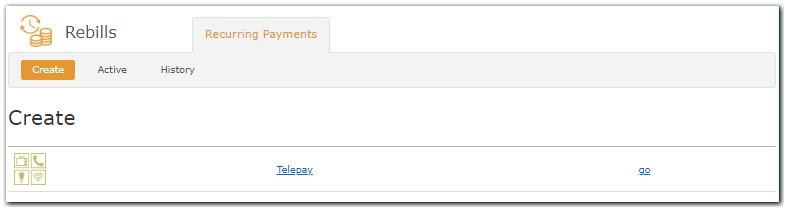
Configuring recurring payments
Configuring a payment reminder
Configuring recurring payments in mobile apps
Configuring recurring payments¶
The setup process is as follows:
1. You need to click on "enable recurring payment" in the selected template
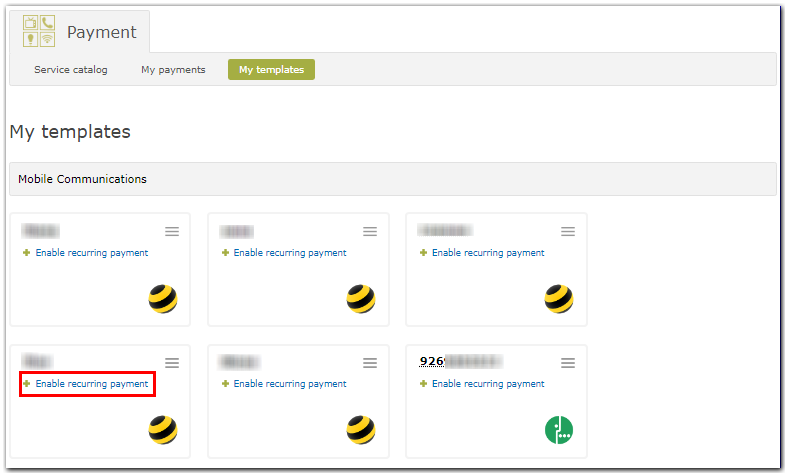
2. Next, select the recurring mode:
- by shedule (daily, weekly, monthly);
- with the balance theshold (for mobile operators MTS, Megafon and Beeline) Account limit: 30 RUB 150 RUB 600 RUB: Your WM-purse will be charged and your account replenished each time your account balance goes below a threshold equal to the chosen value.
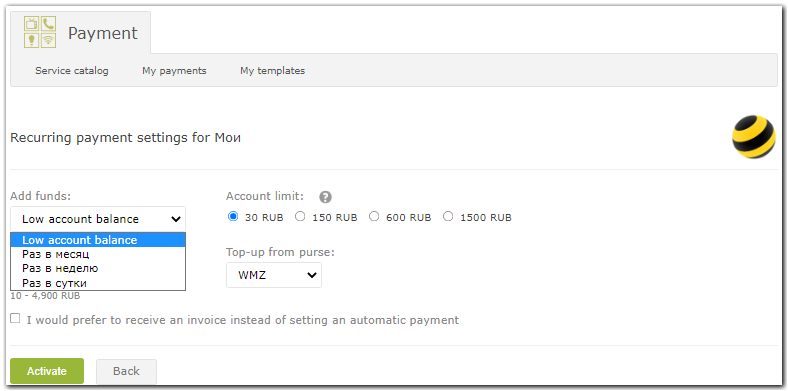
If you prefer that your WM-purse is charged automatically, then after clicking on the "Activate" button, you
need to confirm your consent by entering a code recieved by SMS. This completes the configuring of recurring payment.
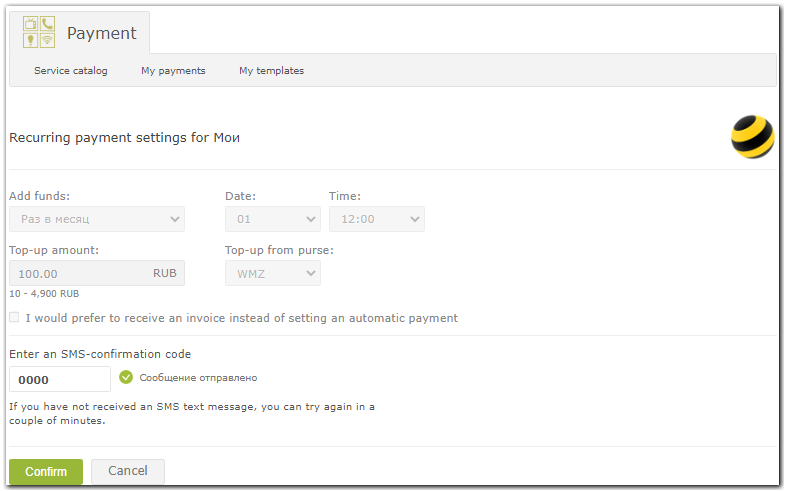
Instead of automatic payment, you can choose to receive an invoice. For this, you need to mark the corresponding checkbox. After that, invoices for payments will be received in WM Keeper with a specified frequency.
Configuring a payment reminder¶
To set up a payment reminder, follow these steps:
1. Go to the personal account payment service website https://telepay.wmtransfer.com/en and log in with your WMID
2. Choose a template from the list that you want to configure.
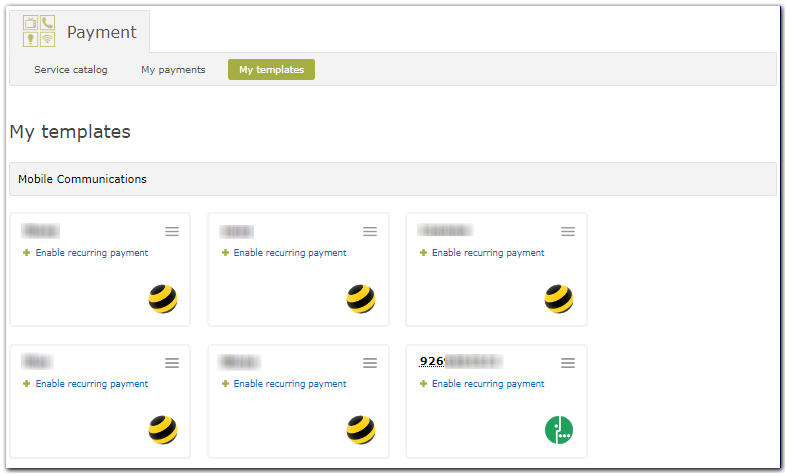
If there are no saved templates, you need to create one in My Payments section
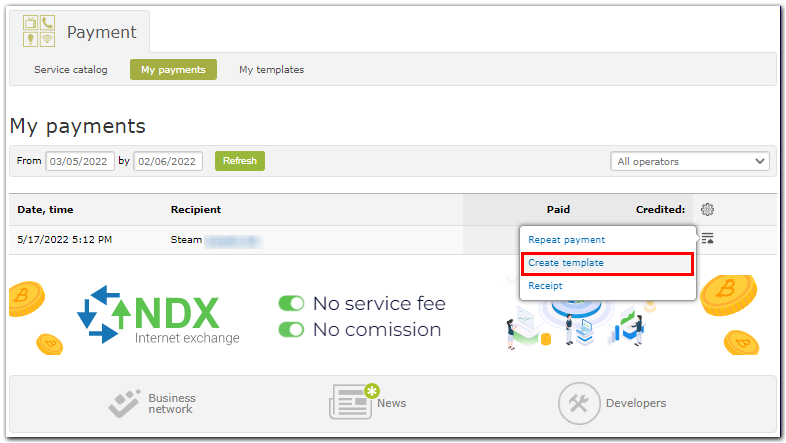
3. You can set up payment reminders to send notifications with a certain frequency - a day, a week, a month and amounts. With that, payment reminder messages will be sent to your WM Keeper.
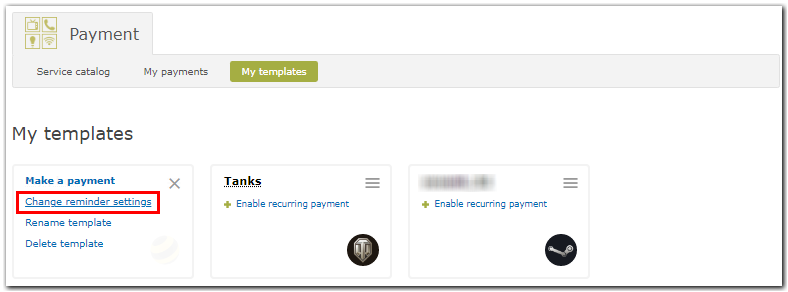
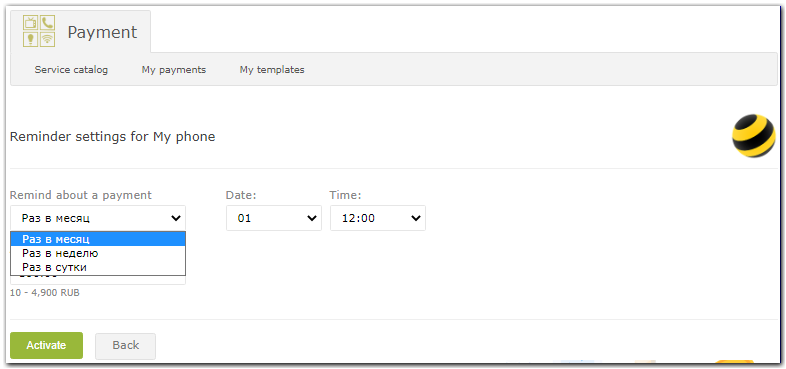
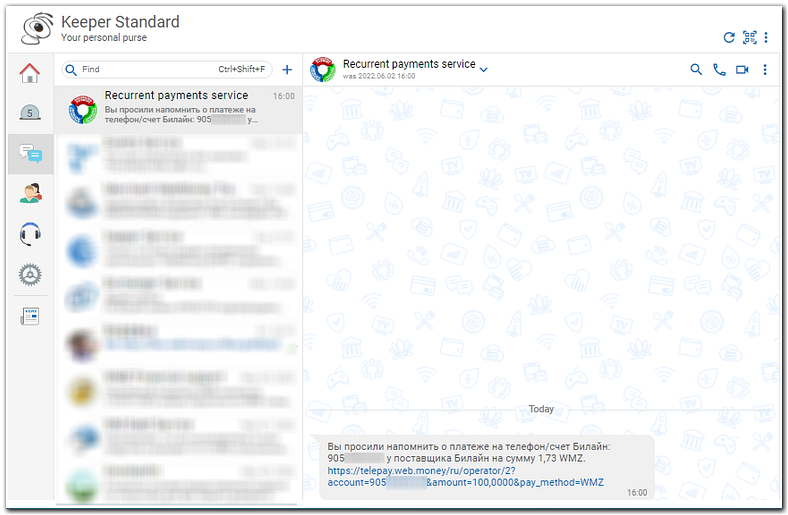
4. To disable a recurring payment or a reminder, select the template for which this option is configured and click the "Disable" button.
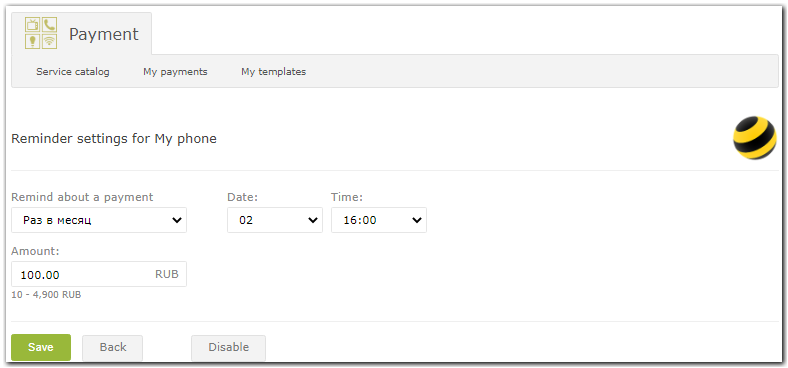
Configuring recurring payments in mobile apps¶
The possibility to set up auto-payments or payment reminders is also available in the mobile apps.
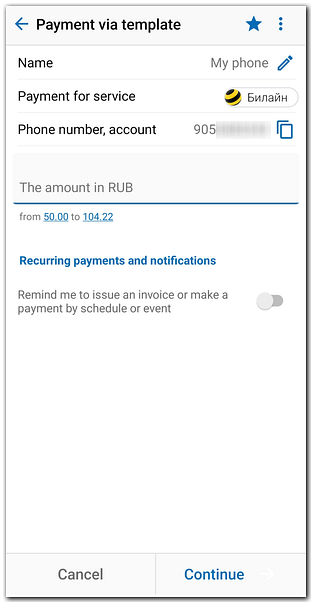
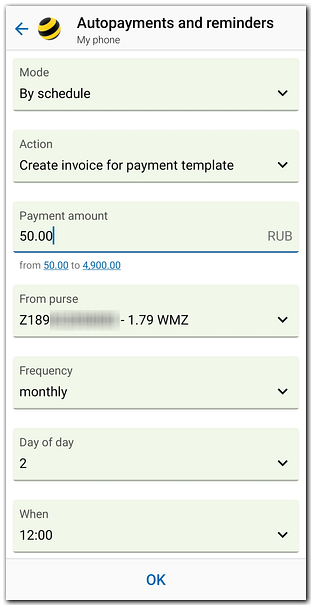
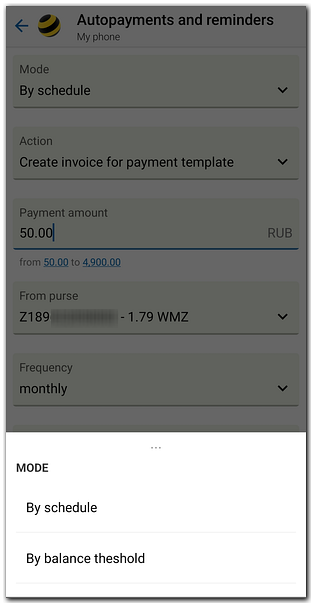
and in the WM Keeper Standard