| Permalink: |
Purse file
Irrelevant due to refusal of using .pwm files since WM Keeper WinPro 3.9.9.9 version. All data is kept in .sdf files instead.
The purse file contains the purse transaction history and the internal mail history. Availability of this file is not critical for running WM Keeper WinPro: if you don’t have it, the program is able to create it again at the startup.
If the purse file is lost, you will be displayed the following dialog at the startup:
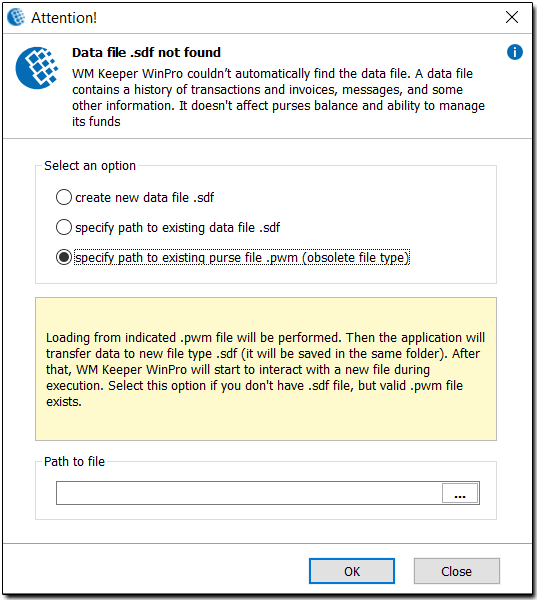
Here you can specify the file location by yourself (if you have the available file), or choose to use a new file that will be created by the program. In this case, the transaction history is restored (the program ensures restoring the three-day history, but generally even longer history can be restored). Internal mail history is not restored as it is not stored at our server.
Note! The purse file is encrypted with usage of the actual key file *.kwm.
After changing the key file, all copies of the purse file encrypted with it become invalid and should be made once again.
If you want to see the transaction history, which is not provided in the file that was just created, you can see it at