| Permalink: |
My Neighbors service
WebMoney – My Neighbors¶
The My Neighbors service allows users to locate WebMoney Transfer members in their region of residence. (My Neighbors) service users can:- get in touch with other WebMoney Transfer members living in their region;
- ask questions and get answers;
- get answers to the questions of other My Neighbors users;
- get help and provide consulting services.
To become a My Neighbors user, you need to have a formal passport or higher and to disclose your actual residence in your passport.
Service site: geo.webmoney.ru/users
Frequently asked questions
- How to use the My Neighbors list filters?
- How to ask a question in My Neighbors service?
- How to view questions asked by other My Neighbors users? What does question visibility affect?
- How to delete my card from the user list?
- What is a consultant? How can I become a consultant?
How to use the My Neighbors list filters?¶
The filters enable a user-friendly choice users that you can to ask a question to.
The service has:
- Filter by passports
- Filter by BL
- Filter by a Consultant attribute
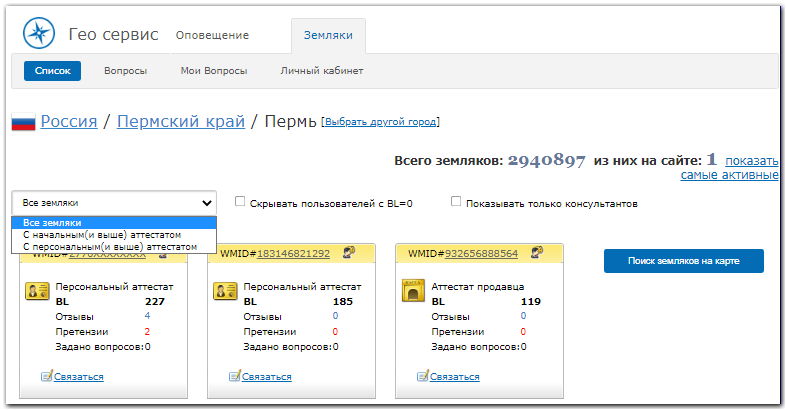
Filtering by passports
You can choose My Neighbors users by passport types in the drop-down list:
- all My Neighbors users – the filter displays all My Neighbors users in the selected region;
- initial passport (and higher) – the filter displays all My Neighbors users having a passport no lower than the initial one;
- personal passport (and higher) – the filter displays all My Neighbors users having a passport no lower than the personal one.
Filtering by BL.
"Show users having BL > 0" item allows to choose My Neighbors users with BL exceeding 10.
Filtering by a Consultant attribute.
"Show consultants" item allows to choose My Neighbors users with the Consultant status.
How to ask a question in My Neighbors service?¶
To ask a question, log in to the system first. In the user list, find a user you want to ask a question to. The user card (see the figure below) contains "Contact" link.

- Click "Contact". "User Profile" page is opened.
- Fill in "Key words" field (words should be separated by commas).
- Choose question’s "Visibility".
- Enter the question text.
- Enter the check code (captcha) and click "Submit".
How to view questions asked by other My Neighbors WebMoney users?¶
To view lists of users’ questions, go to the Questions page. This page displays all the questions asked by My Neighbors users from your city/town, except for private ones. If you want to view questions posted from entire region/country, click the link at the top of the page (see the figure below).
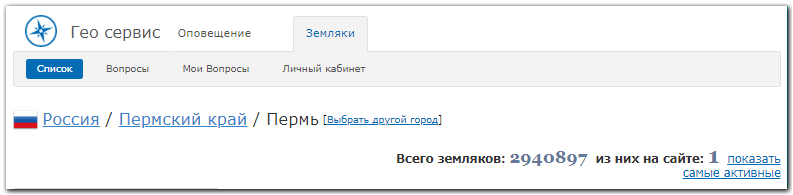
Question visibility¶
- visible in the country - the question is displayed to all My Neighbors users living in the country of the question initiator, and will be displayed in the question list of the country;
- visible in the region - the question is displayed to all My Neighbors users living in the region of the question initiator, and will be displayed in the question list of the region;
- visible in the city - the question is displayed to all My Neighbors users living in the city of the question initiator, and will be displayed in the question list of the city;
- private - the question is displayed only to the initiator and the My Neighbors user the question was asked to.
How to delete my card from My Neighbors user list?¶
To delete your card from My Neighbors user list, go to the page and uncheck "Show in the user list".