| Permalink: |
Keeper WebPro personal certificate import in macOS
To transfer a personal certificate WM Keeper WebPro with a private key on macOS, you must perform the following steps:
1. Launch the Keychain access app. Drag the certificate file from the removable media to the Keychain app.
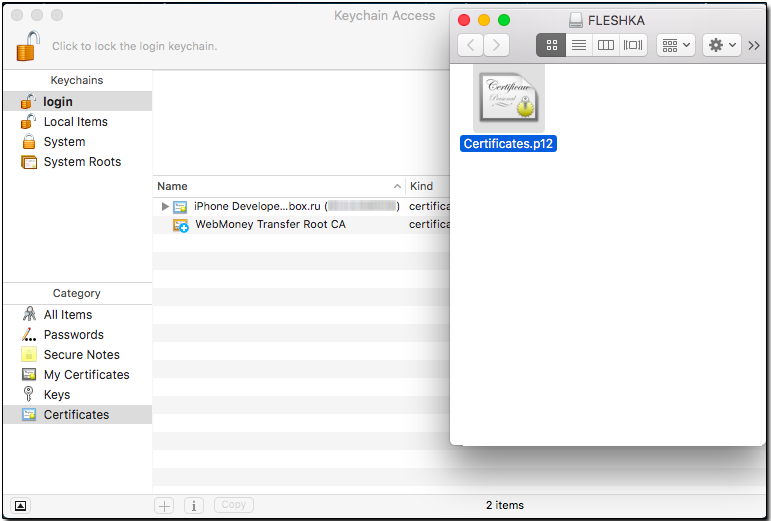
You can also do the following: right-сlick on the certificate you want to import and select "Open with Keychain access"
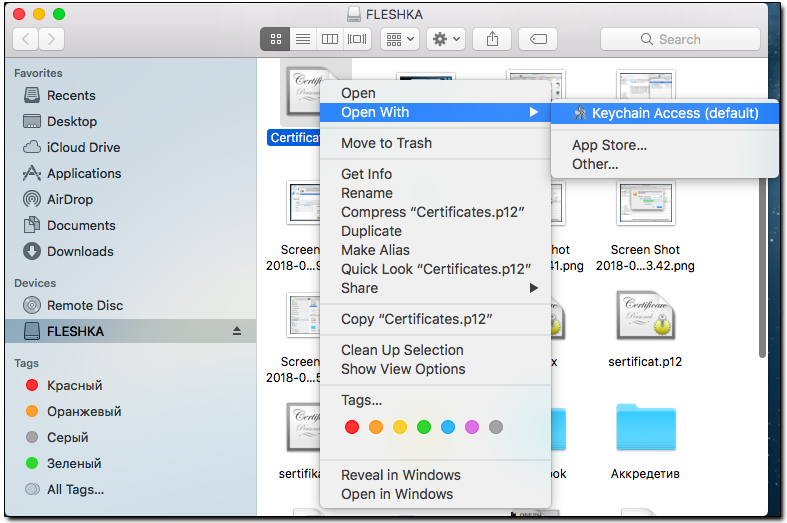
2. Enter the password for the personal certificate (the one you specified when you exported the certificate)
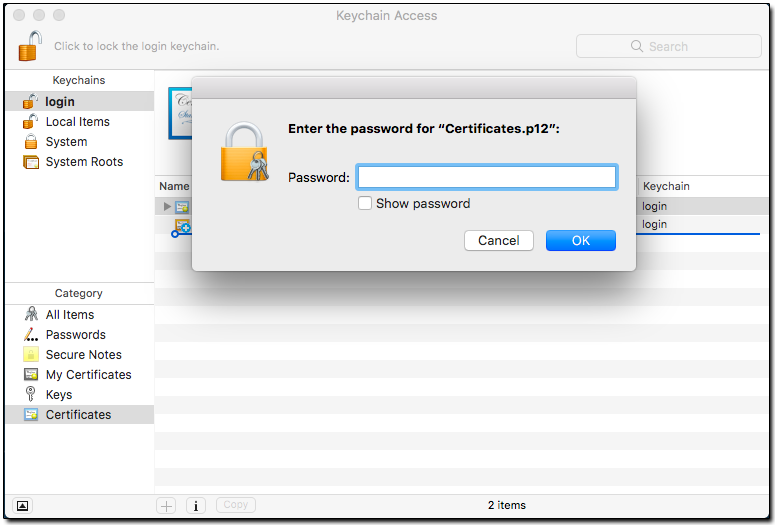
3. If you successfully import a personal certificate, it will appear in your "Keychain".
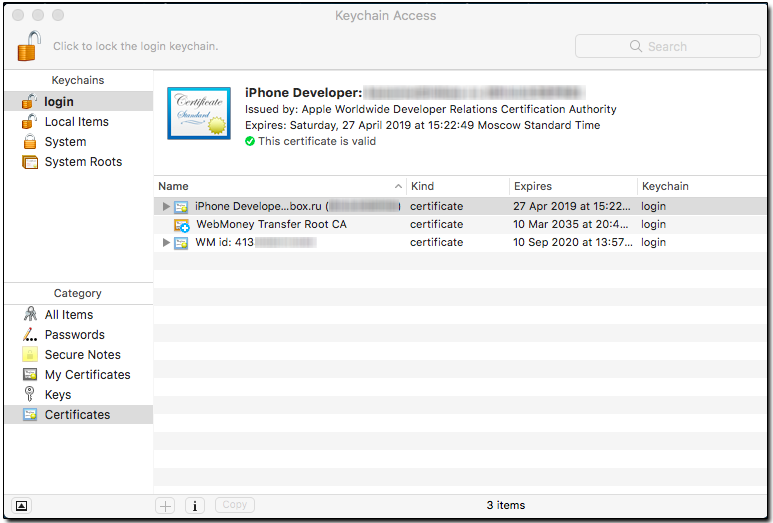
See also:
Keeper WebPro personal certificate export in macOS
Preparations for using WebMoney Keeper WebPro on macOS
Registering WM Keeper WebPro in macOS Safari