| Permalink: |
How to send files from a personal folder
In order to exchange files with other WebMoney users you should:
1 Go to the website for WebMoney Files and authorize using your Keeper
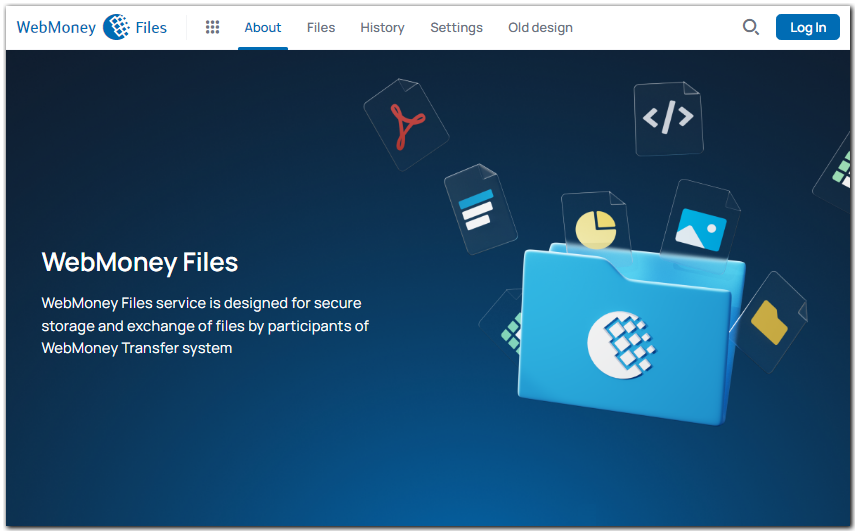
If you use WM Keeper WinPro you can access the site without needing to be authorized by clicking "Menu" in the Keeper, selecting "Files.WebMoney" and then "Go to personal folder"
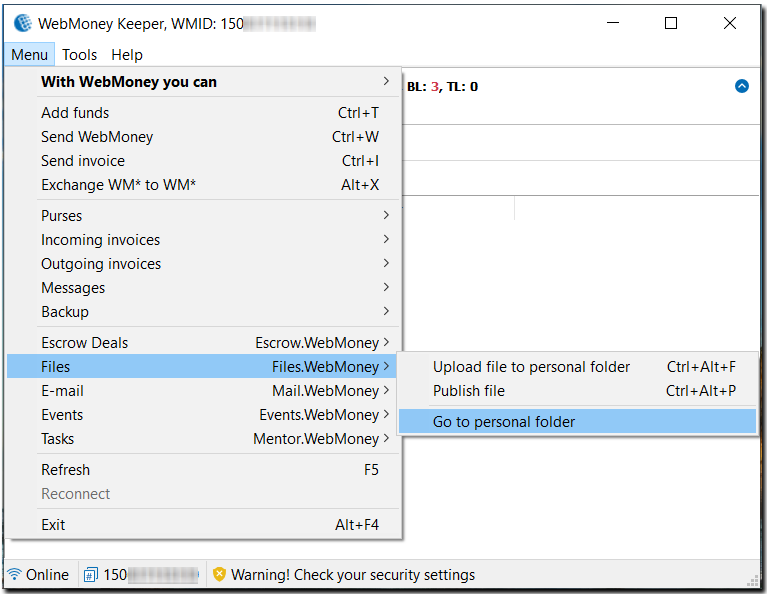
2 To upload a file to send click on the button resembling a paper clip, choose the location to store the file, and click "Open." You will receive the notification displayed below when the upload has been successfully completed.
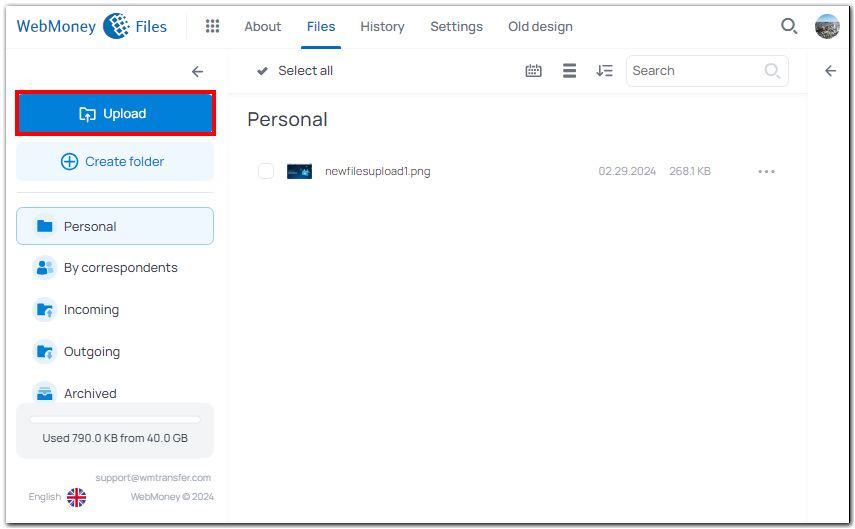
3 Then click on the uploaded file with the right mouse button and select "Send"
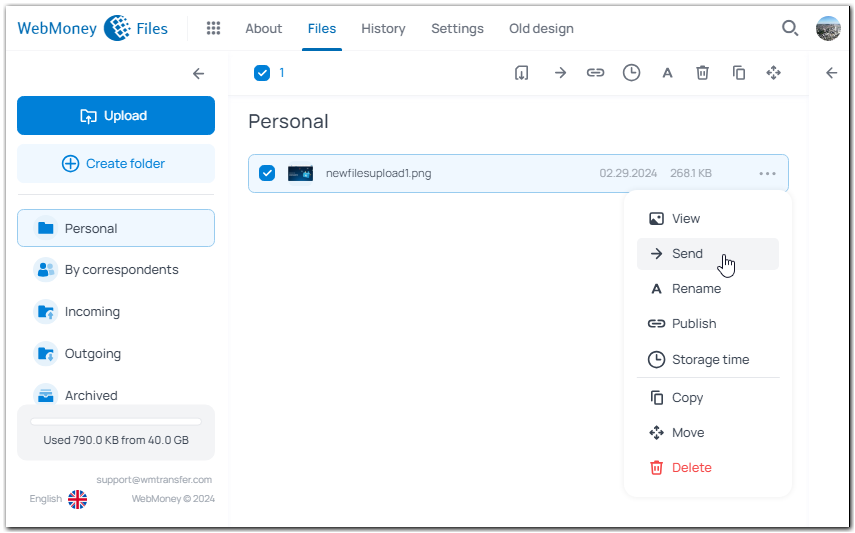
4Enter the correspondent's WMID in the "Input name or WMID" window) and click "Send" button.
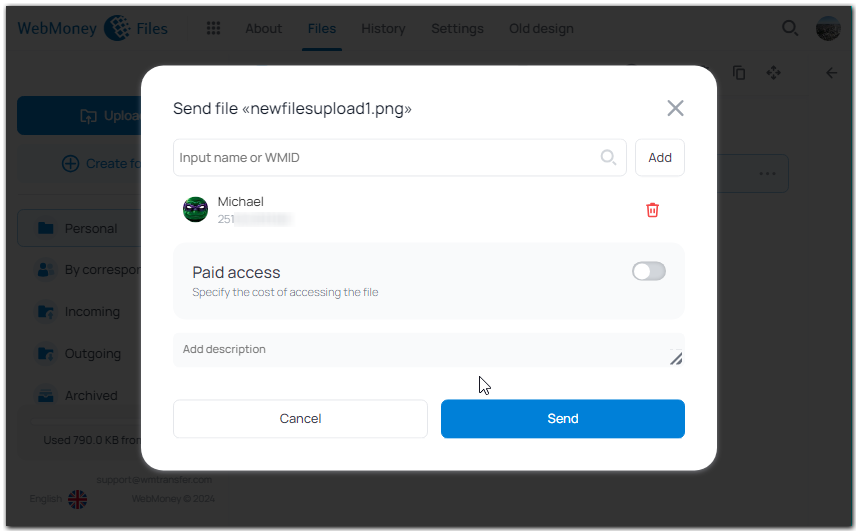
5 When the file has been successfully sent, you will receive the notification shown below:
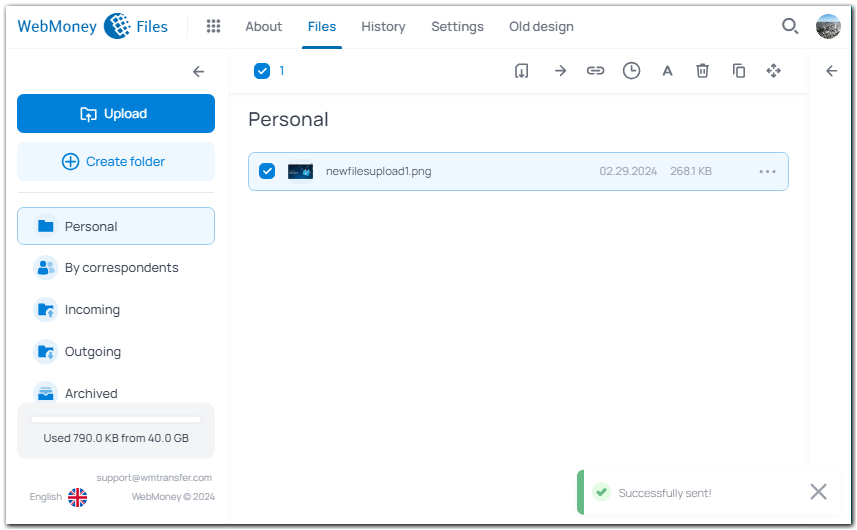
It is also possible to mark files in the list of downloaded files not only one at a time, but also several at once, using the "Shift" or "Ctrl" key. After selecting the files, you can perform the necessary actions.