| Permalink: |
How to return protection payment in WM Keeper WebPro
A payment sent with protection (by time or code) may be returned to the recipient of the funds (this may occur if a long term of protection is entered, the amount is incorrect, etc.). The refund of the payment is carried out without a fee.
To return a payment to the sender of funds, the recipient of funds must perform the following steps:
1. Login to WM Keeper WebPro
Next, you need to choose "Transactions" – "History" in the main menu or click on the "coin" icon.
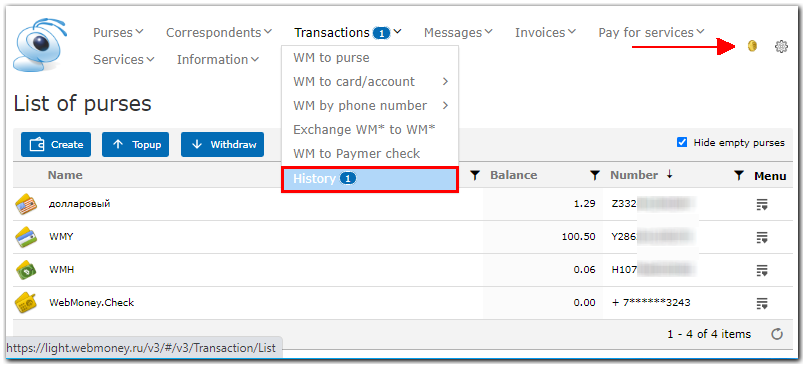
2. In the history of operations you need to find a payment with protection and select it.
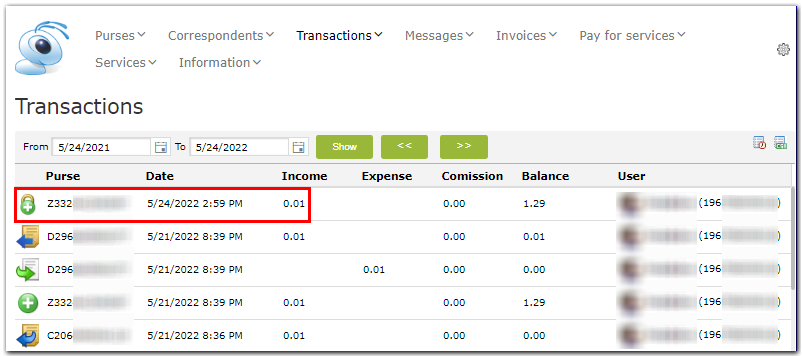
3. Click on the "Return" button.
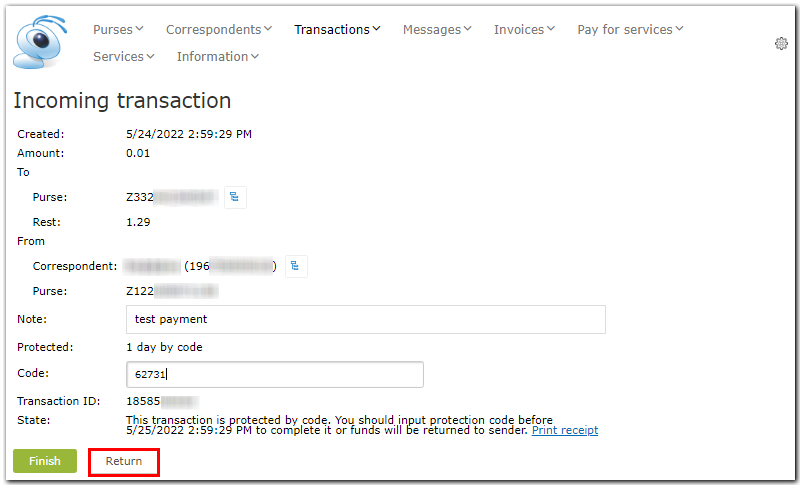
At the same time, the funds without commission will be transferred to the sender and credited back to his purse.
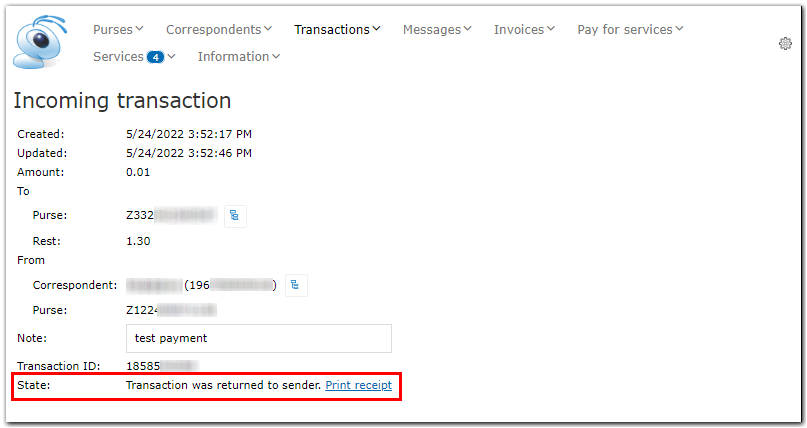
See also:
How to complete a code-protected transaction in WebMoney Keeper WebPro