| Permalink: |
How to enable JavaScript in different browsers
This article explains how to enable JavaScript in different browsers: Google Chrome, Mozilla Firefox, Opera, Microsoft Edge, Internet Explorer, Safari, as well as usage on certain domains.
How to enable JavaScript in Google Chrome
How to enable JavaScript in Mozilla Firefox
How to enable JavaScript in Opera
How to enable JavaScript in Microsoft Edge
How to enable JavaScript in Internet Explorer
How to enable JavaScript in Safari
Usage on certain domains
How to enable JavaScript in Google Chrome¶
1. Launch Google Chrome on your computer.
2. In the top right corner click on the icon  "Customize and control Google Chrome" – "Settings"
"Customize and control Google Chrome" – "Settings"
3. Go to "Privacy and security" section
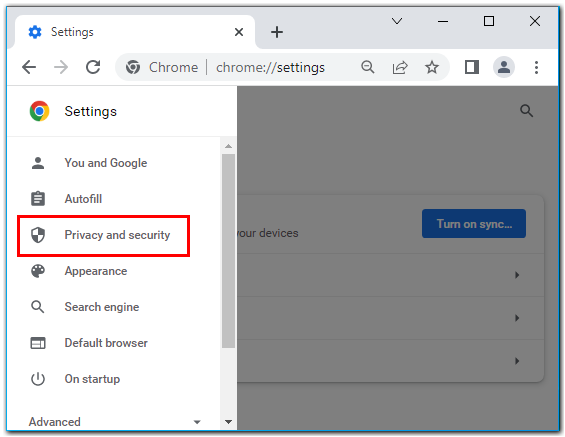
4. Choose "Site settings"
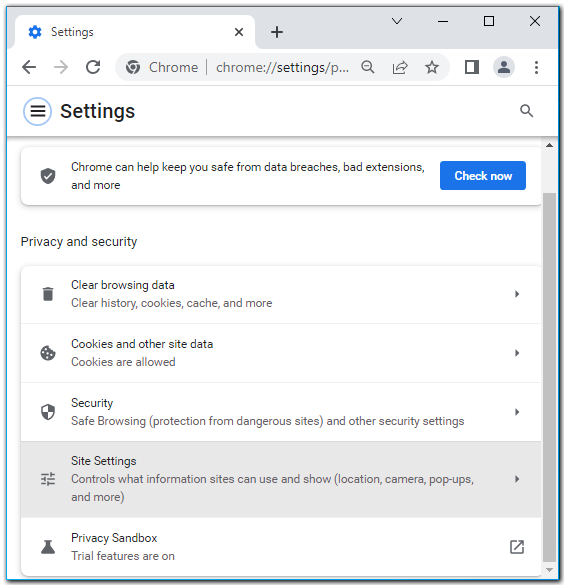
5. In the "Content settings" section choose "JavaScript"
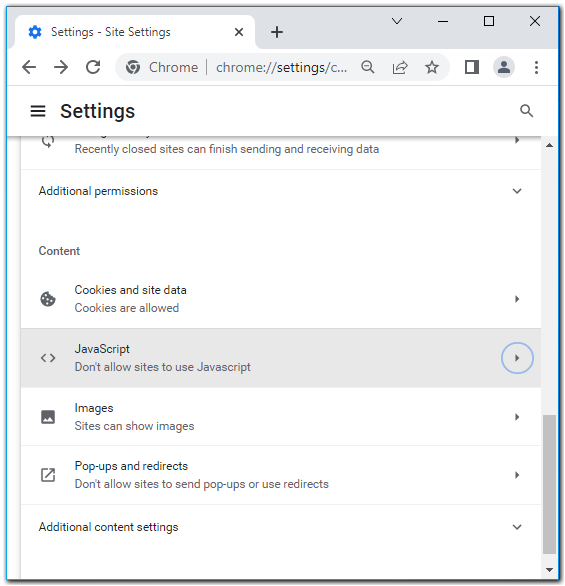
6. Set the control in the "Site can use JavaScript"
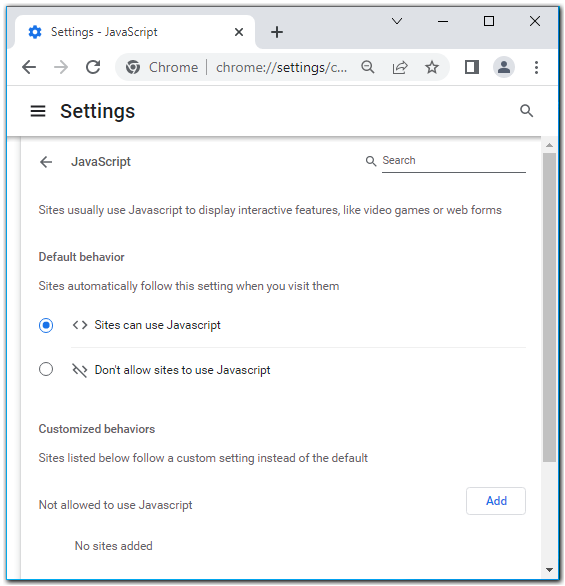
How to enable JavaScript in Mozilla Firefox¶
1. Type about:config in the address bar
2. Click on "I accept the risk and continue!"
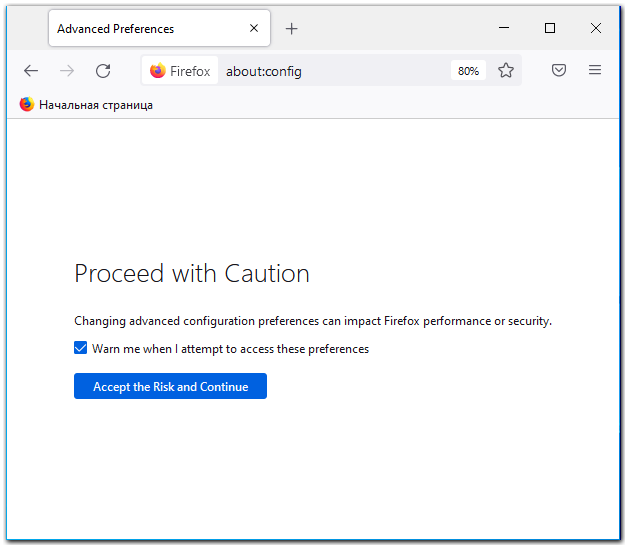
3. Type javascript.enabled in the search bar
4. If the "Value" column set "False" right click on it and choose "Toggle"
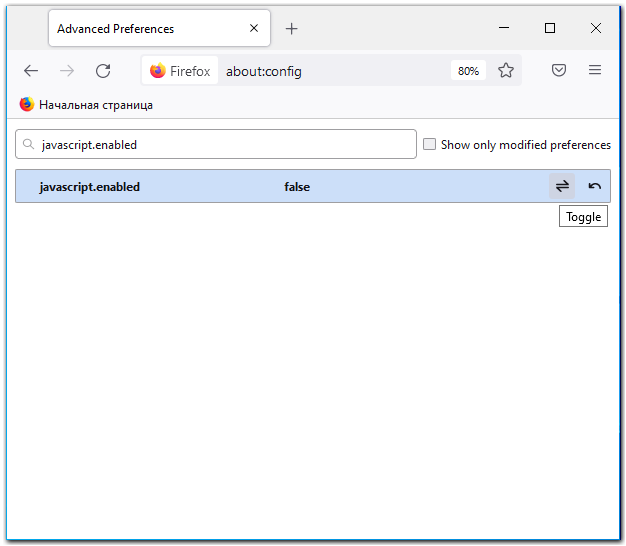
5. Check whether the "Value" of the javascript.enabled has changed to "True"
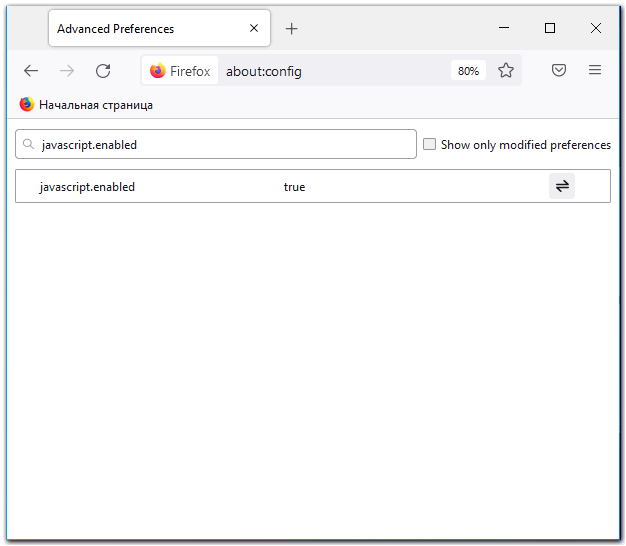
How to enable JavaScript in Opera¶
1. Launch Opera on your computer.
2. In the top left corner click on "Menu" and choose "Settings"
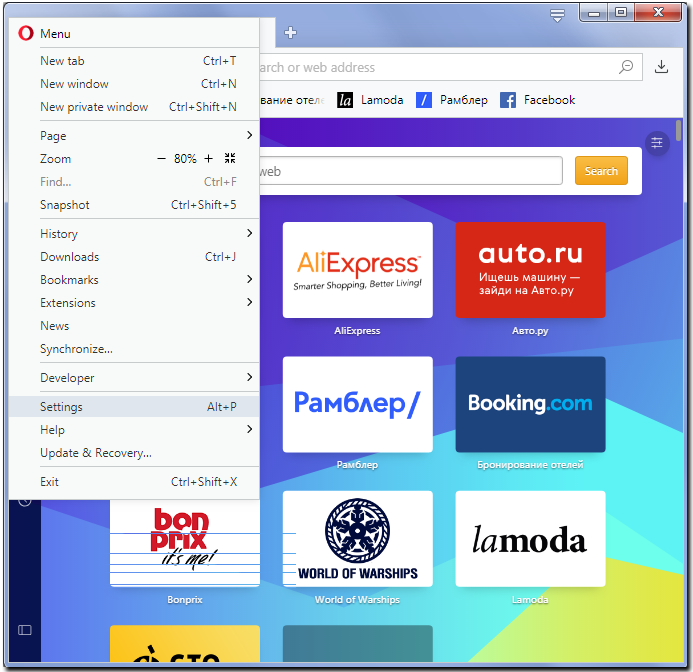
3. Click "Advanced" in the left sidebar, and click "Privacy & security".
Under "Privacy and security", click "Content settings".
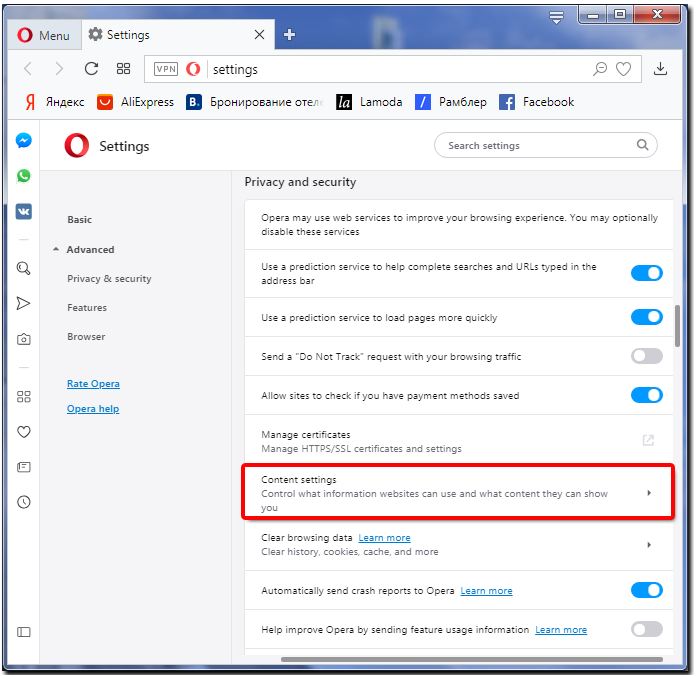
4. Click JavaScript.
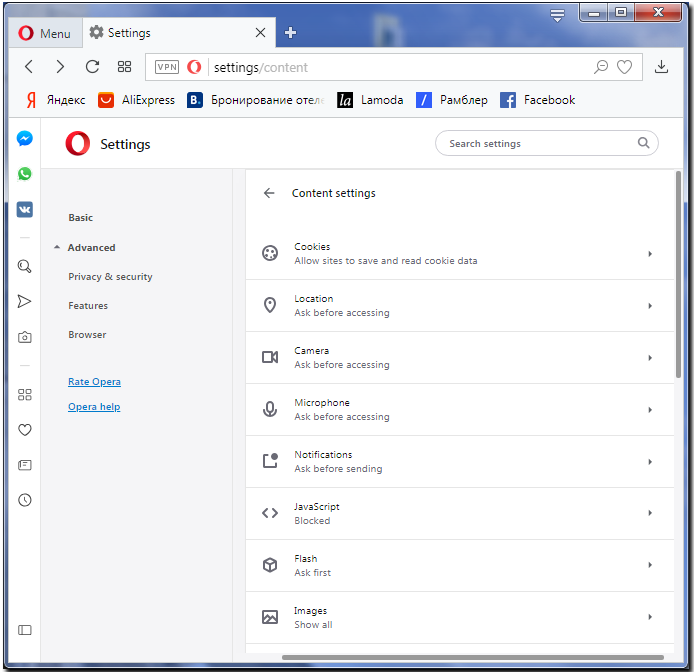
5. Set the control in the "Allowed (recommended)" position
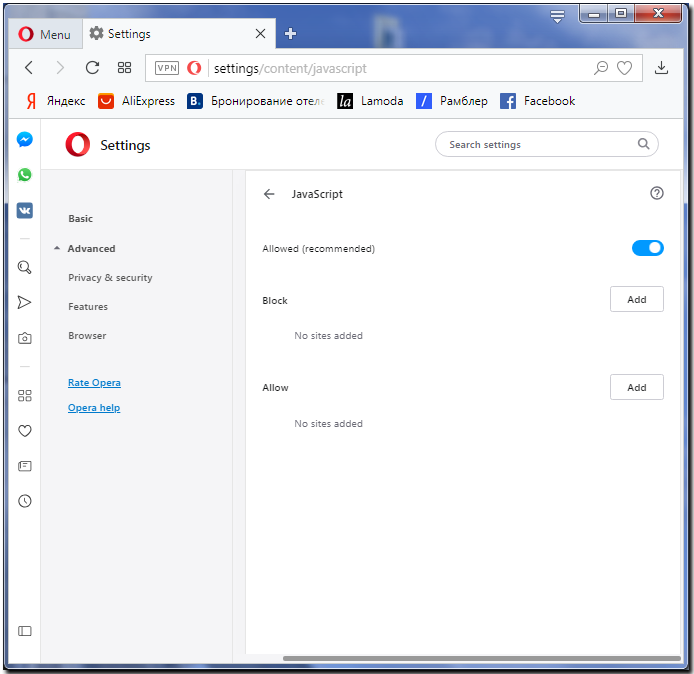
How to enable JavaScript in Microsoft Edge¶
1. Press keyboard shortcut Win + R
2. In the opened window type gpedit.msc and press Enter
3. Expand the "User Configuration" – "Administrative Templates" – "Windows Components" – "Microsoft Edge" Double-click allows you to run scripts, like Javascript.
4. In the opened window click "Enable" and press "OK" to apply that
How to enable JavaScript in Internet Explorer¶
1. On the web browser menu, click on the "Tools" icon (which looks like a gear), and select "Internet Options".
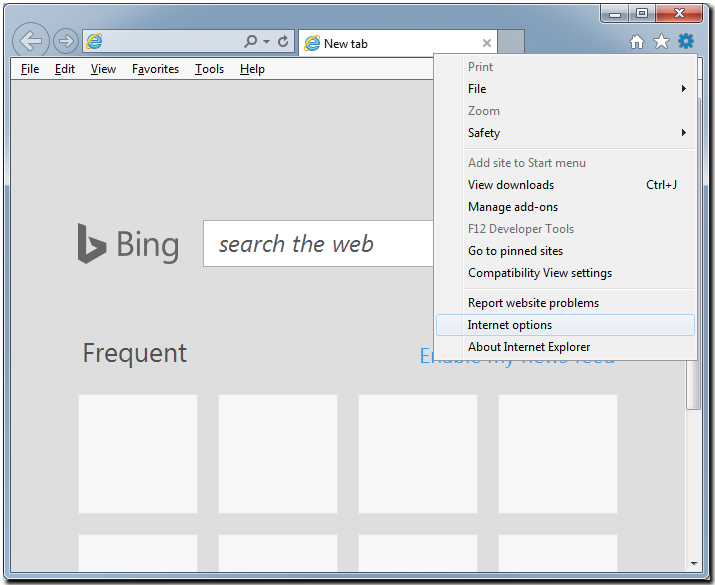
2. In the window "Internet Options" select the "Security" tab.
3. On the "Security" tab, make sure the Internet zone is selected, and then click on the "Custom level..." button.
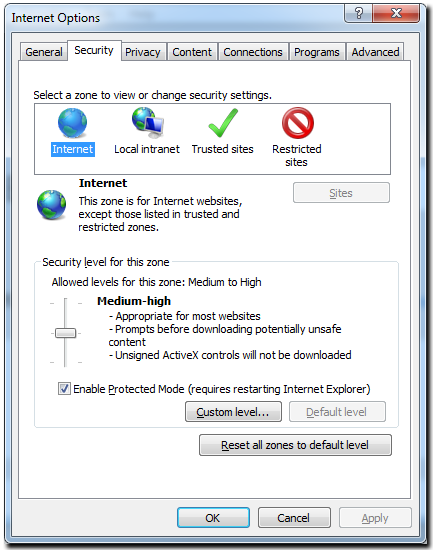
4. In the opened window click "Enable" for "Active Scripting" in the "Scripting" section.
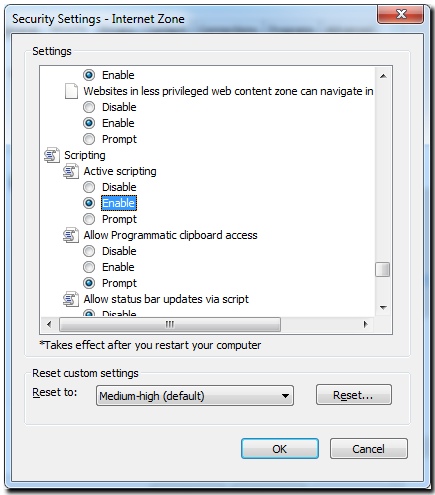
5. Afterwards press "OK" and restart your PC in order to save customized settings.
How to enable JavaScript in Safari¶
1. Select "Preferences" from the drop-down menu and choose the "Security" tab
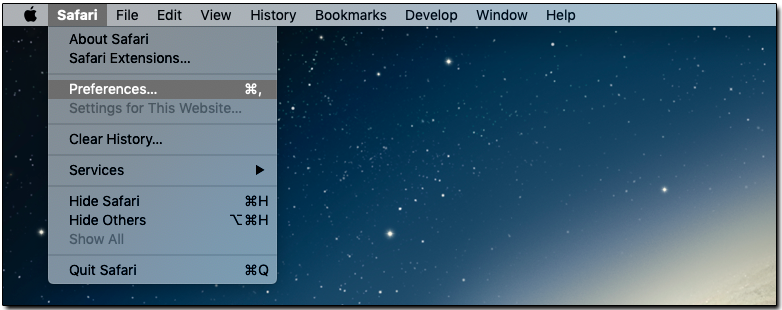
2. Make sure to set mark in front of "Enable JavaScript"
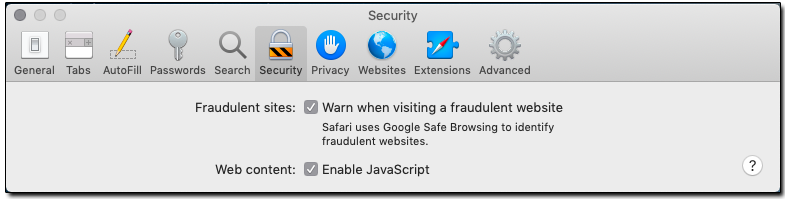
Usage on certain domains¶
JavaScript can be used to do certain things that some people do not like. There is a few ways to control this though installing privacy extensions:
- NoScript: This allows JavaScript and among other content to run only on websites you have selected or want.
- Ghostery: This allows you to block scripts from companies that you do not trust.