| Permalink: |
How to check the presence of the personal certificate in the browser storage
1. Microsoft Internet Explorer
Open Certificate Manager - "Internet Options" - "Tools" menu - "Content" tab - "Certificate" button. In the "Certificates" section, go to the "Personal" tab.
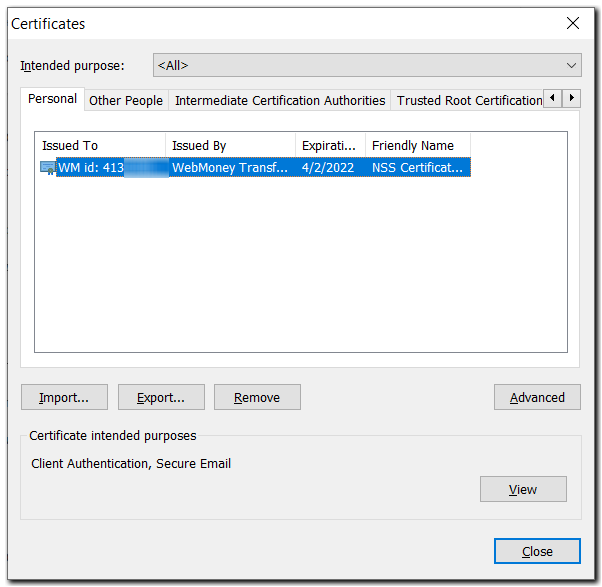
2. Mozilla FireFox
Open Certificate Manager - "Options" - "Privacy and Security" - "Certificates", click "View Certificates".
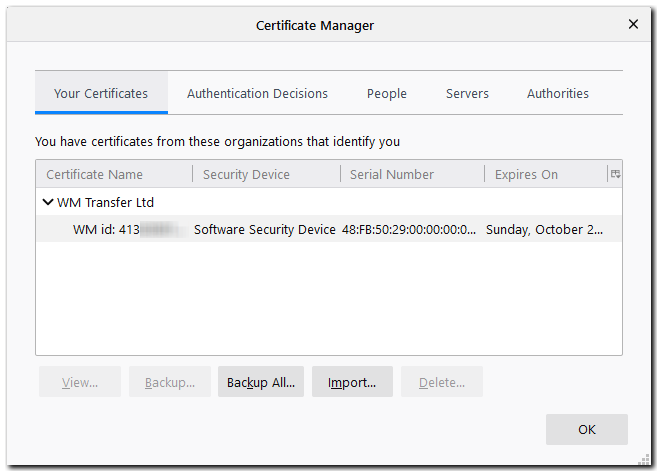
3. Opera
Open Certificate Manager - "Menu" - "Settings" -"Privacy and security" - "More" - "Manage certificates".
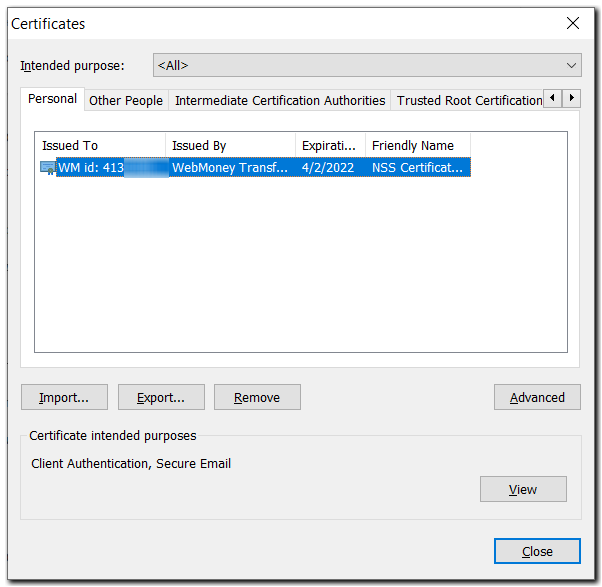
4. Google Chrome
Open Certificate Manager - "Customize and control Google Chrome" menu, "Settings" -"Privacy and security" - "More" - "Manage certificates".
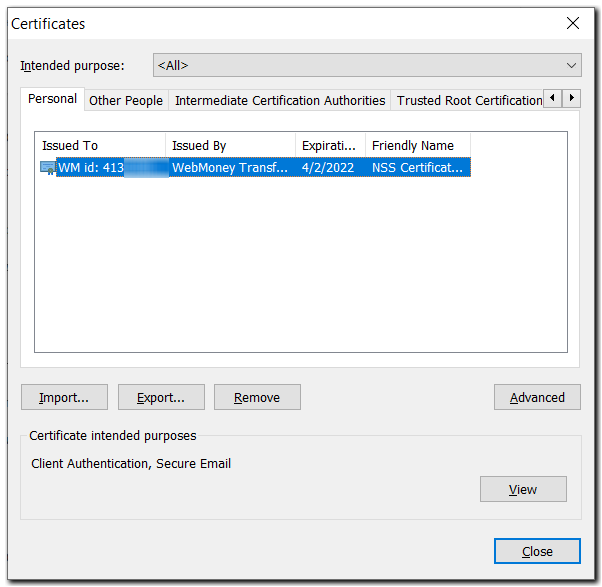
5. Safari on macOS
Launch Keychain access : Finder\Programs\Utilities\Keychain access.
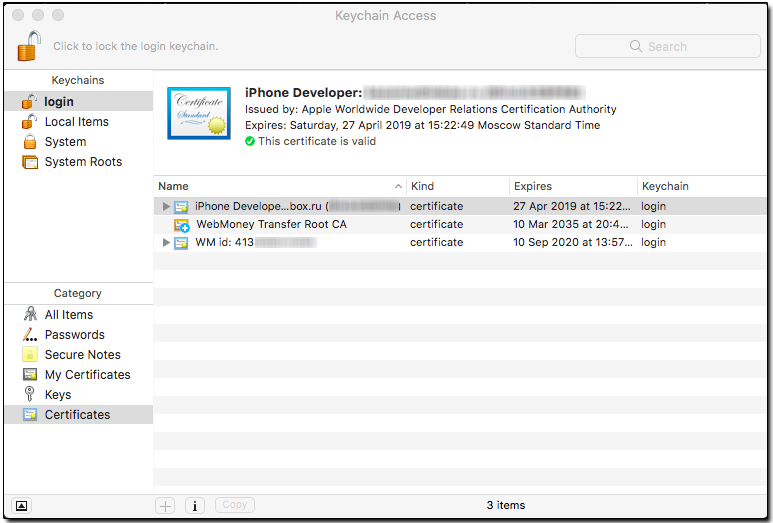
6. Microsoft Edge
Open Certificate Manager - "Menu" - "Settings" - "Privacy, search and services" - "Security" - "Manage certificates". In the "Certificates" section, go to the "Personal" tab.
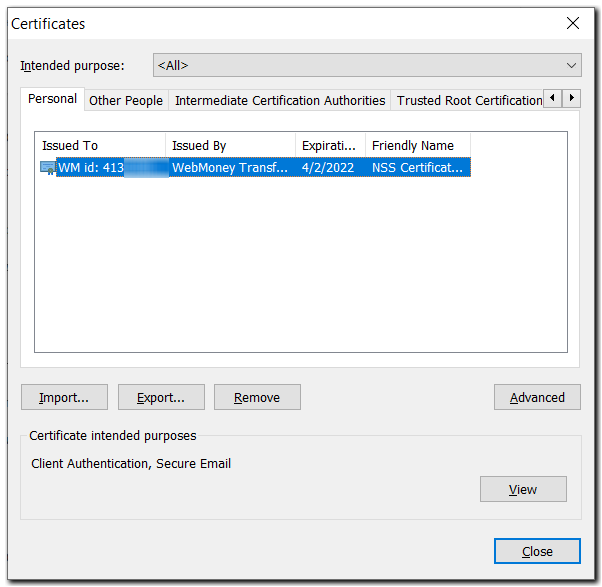
If you have a different browser for information on how to find out where the certificate is stored you can read the article Personal certificate.