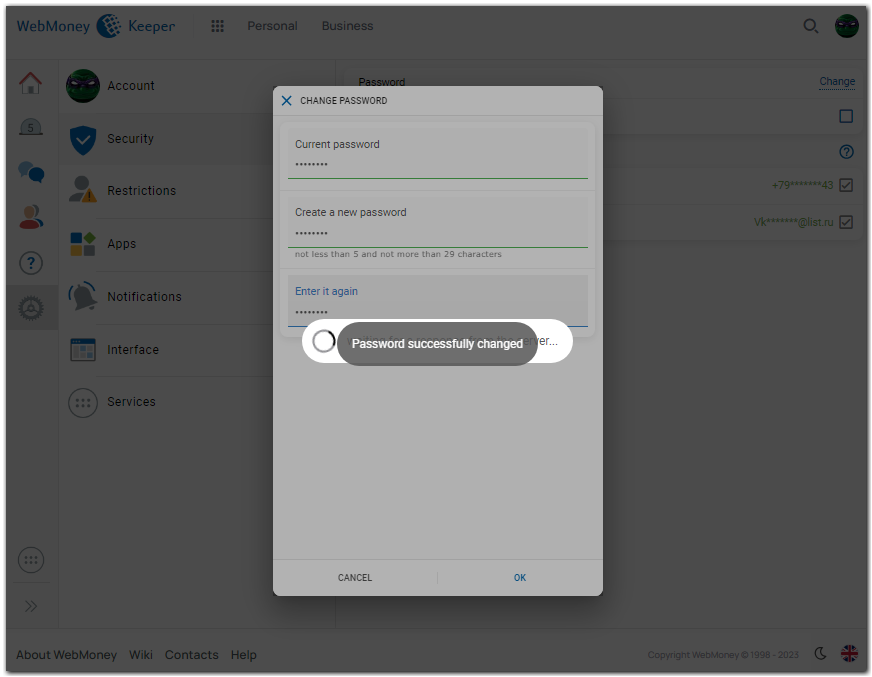| Permalink: |
How to change the WebMoney Keeper Standard password
To change your WM Keeper Standard password please go to the Settings menu item, select Security tab — Password and click Change:
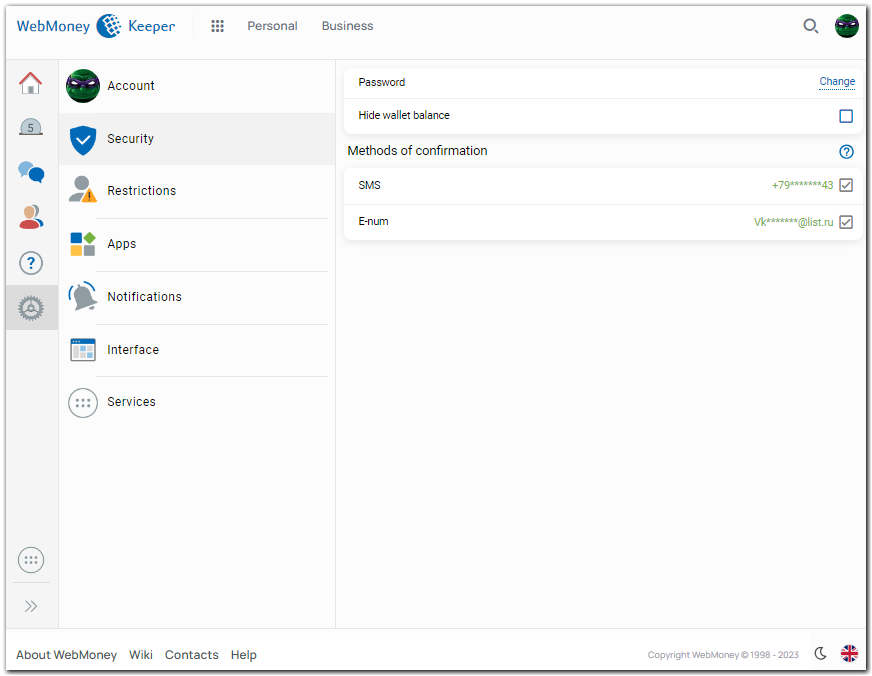
Then type your current password, your new password and confirm it.
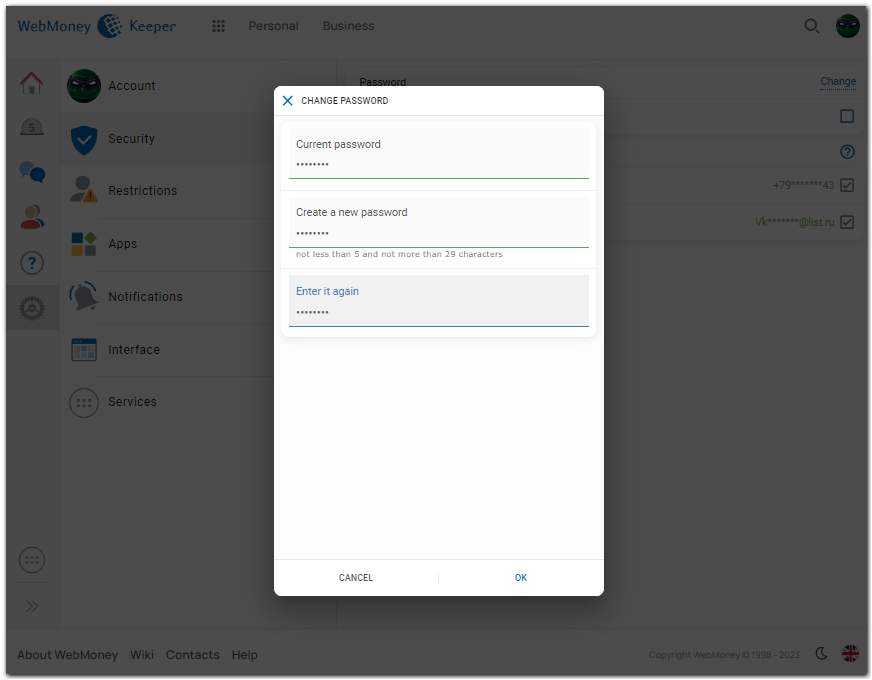
If there are other transaction confirmation methods activated for your WMID, confirm the money transfer operation via SMS or E-num.
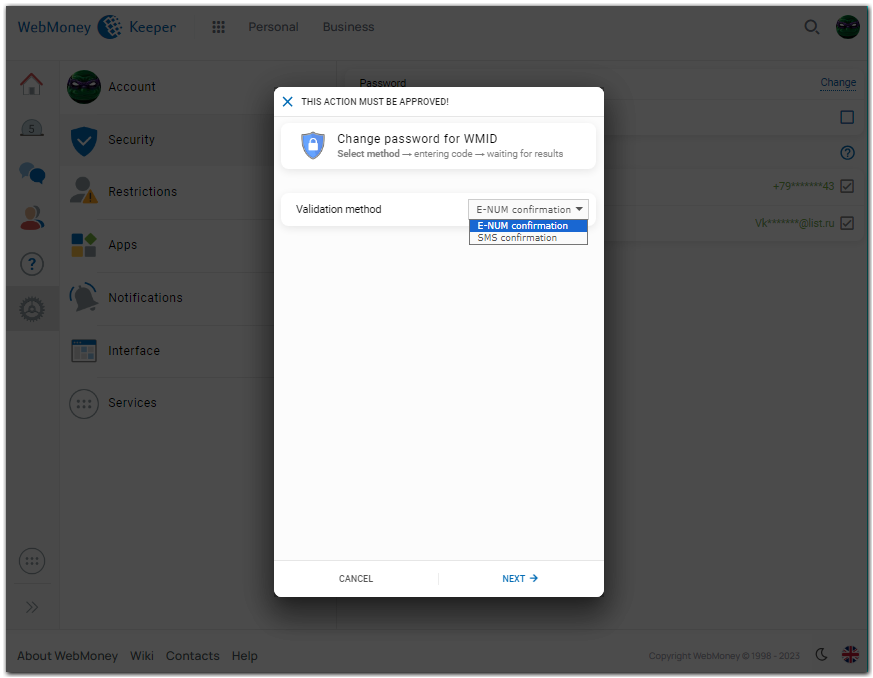
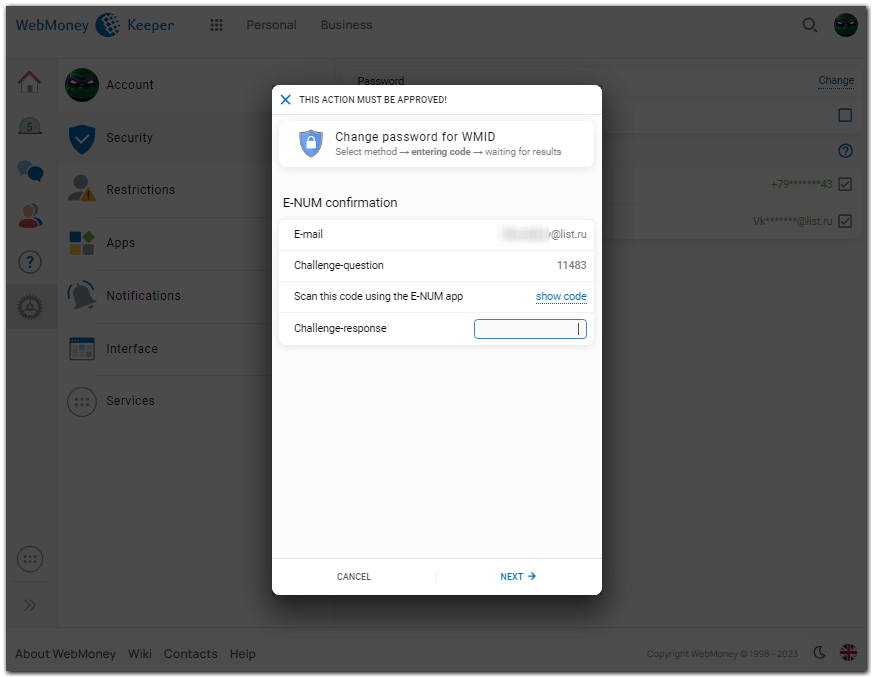
Password is changed successfully.