| Permalink: |
How to change and specify a control question
Members of the WebMoney system can specify a control question and an answer to it on their own (if it was not done during registration), as well as change them at any moment.
The system may request an answer to the control question in order to identify you as the owner of a WM identifier when restoring access, changing the phone number or email address, etc.
Please be very attentive when choosing your control question and answer. Pick a question you will be able to answer even after a very long time.
You can change or enter a control question in two ways:
- On the security service site:
To enter or change the control question and answer do the following:
1 Navigate to the security service site. Select the "Control question" menu item, as shown in the screenshot, and log in using your WMID:
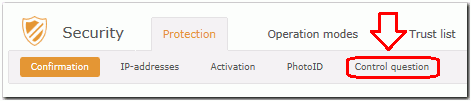
2 On the new page select a control question from the list or specify your own one by clicking a corresponding link on the page. Click the "Save" button.
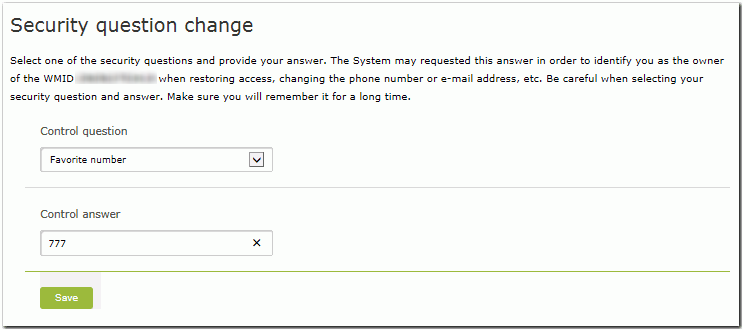
3 If you have successfully completed the operation you will get the following notification:
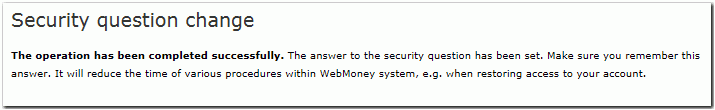
You will get a notification via the internal WM mail regarding the change of the control question and answer,
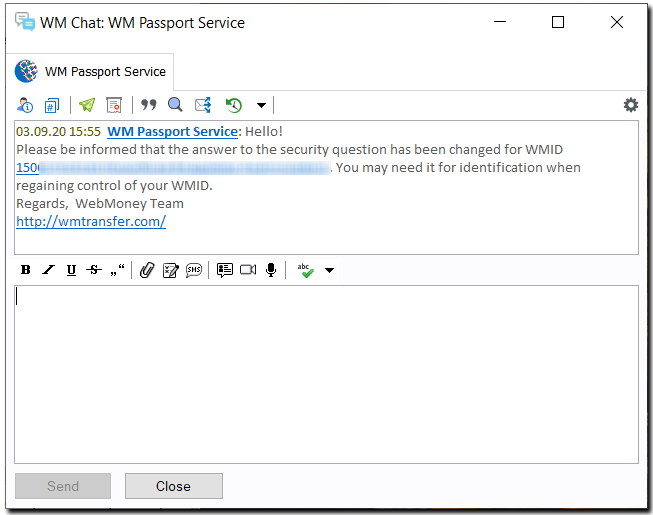
as well as an SMS message with the same update:
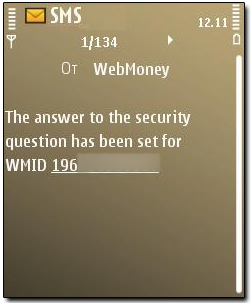
- Using WM Keeper WinPro. Go to the security settings of your WM Keeper WinPro, find the "Security question" section and click the "What was scanned" link as shown below.
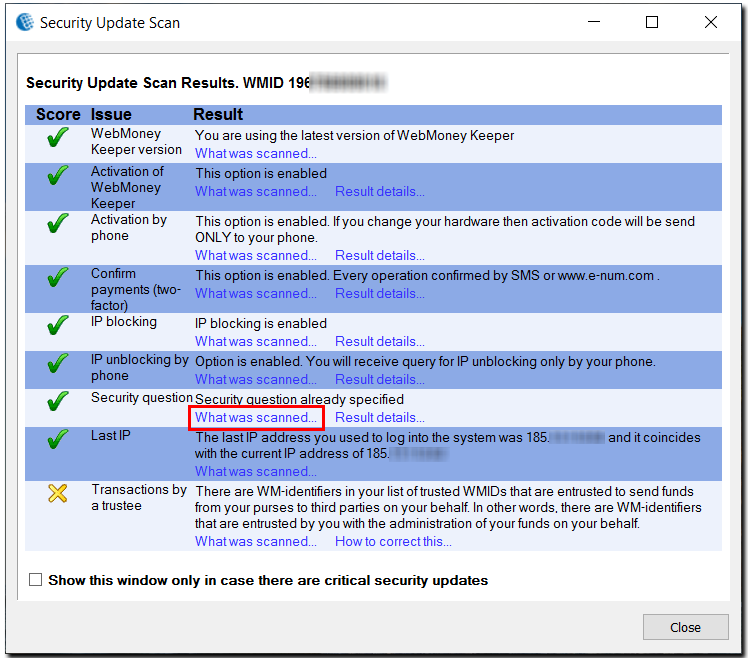
Once done log in with your WM Keeper and complete the procedures described in items 2-3 of this instruction.