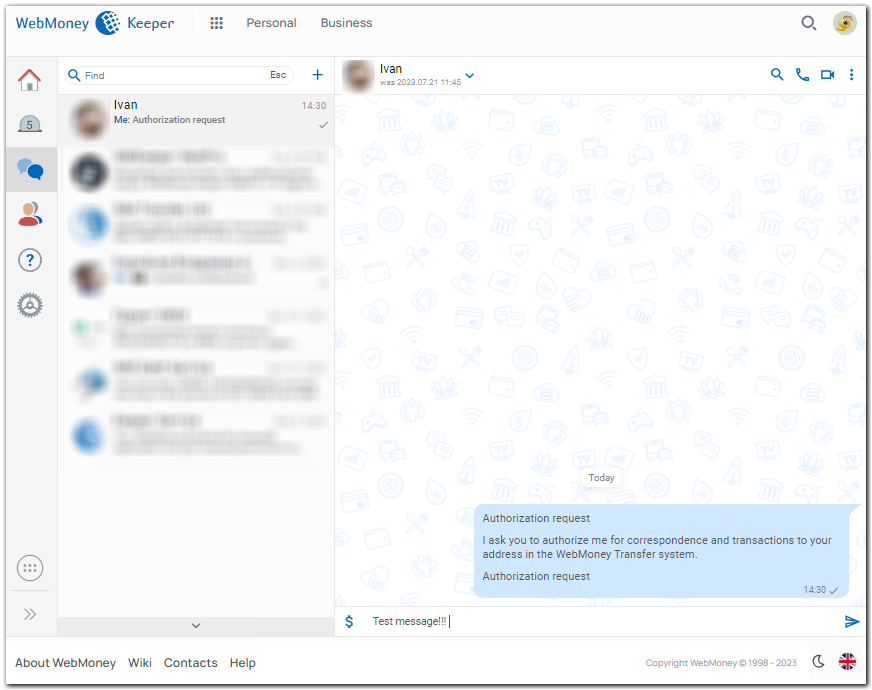| Permalink: |
How to add new contacts and send messages in WM Keeper Standard
How to add a new contact to the contact list¶
1 Click "Contacts" - "Add contact" (icon "+") in your account.
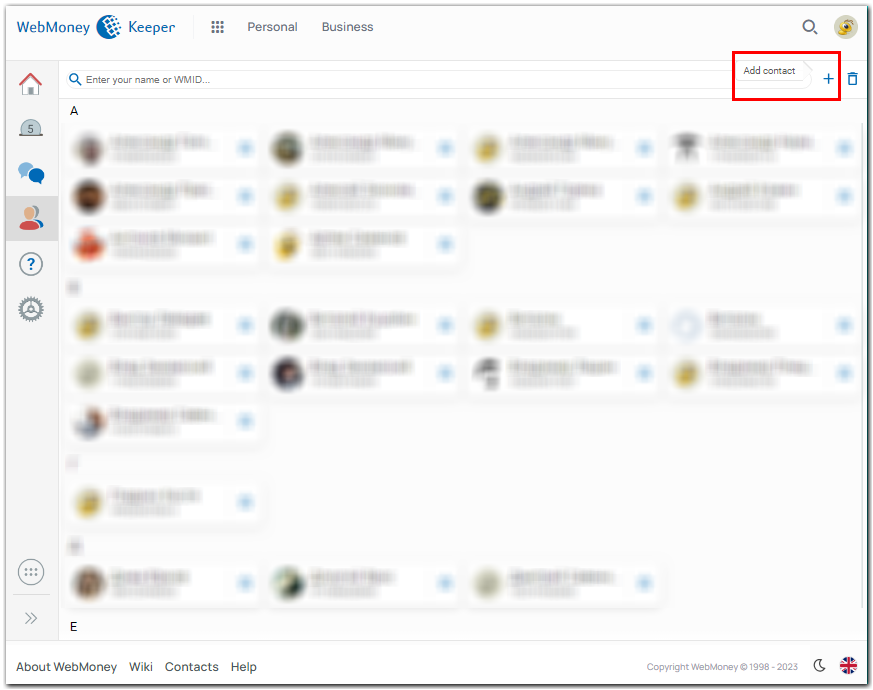
Type WMID or email of your partner or friend. Type the captcha and click "Next"
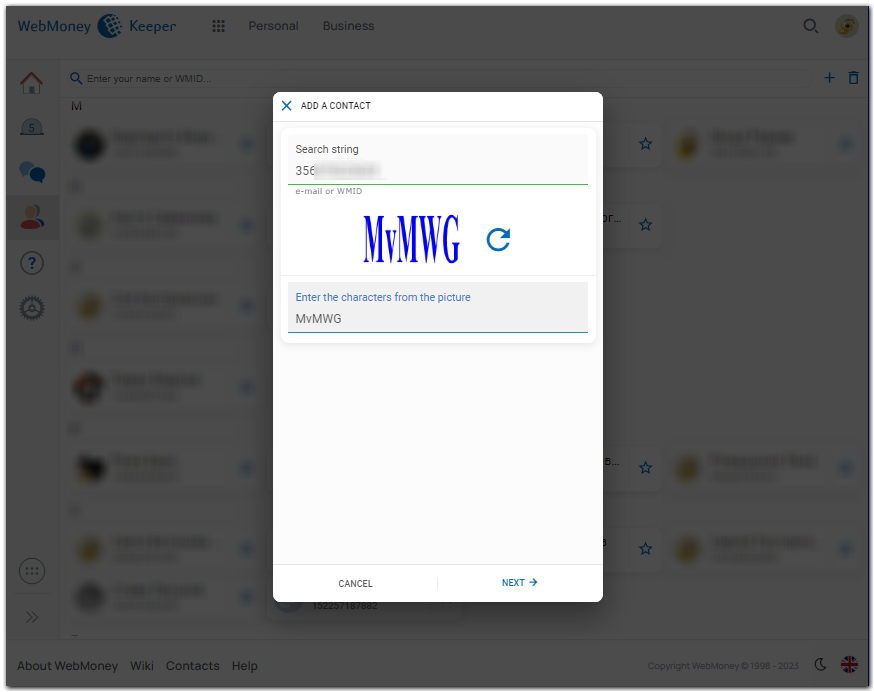
Enter the contact's name and click "Next"
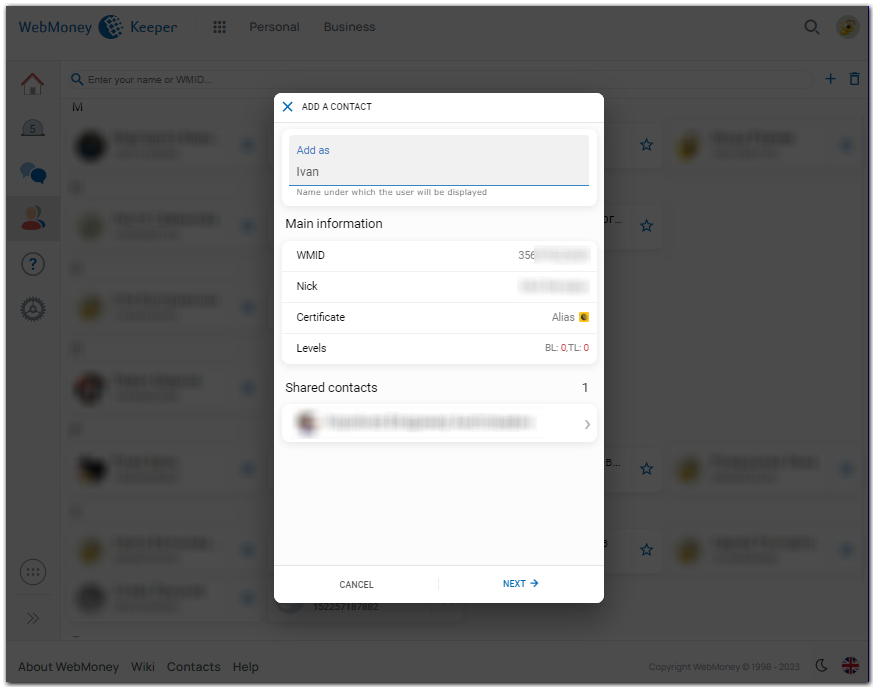
2 Enter the verification code from the image and click "Next".
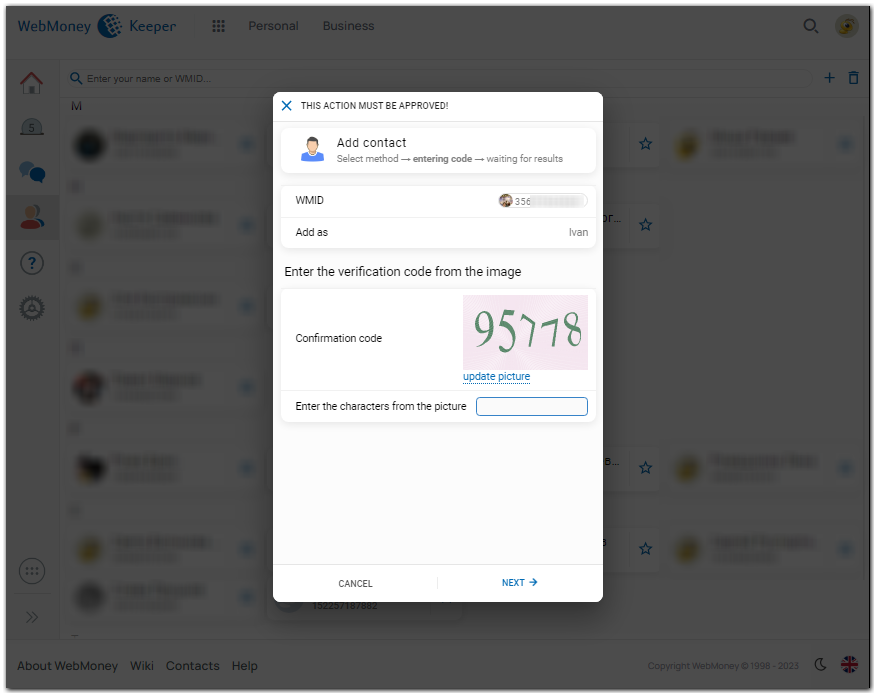
3 The user will be added to your contact list
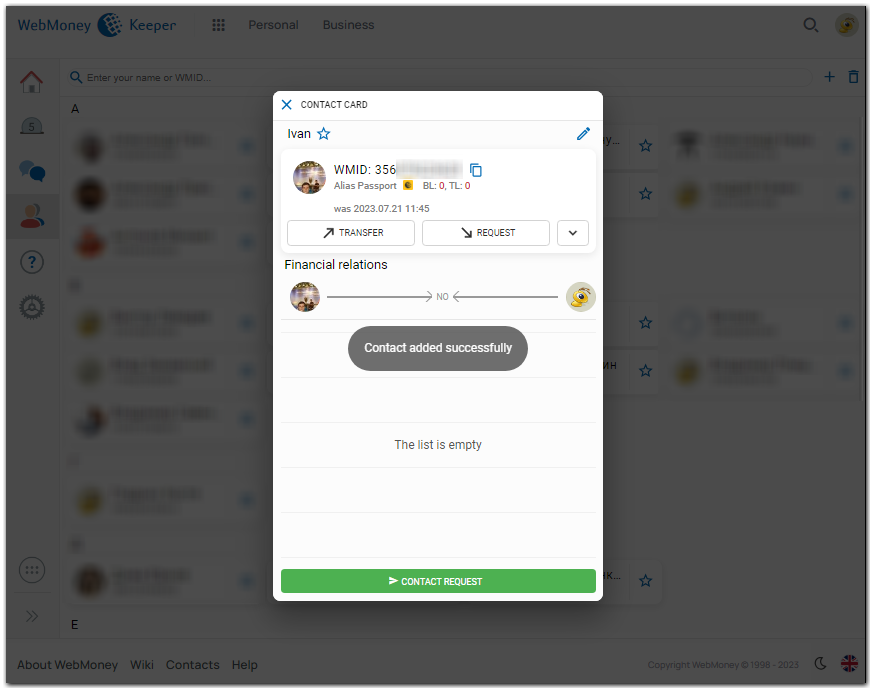
Please note that if you change the operation mode for your WMID from WM Keeper Standard to a full functional Keeper type, contacts will be imported automatically from WM Keeper WinPro and WM Keeper WebPro.
How to send messages¶
Go to the "Contacts" tab. Choose a contact in the contact list, type the message text and click "Send Message" button