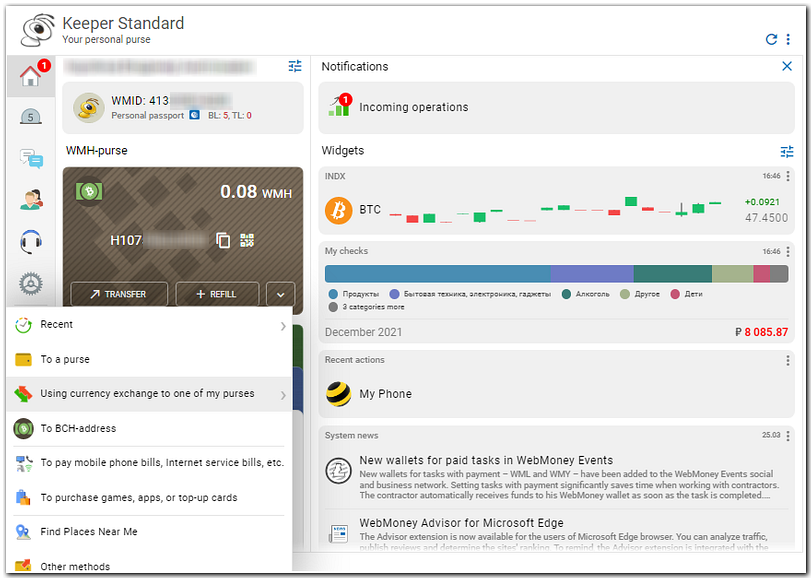| Permalink: |
Exchanging WM for WM in WM Keeper Standard
WebMoney Keeper Standard has a built-in, automated mechanism for exchanging funds. To make such an exchange:
1 Login to WM Keeper Standard
Go to the "Home" section and click on any WM purse. Choose the "Exchange Funds" tab as shown in the screenshot.
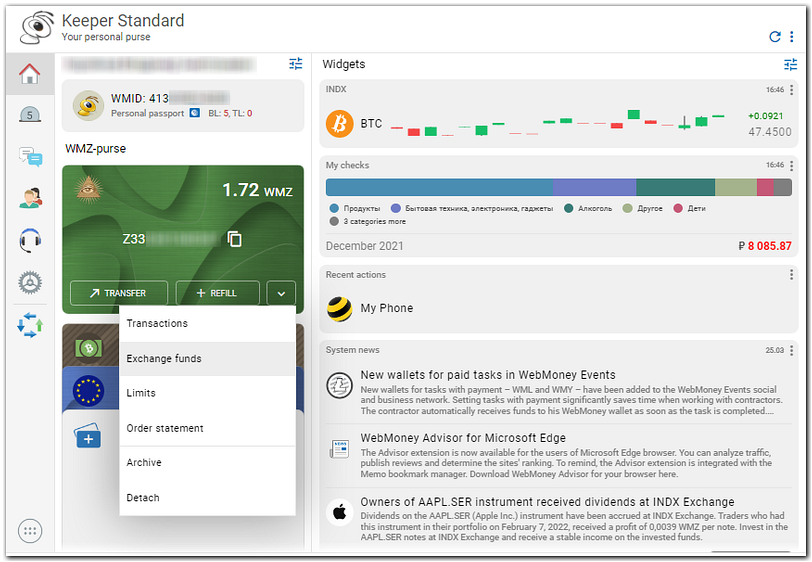
2 In the window that then appears, specify the necessary currency and amount to exchange.
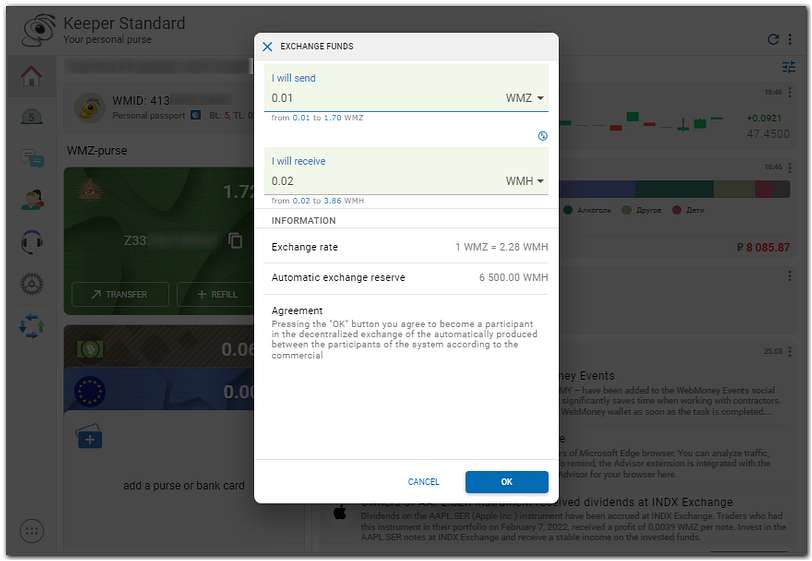
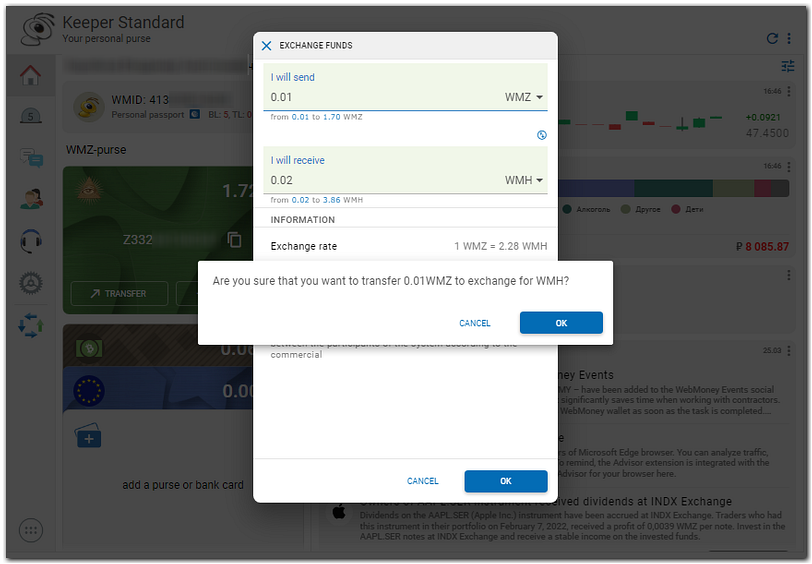
3 If the transaction is successful, you will receive the notification below:
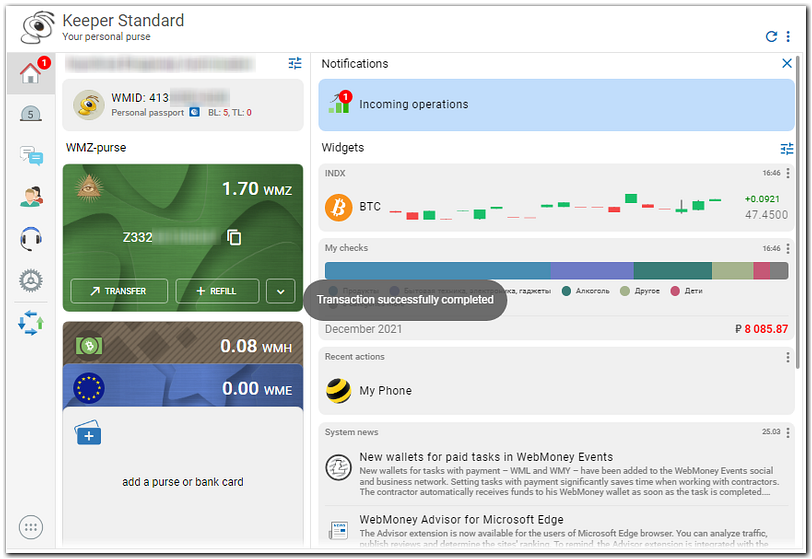
You can also exchange funds by clicking on the Transfer or Refill buttons by exchanging to /from another WM purse.