| Permalink: |
Error "Service is unavailable" when logging into WebMoney Keeper Pro application
If you login to the WebMoney Keeper Pro mobile application on Android versions 5, 6 (the update with the new CA let's encrypt certificate has not arrived), you get the error "Service is unavailable. Check internet connection and try again",
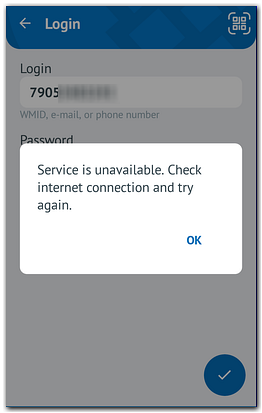
then to solve this problem you need to do the following:
- Download the certificate from the link
- Open "Settings".
- Go to "Security".
- Go to "Encryption & Credentials".
- Go to "Install from storage".
- Select "CA Certificate" from the list of types available.
- Accept a large scary warning.
- Browse to the certificate file on the device and open it.
- Confirm the certificate install.