| Permalink: |
Disabling E-num confirmation via SMS
If the access to your E-num account is lost and there were no successful confirmations for more than 1 month, you can disable e-num confirmation for WMID using SMS-confirmation.
1. Log in at https://security.webmoney.ru/asp/transconfirm.asp using your WMID.
2. Next, click "Disable" button in the line with E-num
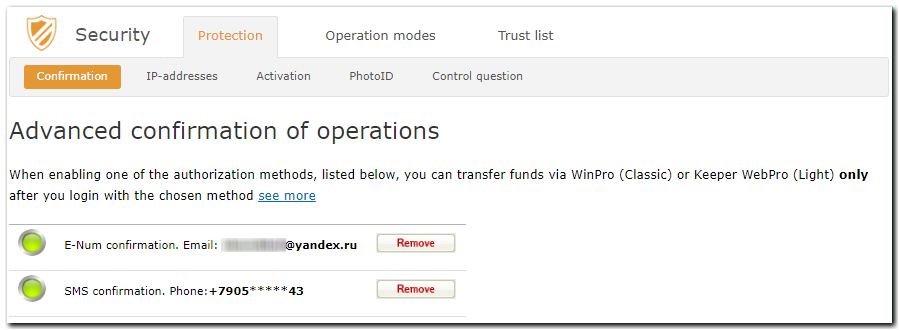
3. You can only change this setting by logging in with confirmation. Click on the corresponding link
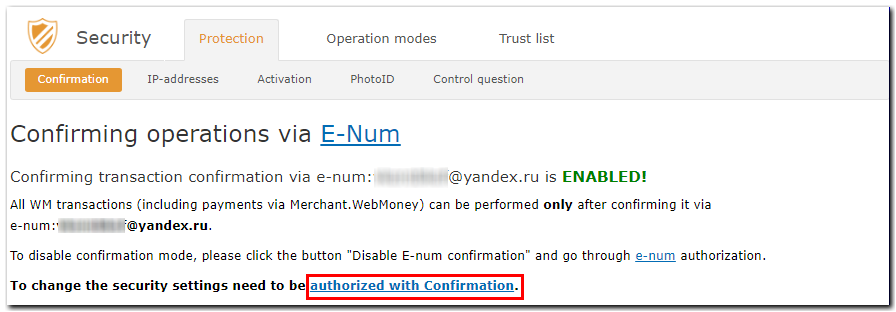
In the next window select "Confirm by phone number" and enter the code you received to your phone.
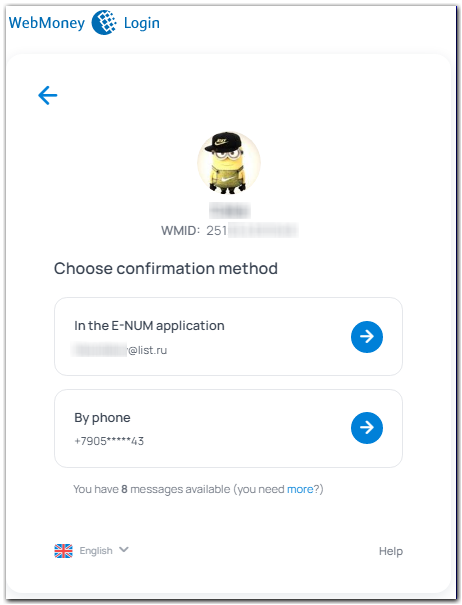
4. To disable E-num, click " Disable unused E-num confirmation"
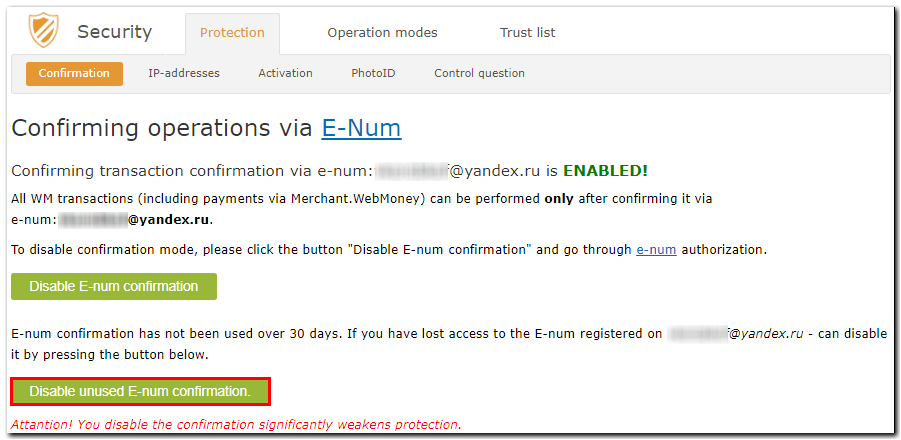
E-num confirmation is disabled.
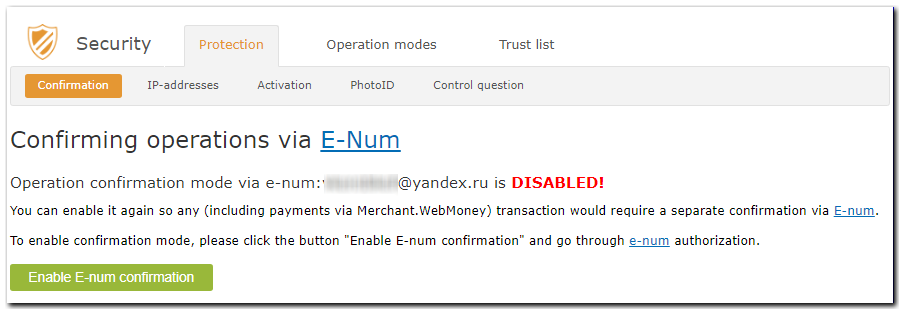
Now you can change the e-mail in your personal data to the one registered in the current E-num and re-enable the confirmation.