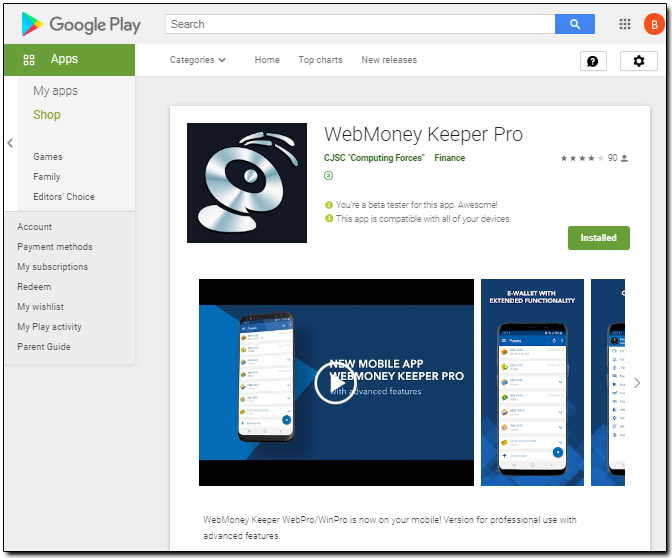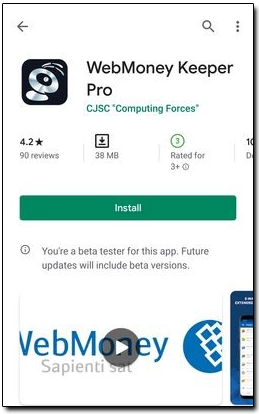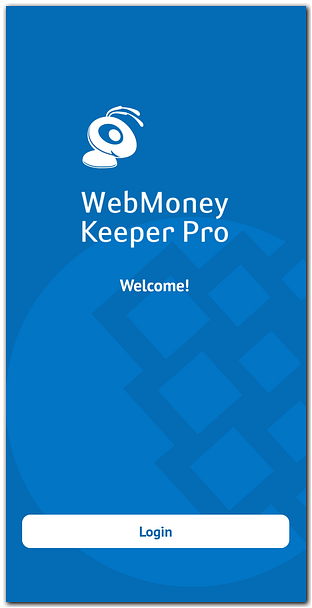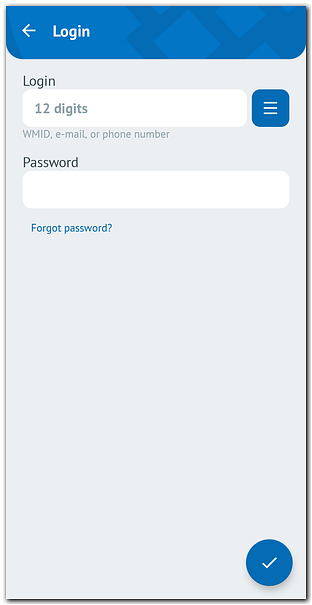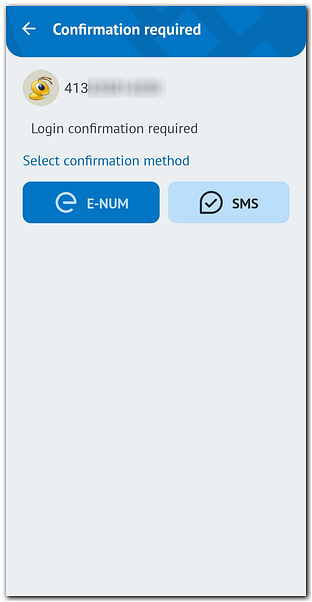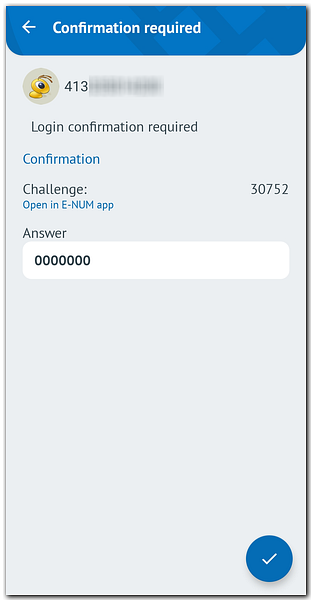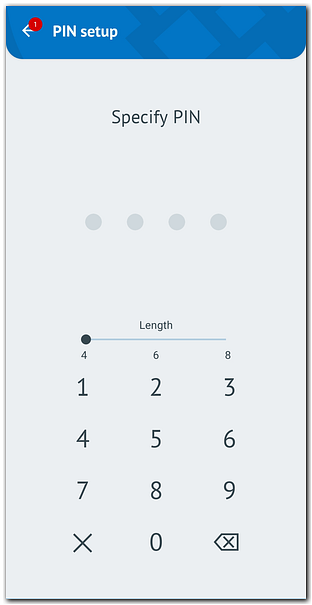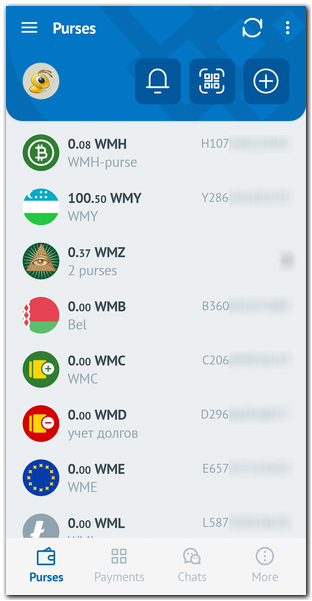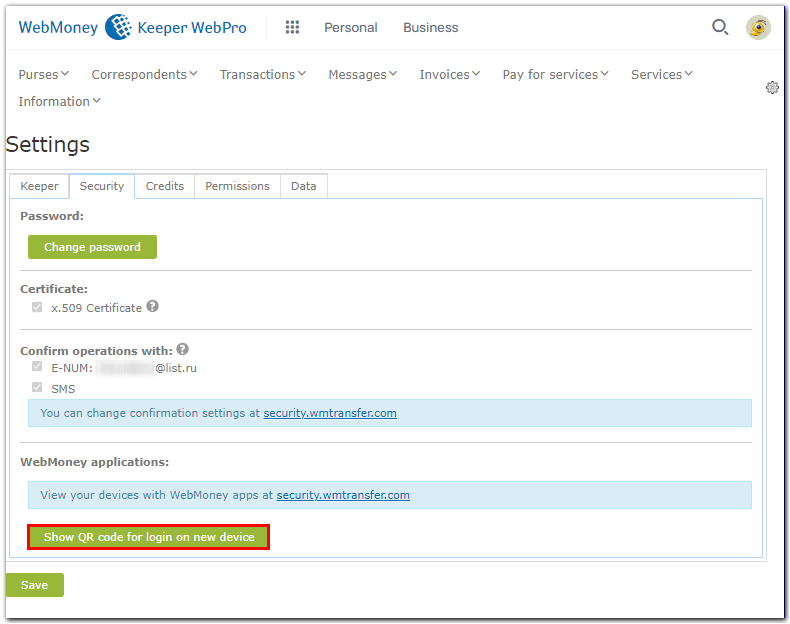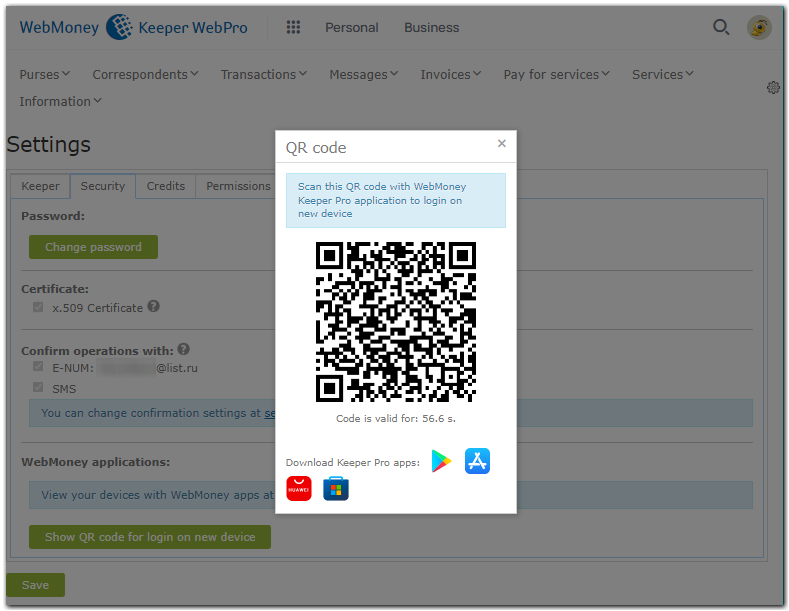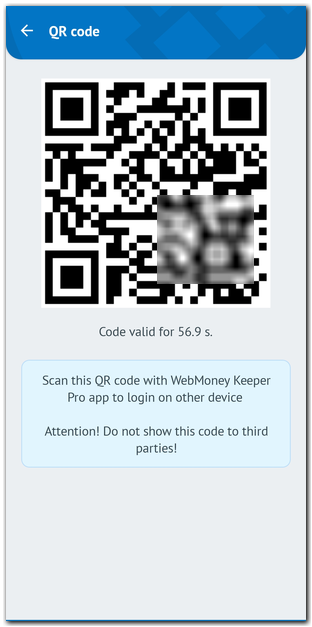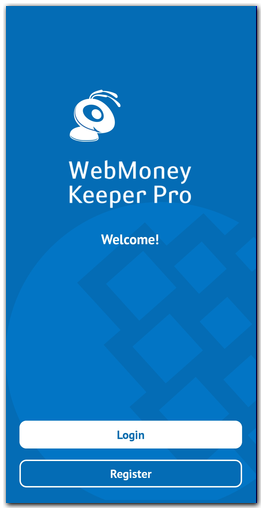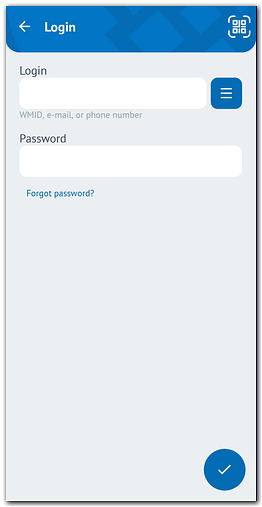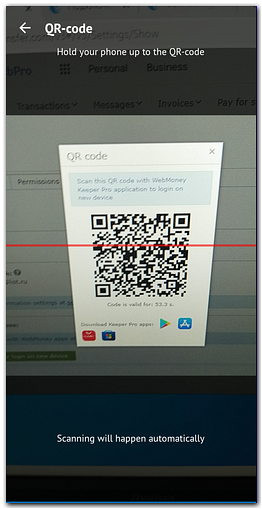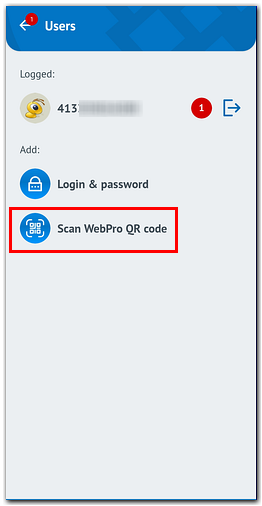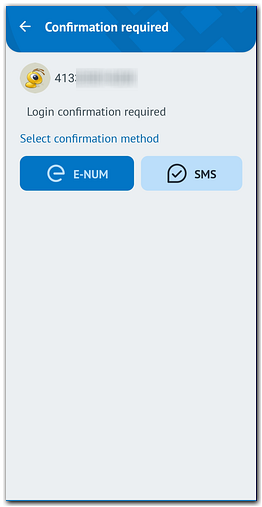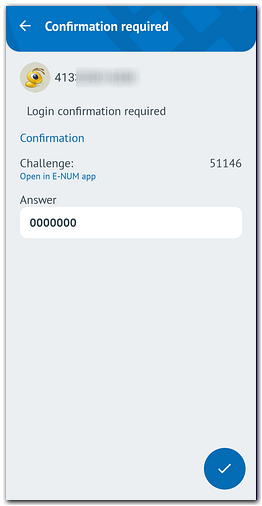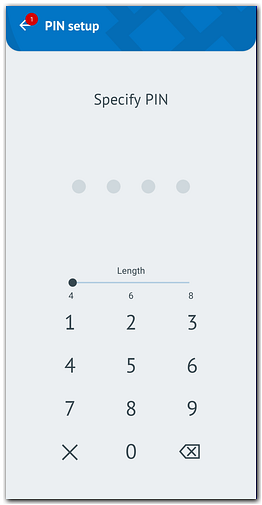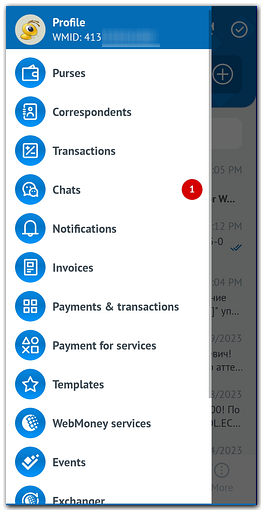| Permalink: |
Connecting WebMoney Keeper Pro
Members of the System have the ability to manage their purses from mobile devices based on Android OS, Apple iOS and Windows UWP (Windows 10 and 11 operating systems versions 17763.0 and later are supported) using the application WebMoney Keeper Pro.
Members of WebMoney Transfer System using WM Keeper Standard can also use this app, but first you need to change the operation mode to WebMoney Keeper WebPro or WebMoney Keeper WinPro.
- Download application from Google Play
- Download application from AppGallery
- Download application from Apple Store
- Download application from Microsoft Store
- Download apk file for devices with Google Services
- Download apk file for Huawei device without Google Services
In this article, let's look at connecting an app using the example of the Android operating system (connecting an app on iOS and Windows UWP is the same way).
Connecting WebMoney Keeper Pro to your existing registration WM Keeper WebPro or WM Keeper WinPro is performed in 2 steps:
- Download application from Google Play (Android Market) and install it;
- Login to WM Keeper Pro applicaton by login and password;
- Login to the WebMoney Keeper Pro app by Qr code.
Download and install WebMoney Keeper Pro application¶
Login to the WebMoney Keeper WebPro app by login and password¶
Login to the WebMoney Keeper Pro app by Qr code¶
See also:
WebMoney Keeper Pro Application
Features of the WebMoney Keeper Pro
WebMoney Keeper application for Android
WebMoney Keeper application for Apple iOS