| Permalink: |
Configuring Google Chrome
1 Install a WebMoney root certificate.
2 Make the settings of privacy and security in the "Settings-Personal data" (see instructions). Do not disable permissions for WebMoney sites by adding them to the list of exceptions.
3 Install the WebMoney Advisor application in your browser, which will inform you about the quality of the websites belonging to the community of WebMoney Internet resources. To do this, install the application from the Chrome web store
4 To work with WebMoney Transfer services, it is necessary to get and store cookies. The use of cookies is regulated by the Privacy policy. As a rule, default browser settings provide sufficient level of security and functionality for working with the WebMoney Transfer system. However, if the settings were changed, we recommend that you check the cookie permissions for WebMoney Transfer and partners' websites.
General cookie management parameters can be found in "Settings-->Privacy and security-->content settings-->cookies" (chrome://settings/content/cookies). The parameters of a specific website can be managed in the security panel that can be accessed by clicking on the security state icon preceding the URL.
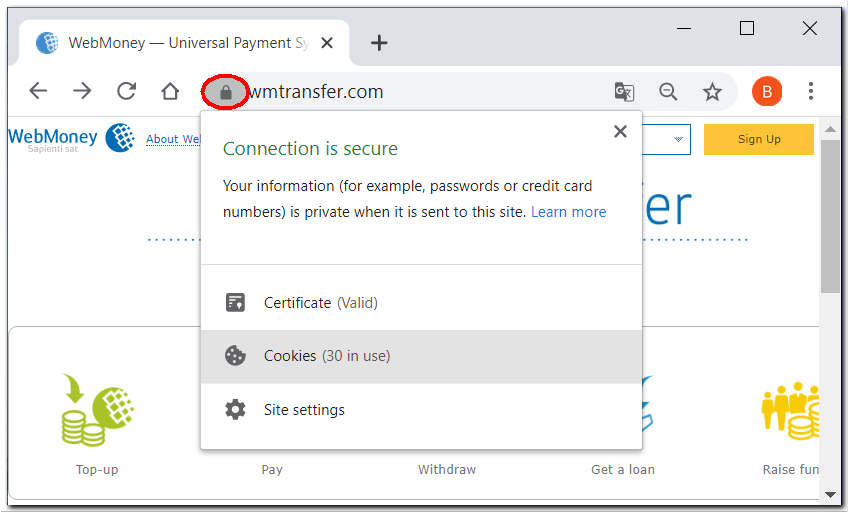
It is recommended:
- to set "allow sites to save and read cookies" in General settings;
- to remove WebMoney Transfer sites from the block list;
- if necessary, add permissions for WebMoney Transfer websites to save and read cookies.
See also:
Installing root certificate in Google Chrome
Registering WM Keeper WebPro in Google Chrome
Keeper WebPro personal certificate import in Google Chrome
Keeper WebPro personal certificate export in Google Chrome