| Permalink: |
Checking security settings
The window you see only informs you what security options are not enabled in your security system or are used inefficiently. Naturally, no matter how critical the messages displayed at this page are, the software will be running in any way. The information provided in this window (especially if it contains options marked red) invites you to think about enhancing your purses security.
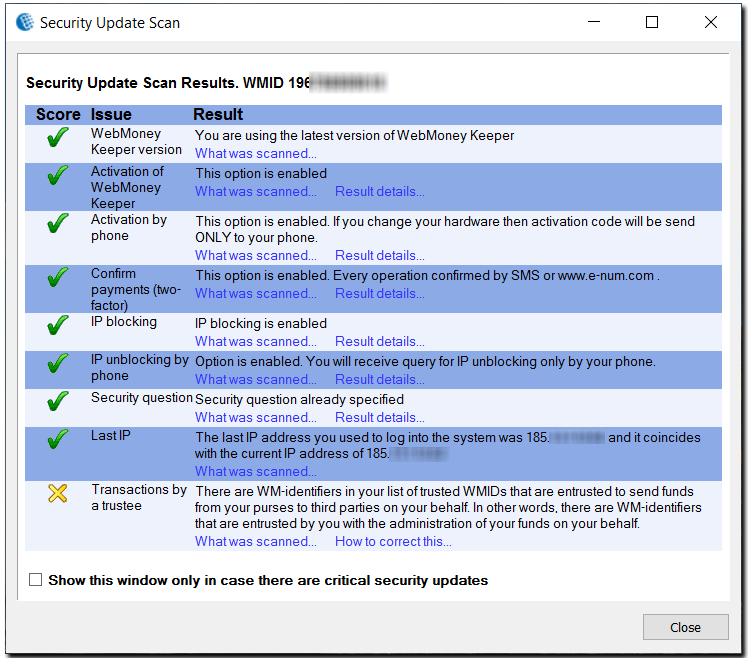
WM Keeper WinPro version – It is highly recommended to install current software versions. The software is constantly improved and new versions are released.
WM Keeper activation is a very important option. It creates additional barrier protecting your funds from intruders – if the hardware is changed, it is necessary to enter a special code sent to the e-mail. Approximately in 2006, the activation became the mandatory condition to run Keeper and cannot be disabled.
Payment confirmation is the function preventing Trojan software from imitating user actions and transferring funds of the user behalf.
The key media type – We HIGHLY recommend to store the key file at removable media or in any unavailable location, not at your hard drive. The key file is required only in case you implement considerable changes at the computer or in case you change the computer. That is, they key file is not required all the time.
IP Blocking – Allows entering only from certain IP addresses. This function is especially efficient if you have a static IP-address.
E-mail for IP unblocking – In IP blocking settings, users specify the e-mail to send unblocking instructions to. If the activation code protection is enabled, it’s no use to specify the same e-mail in IP blocking settings. In this case, an intruder won’t need any additional information to get access to your WMID. By default, you have three protection options: the password, the key file and your e-mail password. If you enable IP blocking and specify another e-mail, an intruder will have to overcome five protection levels: to learn the password, to obtain the key file, and to learn two e-mail passwords and access code to the key file.
Last IP – the address informs you about whether your current IP-address coincides with the IP address that was used during the last connection. If you have a dynamic IP-address (the ISP constantly changes the IP-address) you shouldn't worry about that. However if you have static IP-address you face the risk of somebody getting access to your Keeper!
Security question - The answer to the security question may be requested to identify you as the owner of the WMID when you restore control, change your phone number or email address, and etc