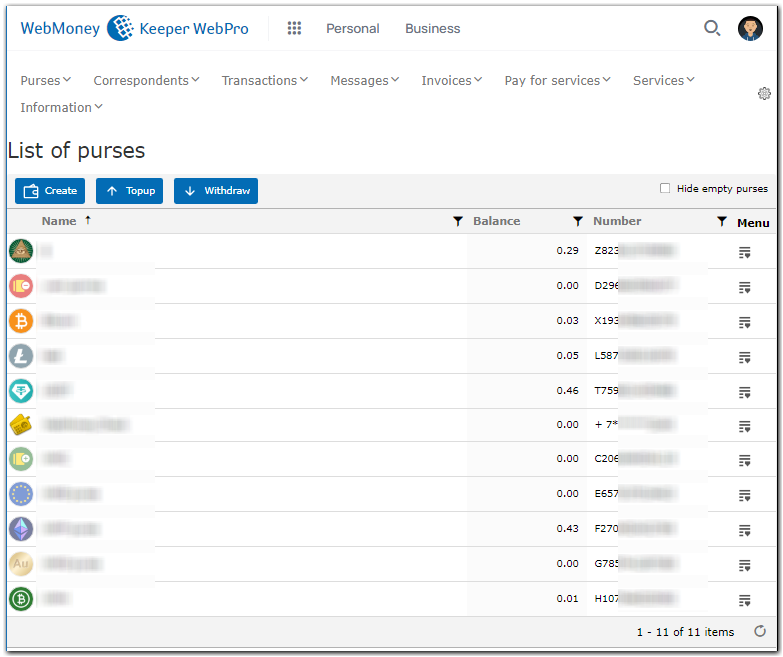| Permalink: |
Authorization in WM Keeper WebPro
To login to WM Keeper WebPro do the following:
1. Follow the link and click the "Login" button
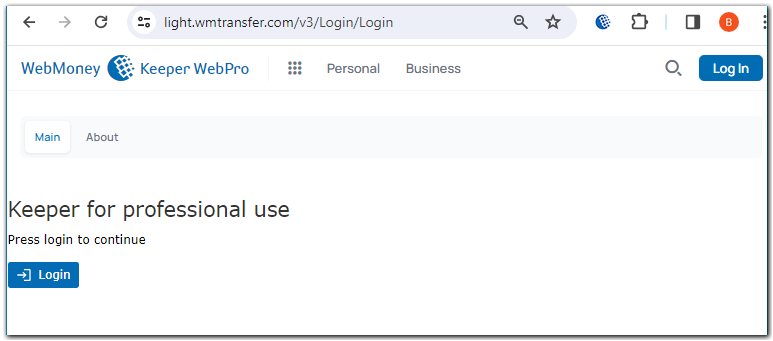
2. At next page, specify your username and password or select the WebPro authorization method (login using a personal certificate).
Also, logging to WM Keeper WebPro is available to system participants with a formal passport using WM Keeper WinPro or WM Keeper Standard.
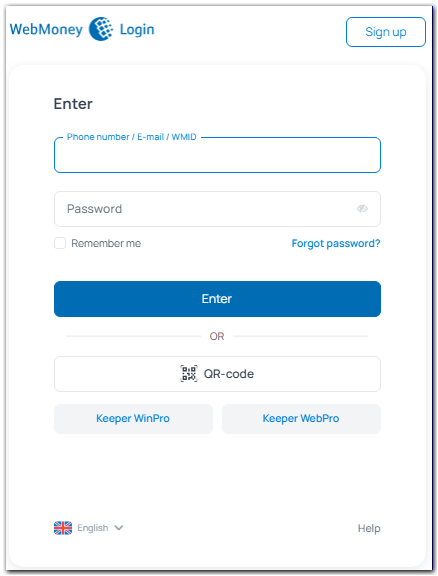
3. After checking the correctness of the data you will be logged in to WM Keeper WebPro.