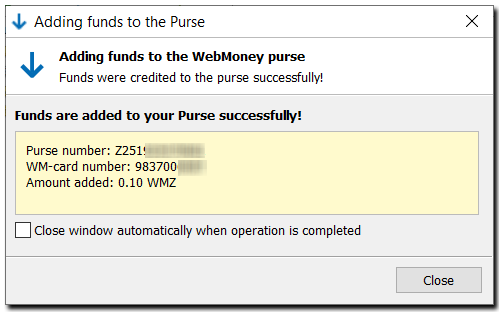| Permalink: |
Adding funds from a WM card to a WM purse in WM Keeper WinPro
To add funds from WebMoney card (Paymer check) to a WebMoney purse in WM Keeper WinPro, do the following:
1 Log into your WM Keeper WinPro and make sure its status is Online.
2 At "Purses" tab, right mouse click on the top-up purse and press "Add funds" or press the "Ctrl + T" key combination.
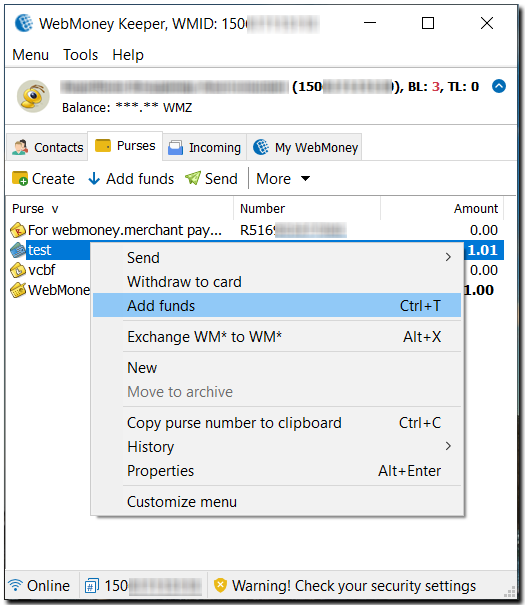
3 Then enter the number of the WebMoney card (Paymer check) and an authorization code. Click "Ok"
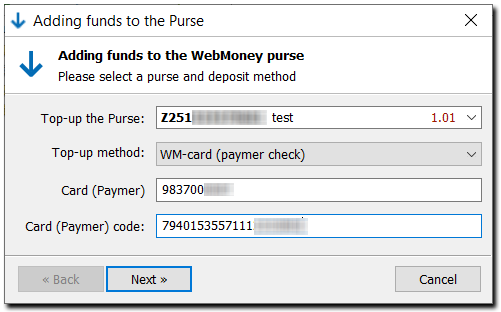
4 If the funds are added successfully, you will see the following notification: