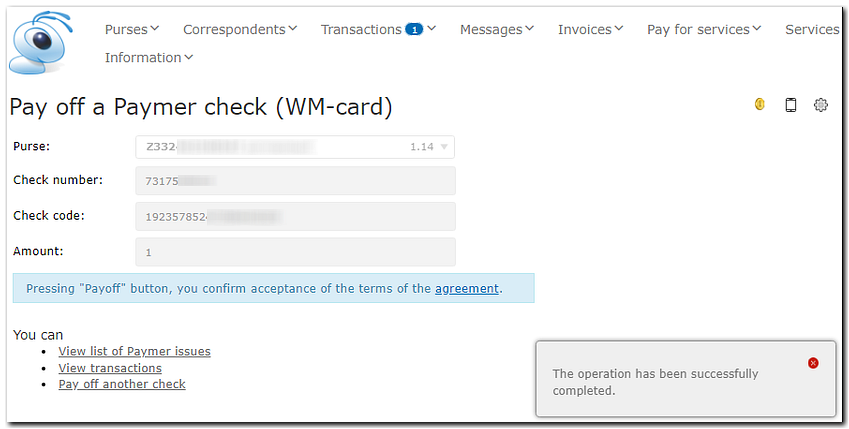| Permalink: |
Adding funds from a WM card to a WM purse in WM Keeper WebPro
To add funds from WebMoney card (Paymer check) to a WebMoney purse in WM Keeper WebPro, do the following:
1. Login to WM Keeper WebPro
2. Go to the "Purse" section. In the context menu of the selected purse, choose "Top-up-"from a Paymer check (WM-card)"
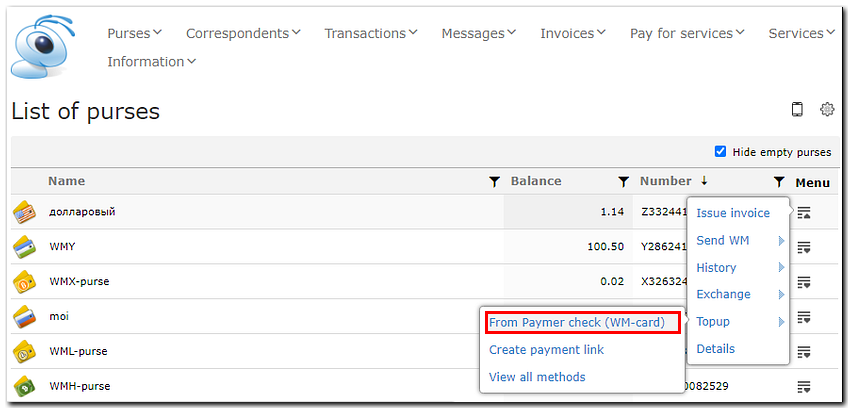
3. Then enter the number of the WebMoney card (Paymer check) and an authorization code. Click "Payoff" button.
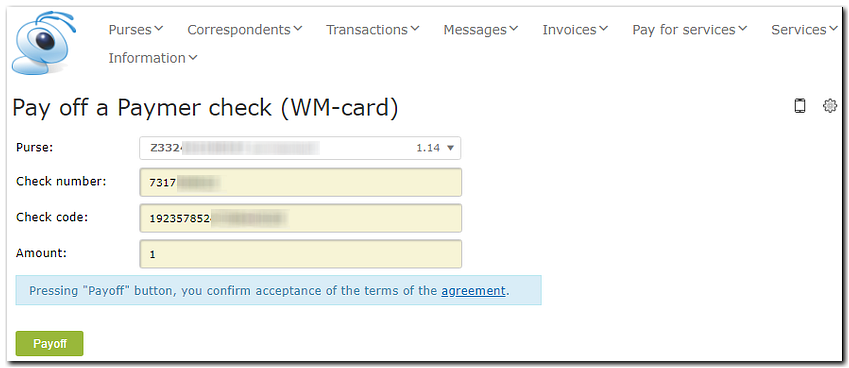
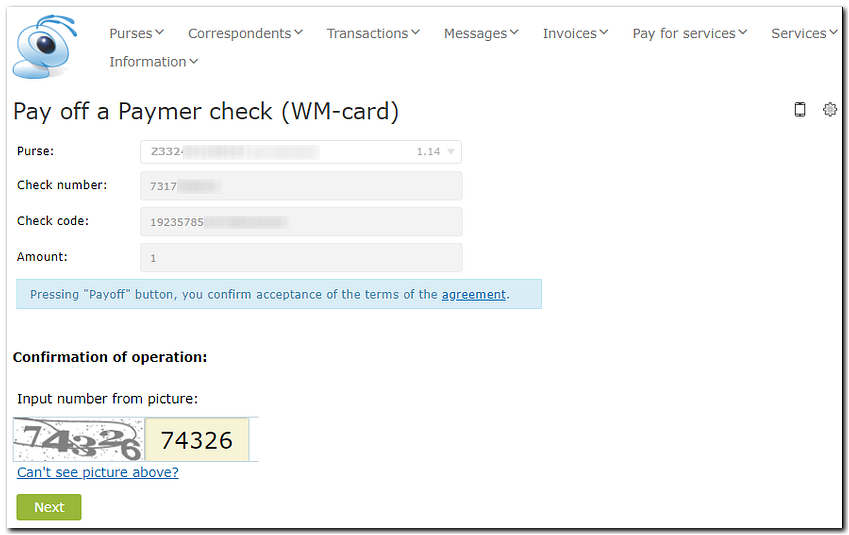
4. If the funds are added successfully, you will see the following notification: