| Permalink: |
Access recovery wizard
With Recovery Wizard you can:
- Search for WMID by mobile phone number, e-mail address or purse number.
- Restore control of WMID.
- Set phone number or change the current phone number.
- Set e-mail address or change the current e-mail address to a new one.
- Set security question and answer or change them.
Go to key.wmtransfer.com and use the following steps to restore access (or change the registration data):
1 Search for WMID.
Provide your WMID or WM purse, and in case you don't remember it, specify your mobile phone number or e-mail address. Recovery Wizard will find WMID after entering the code sent to the phone number/e-mail address.

Specify your birth date.
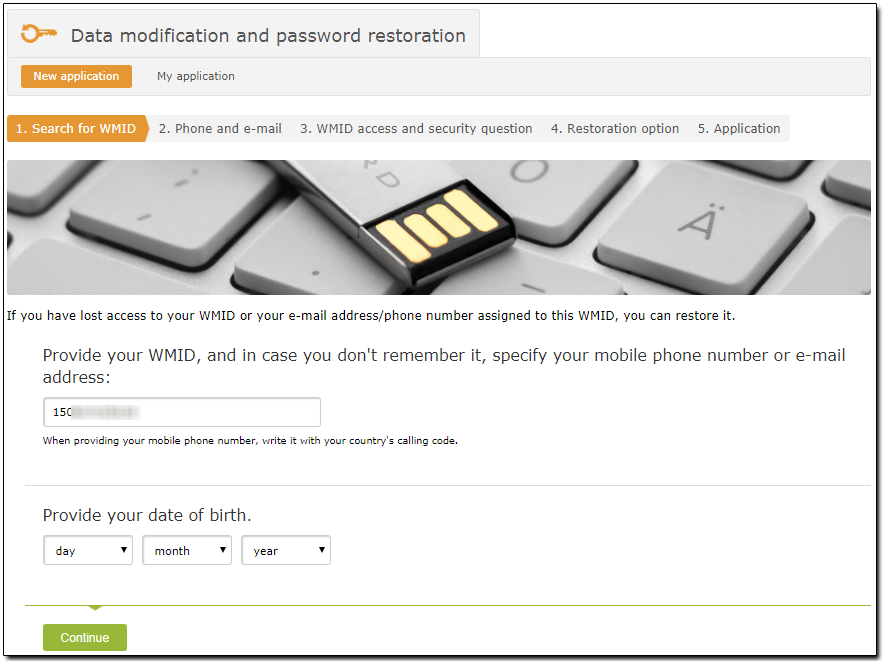
2 Phone and e-mail
Then you have to confirm specified phone and email by entering a verification code sent to that number/address. If you don’t have access to the phone (e-mail), please, tick box «I don`t have access to the phone (e-mail)»
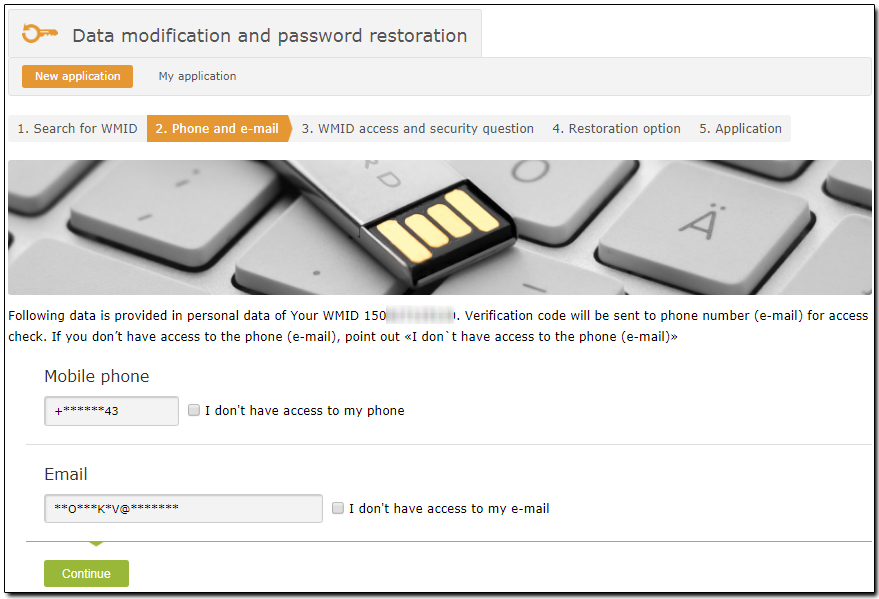
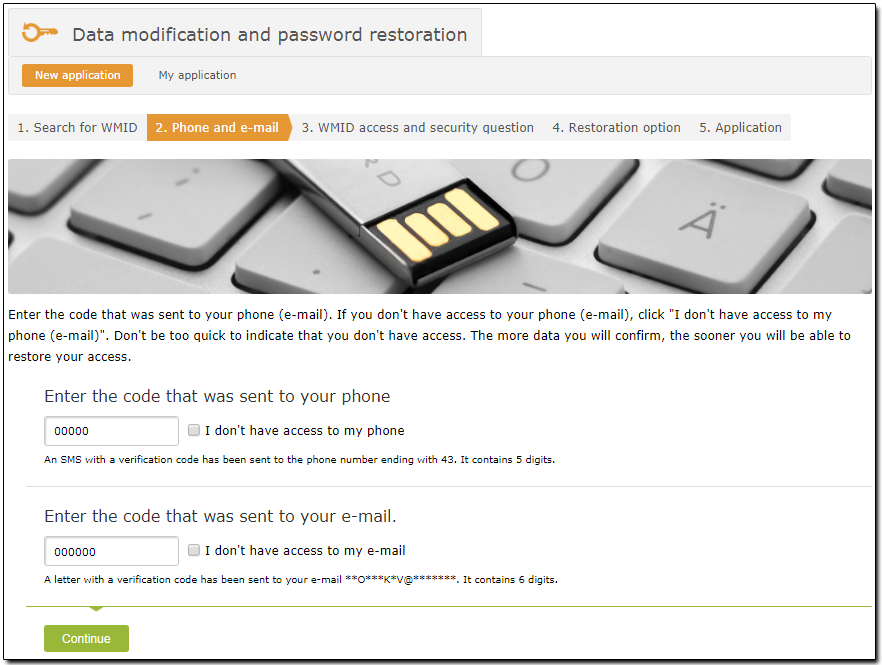
3 WMID access and security question
Then you have to confirm access to the WMID and write the answer to the security question. If you lost access to it, tick box “I don't have access to my WMID”/ “I don't remember the answer to the security question”.
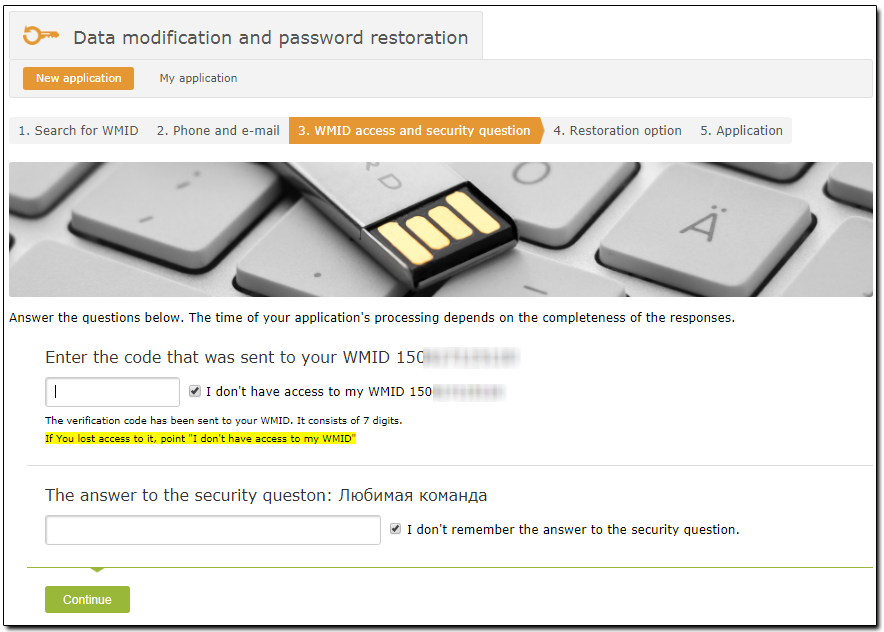
4 Restoration option.
If you have access to your WMID you can:
- Set a new password for your WM Keeper Standard. It will be sent to your mobile phone as an SMS.
- Change the current phone number to a new one.
- Change the current e-mail address to a new one.
- Change a security question.
- Re-registering a phone number when changing SIM-cards.
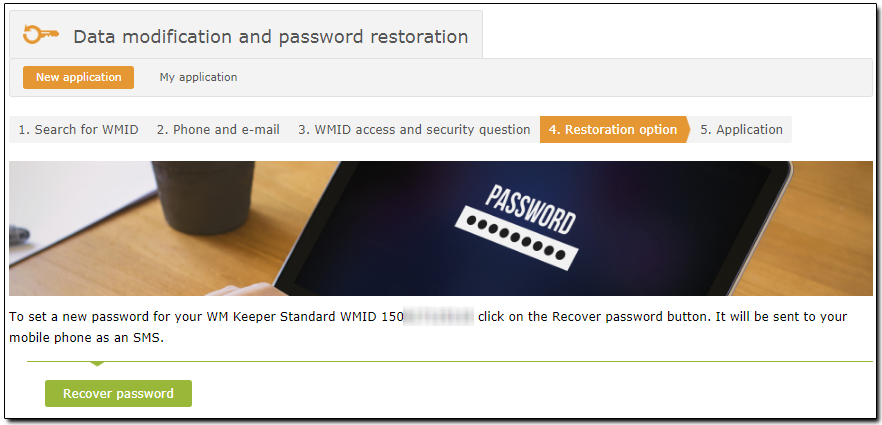
5 Application.
If you don’t have access to your WMID the next step will be the filing of an application.
New password will be sent to your mobile phone as an SMS.
Sometimes to complete the control recovery procedure, you have to meet some conditions:
- Upload the copy of passport or other document (Attention: Only color copies are accepted).
- Upload Photo ID
- OR record VideoId.
- OR appear in person at one of the Verification centres.
- OR notarize the application and send it via postal service.
- Specify additional information about your WMID.
Conditions for recovery depend on the completeness of the data provided and other features.
Then the application will be successfully accepted.
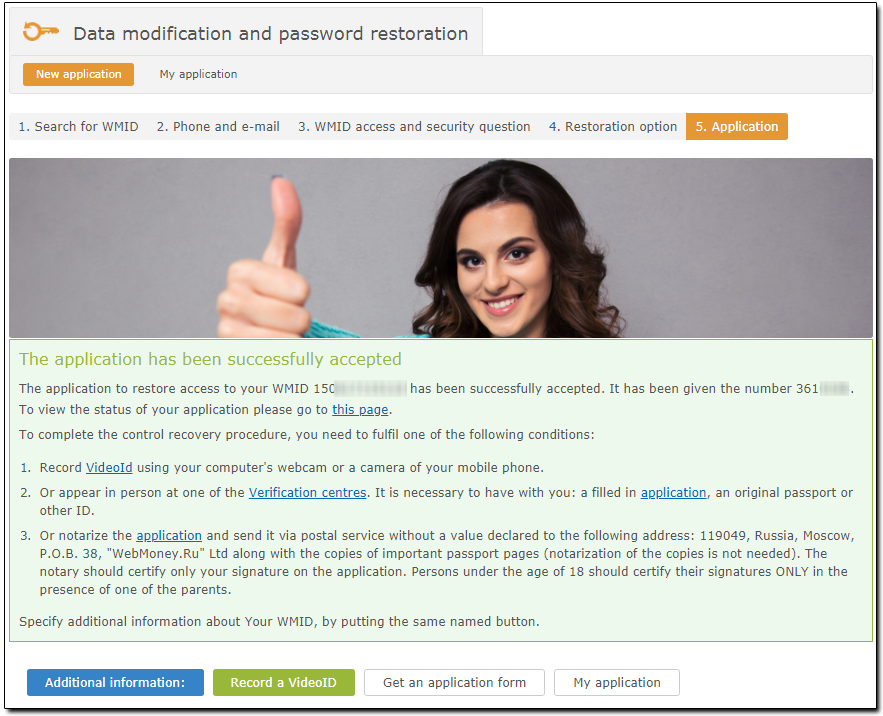
You can check current status of application here My application
Please note that if you used WM Keeper WinPro или WM Keeper WebPro that after access recovery operation mode will change to WM Keeper Standard.
You can change operation mode again here https://security.wmtransfer.com