| Permalink: |
Connecting a BA to WebMoney services
1. Connecting to the Buy & Sell service¶
You can connect to the Buy & Sell service only after the Verification Center grants the "legal body" status to the Budget Automation tool passport (see item 1)
To connect a Budget Automation tool to the Banking service, go to the following page. Login with your WMID, enter the Budget Automation tool ID, and press "Next".

Next, carefully fill out all fields of the ticket, specifying the company's requisites and other information, including e-copies of Certificates of receiving a Taxpayer ID Number and Primary State Registration Number, as well as zipped or rarred copies of the passport pages of an authorized person of the company.
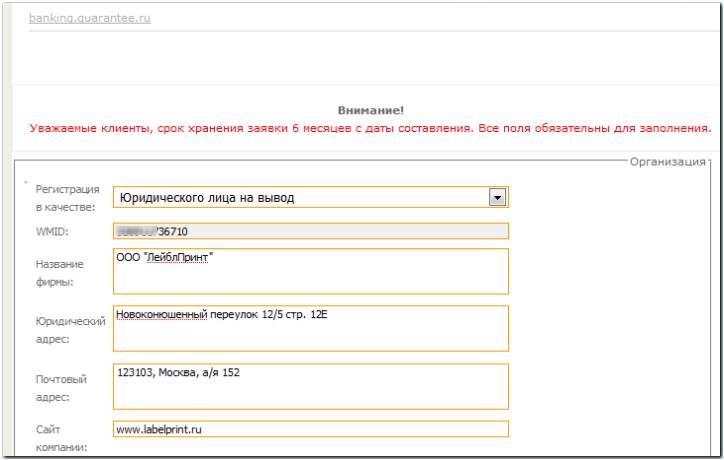
To finish, press "Save" .
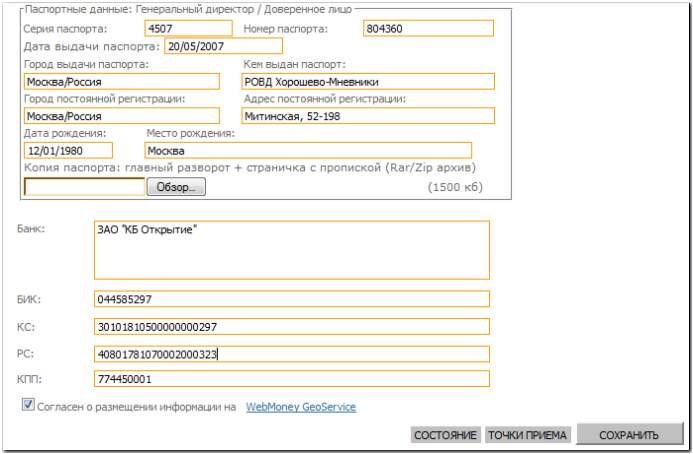
If all fields were filled out correctly, you will receive a notification saying that the request was sent and will be reviewed by the service administrator.
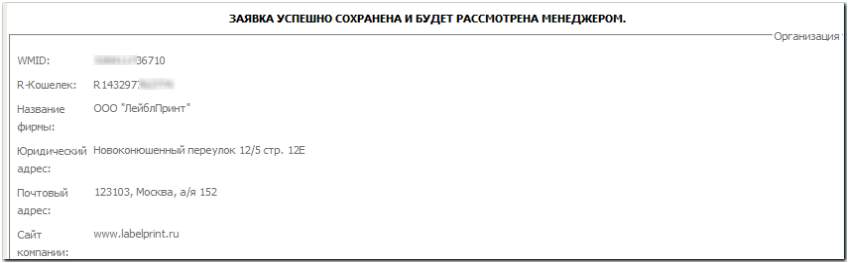
Note that if you plan to both receive and withdraw funds, the request must be filled out twice: once for receiving and once for withdrawing funds.
You can read about how to connect to the Merchant service in the instructions on configuring automated acceptance of payments and the process of registering in the MegaStock catalogue.
See also:
Service description