| Permalink: |
Receiving a loan based on a trust limit
To receive a loan based on an open trust limit go to the Debt service site (https://debt.wmtransfer.com). You can do this directly from the Keeper by selecting a correspondent from your contacts list by right-clicking, selecting “Properties” - “Debt service” from the menu, and pressing “Take a loan”.
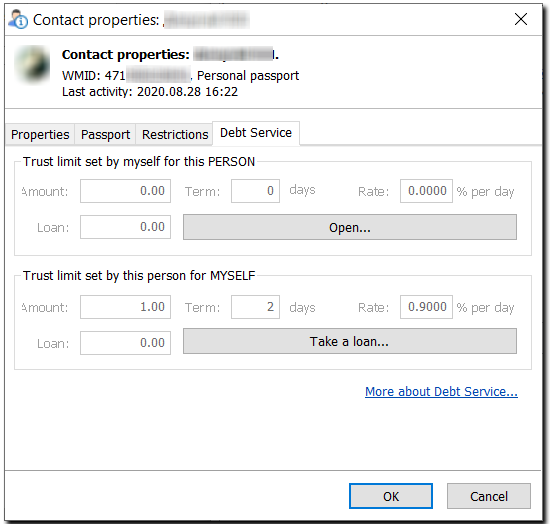
After logging into the Debt service site, go to the Trust me--Trust limits tab and select the WMID that opened the trust limit to you.
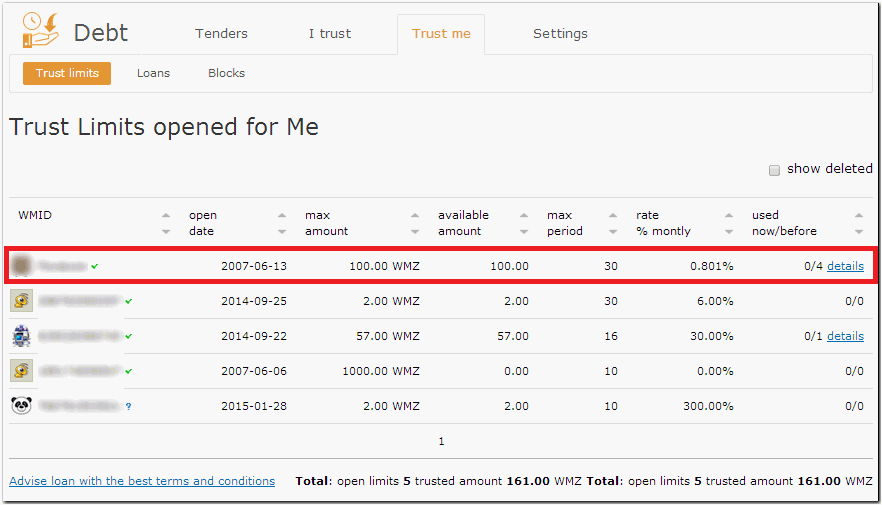
Next you have to accept the terms of the trust limit, if you did not do so before.
To receive a loan in the following window press “Get Credit”,
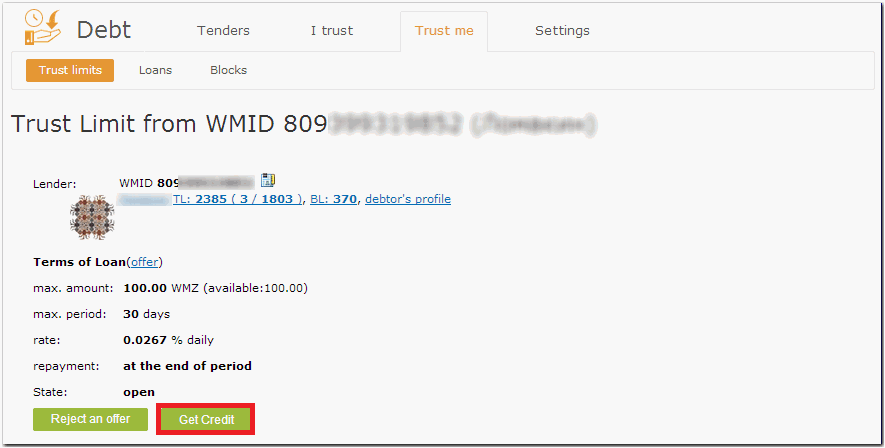
and in the window that opens, specify the amount, the return period, and your purse for receiving funds. The amount and the period should not exceed the maximum values specified in the trust limit. Next press “Receive funds”.
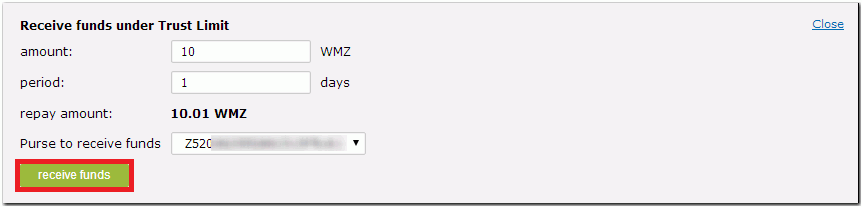
In the next window you will see an offer to accept the "Agreement for the Loan of Title Units"
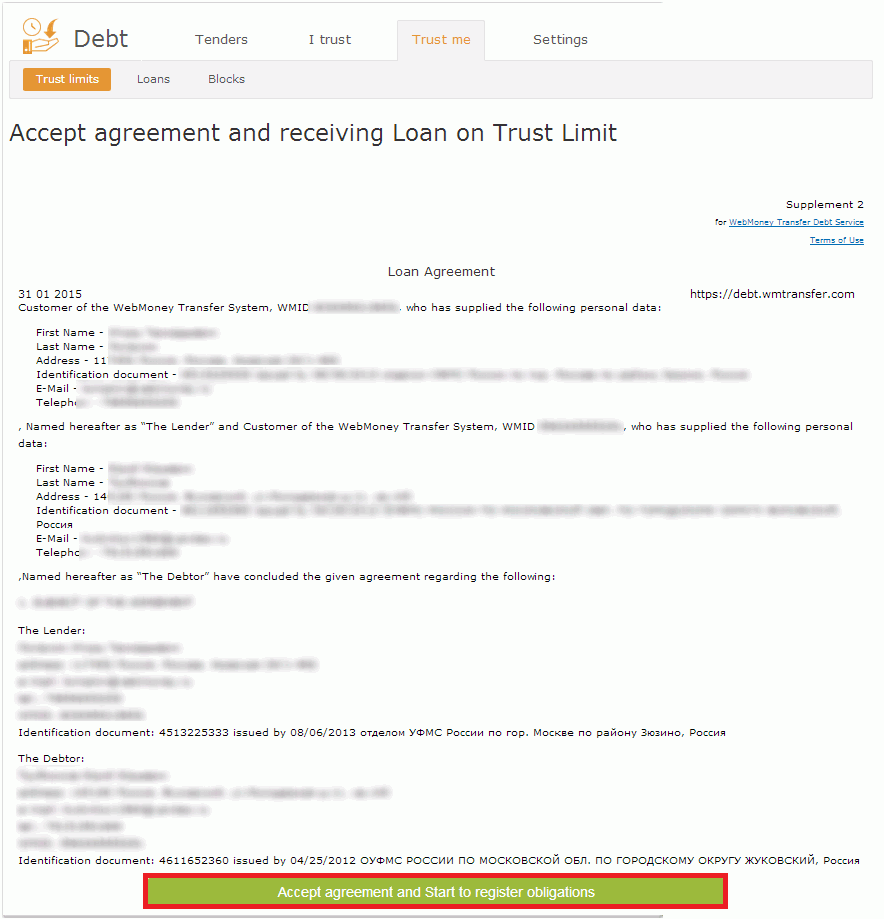
and then to register promissory notes on the Paymer service site.
To do so check your phone number and press "Send SMS",
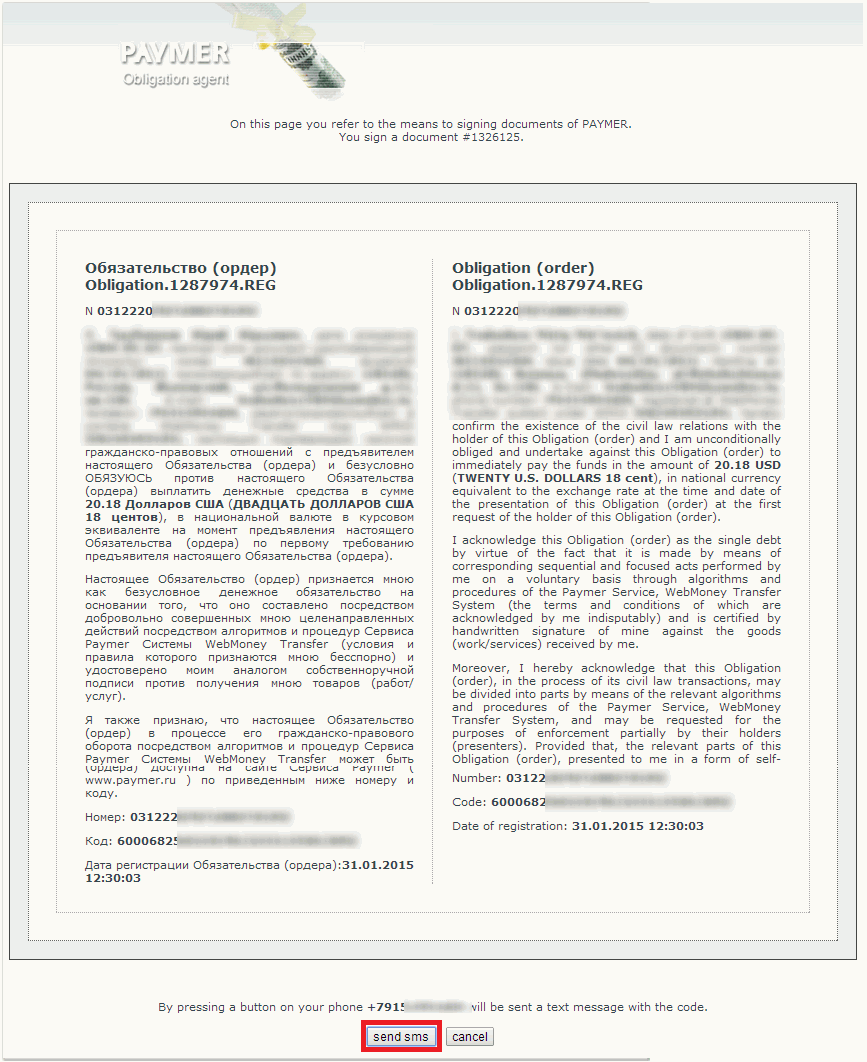
and then in the corresponding field enter the code received via SMS and press "Confirm".
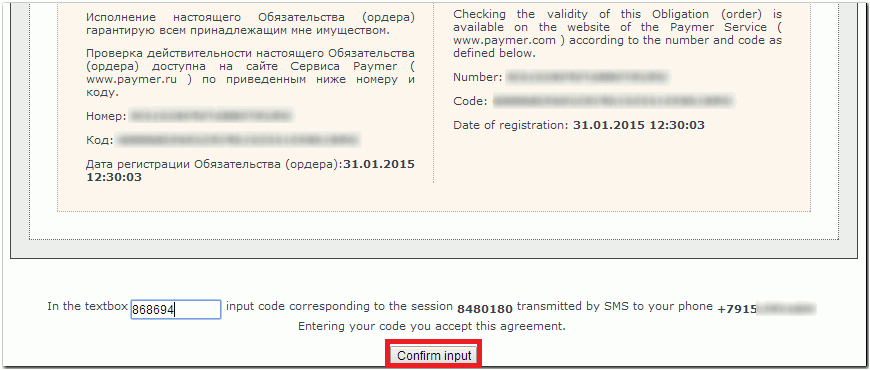
After registering the obligations, the loaned funds will be transferred to your purse and a record will be entered into the Debt service in the section Trust me--Loans.
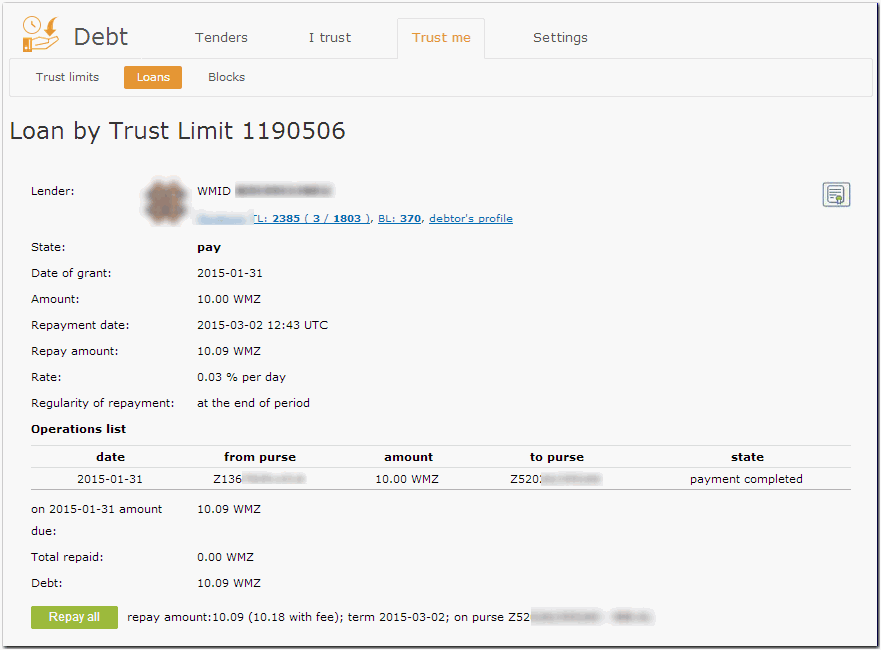
You can read more about the process of returning a loan in the following instructions.
See also:
Debt service
Loan repayment by the debtor based on a trust limit
Loan repayment by the lender based on a trust limit
Blocking and unblocking a user who did not repay a loan